[SOLUTION] HOW TO OVERCOME THE APPLICATION HAS STOPPED ERROR ON ANDROID SMARTPHONE
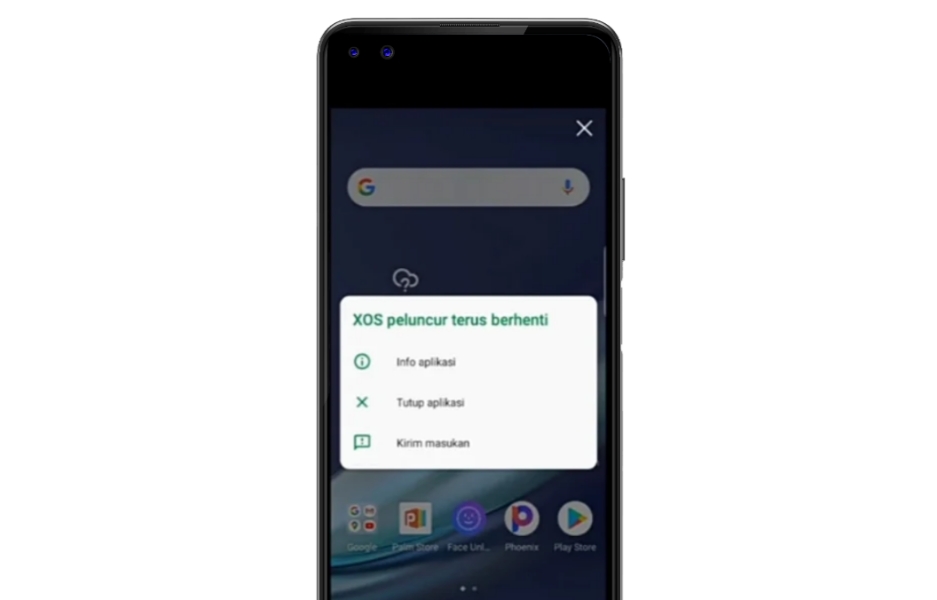
Application errors or system errors are things that usually happen or we encounter in an application or system, that’s where it is important to update the system/application so that we can use it as an option as a solution to resolve the error.
This time we will discuss a short tutorial on how to resolve the “Application has stopped on Android smartphone” error, an example of which is as follows:
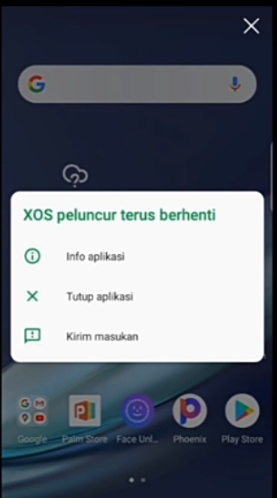
Application solution has stopped/frequently force closes itself
1. Uninstall the Android system webview application
2. Uninstall the Google Chrome application
3. Restart, not reset to factory settings
Why restart? Because restarting might be able to restore system errors
4. Wait for the latest system updates (if any)
Hopefully this method/solution can help, be useful and of course succeed in getting your Android smartphone back to normal.
Note: This method does not guarantee 100% success.
Related video:

