AI 工具在室內設計上的運用 – 介紹 STABLE DIFFUSION + CONTROLNET
有鑑於目前 AI 工具在室內設計領域已經取得了一定的進展,我們可以藉此AI工具幫你探索室內設計所涉及許多複雜的因素,包括空間配置、人性化需求、材料選擇、色彩搭配等,因為最了解您個人的喜好跟您的需求就是您自己。
現在室內設計相關AI工具在ChatGPT的推波助瀾下蓬勃發展,目前比較容易上手跟室內設計相關的AI工具,可能都會有一些限制,如果你需要大量探索及使用較高的自由度,以下介紹Stable Diffusion + ControlNet在室內設計的應用,這個工具有很高的自由度而且完全免費,可以幫助你在腦力激盪,獲取靈感及設計風格確認上更加快速與精準,在與室內設計師的溝通能更精確無誤,確保你的裝修設計符合您的需求。
前置作業
下載室內設計模型 放到主程式資料夾下的/models/Stable-diffusion資料夾。
執行 Stable Diffusion WebUI – webui-user.bat
讓我們開始產生第一張AI設計的3D圖片
首先準備好一張您要設計的空間手繪圖片、簡易繪圖或相片如下:
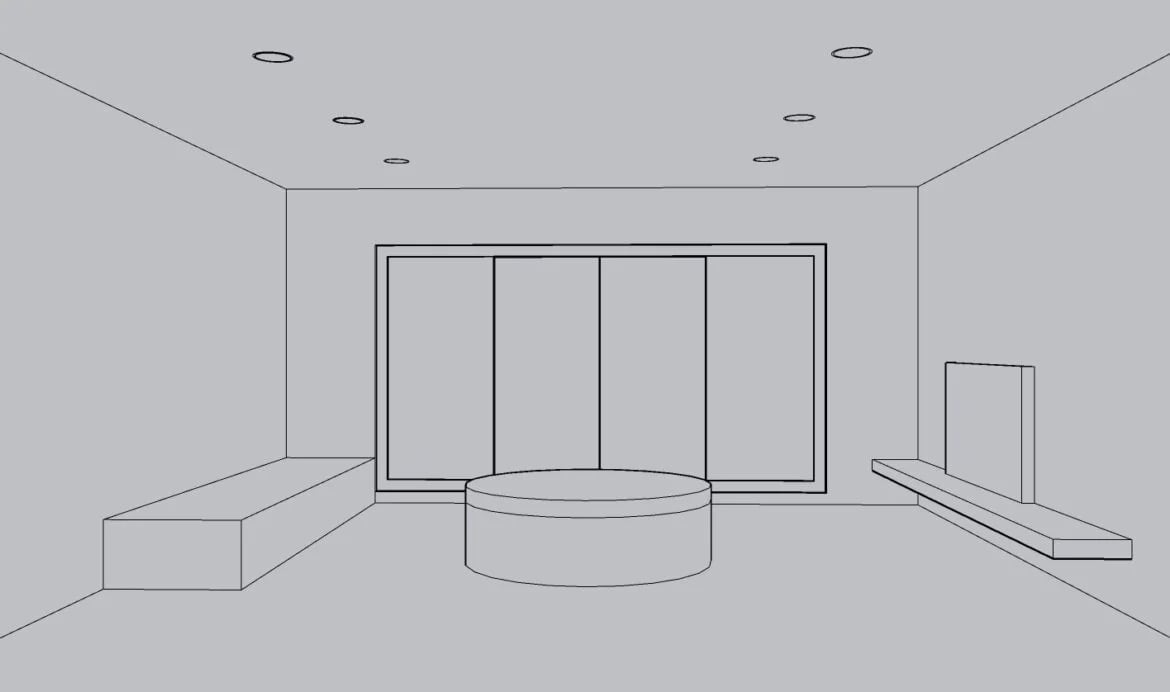
然後按下列的步驟執行-
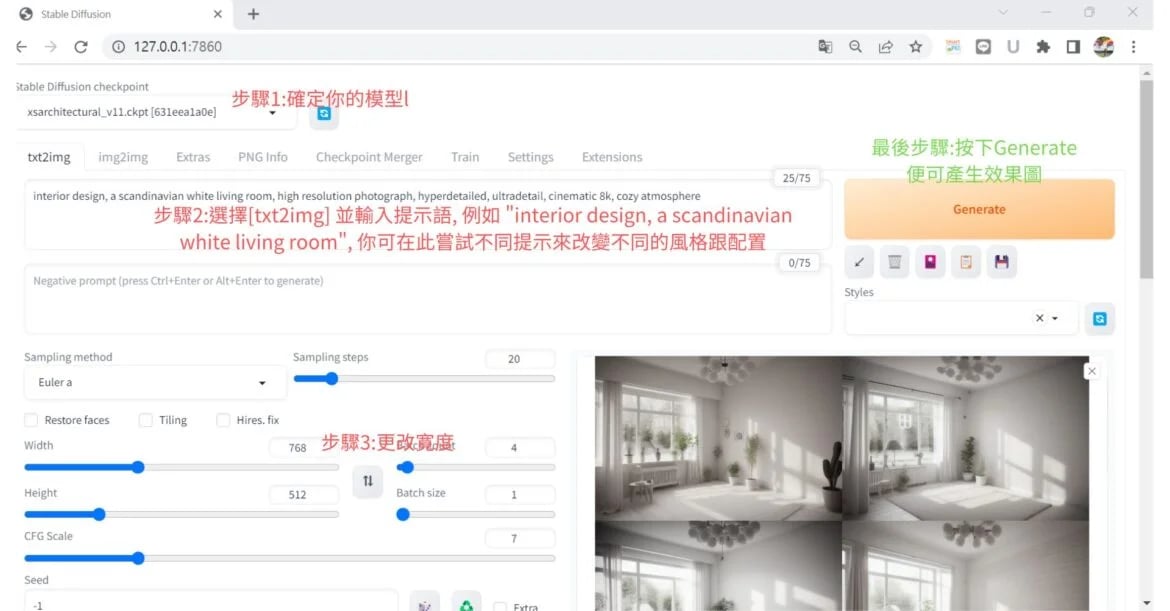
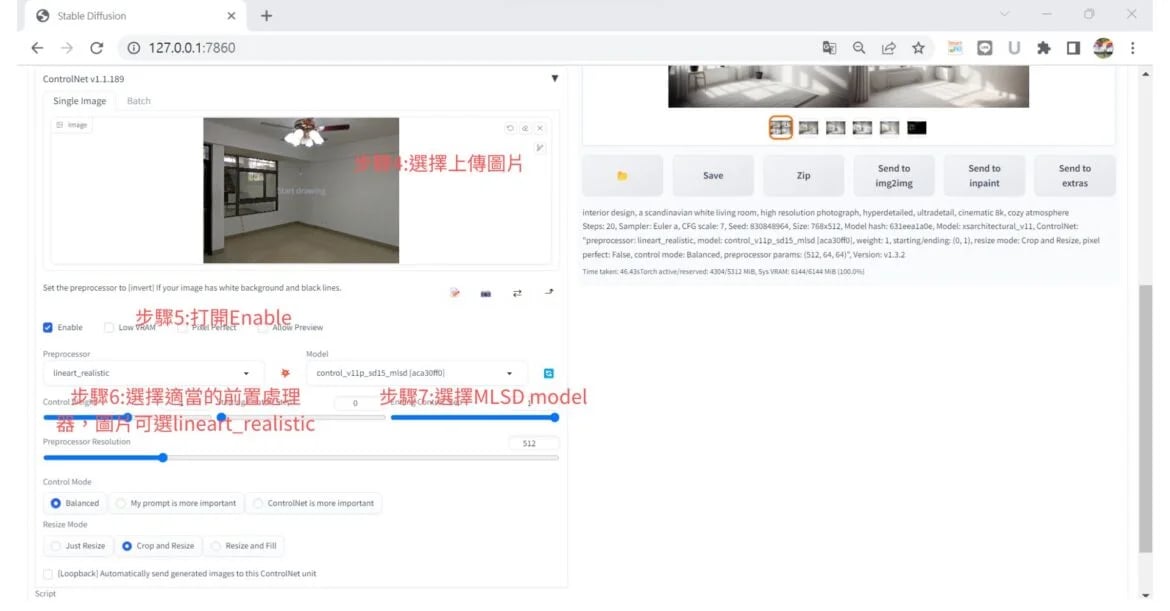
按下[Generate]後就可得到圖片提供您設計配置配色的靈感。
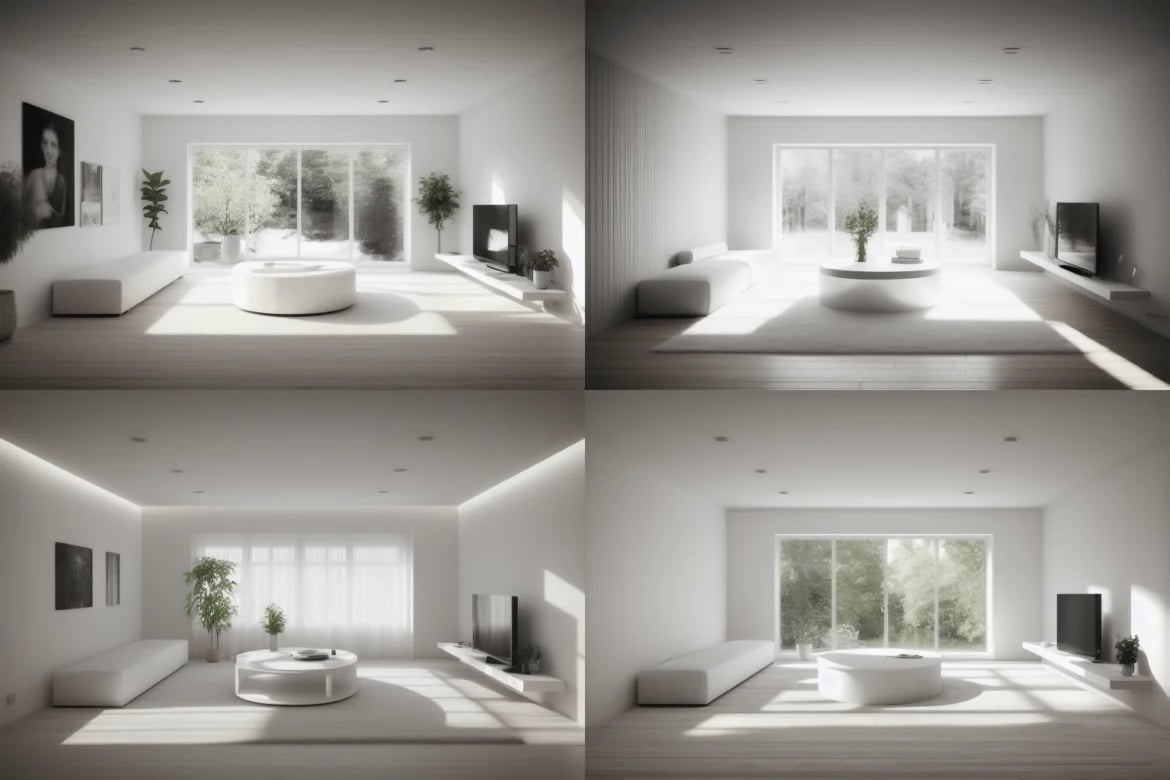
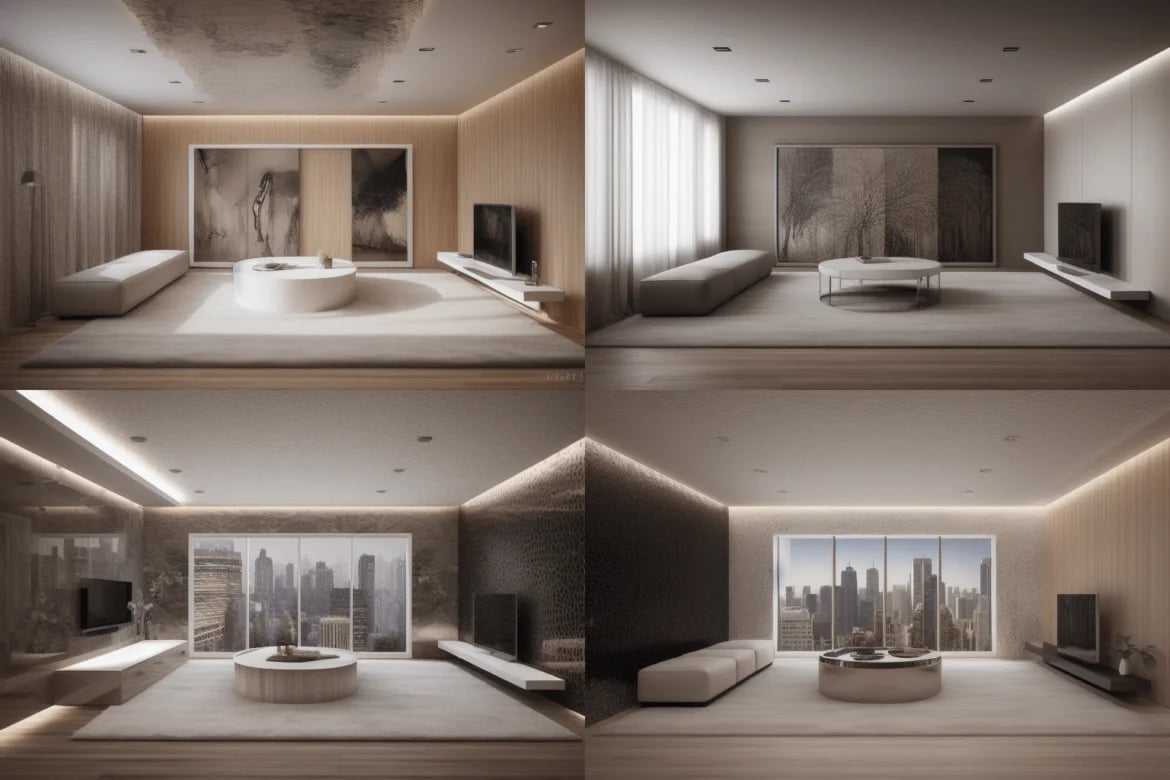
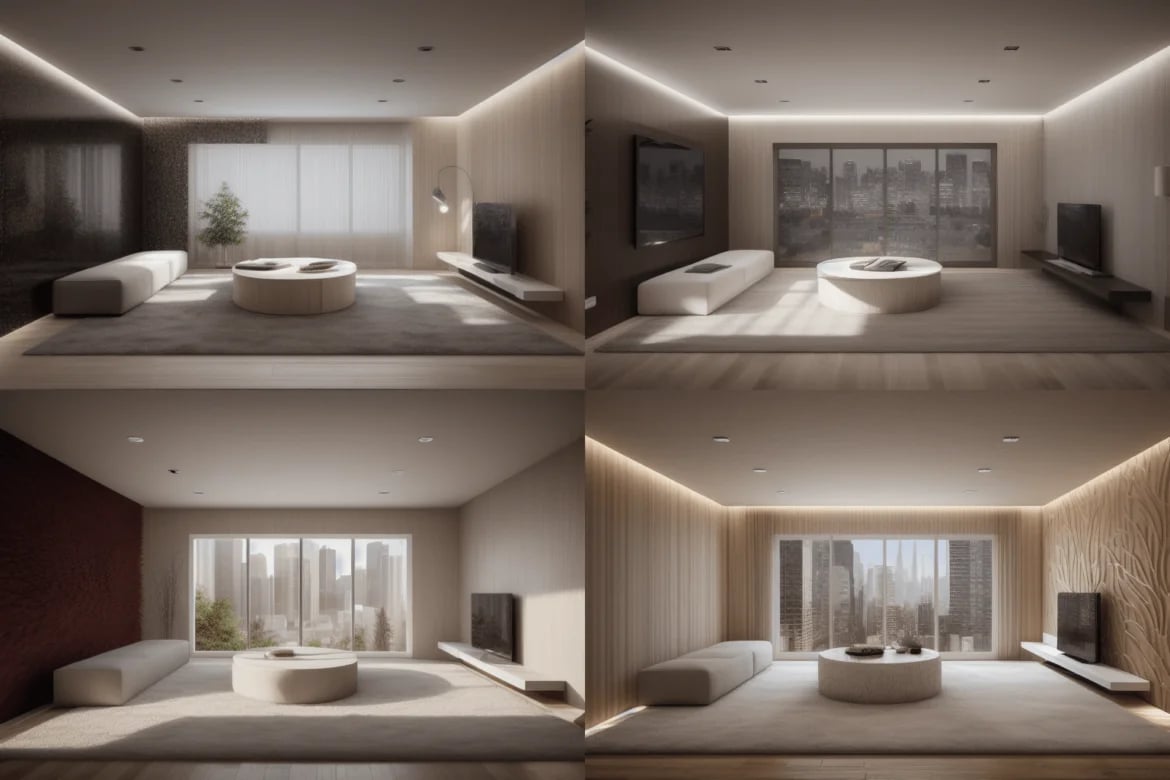
以住家廚房為範例





以住家房間為範例




以商業空間為範例

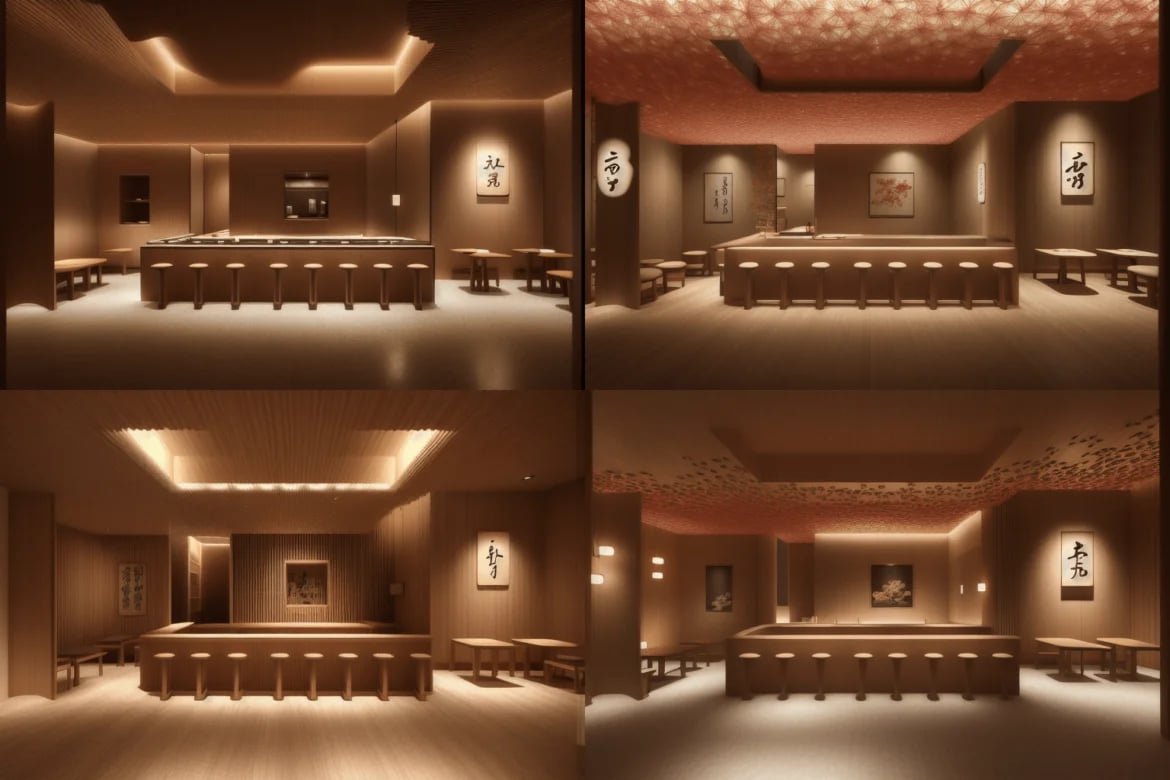


參數說明
前面的範例使我們透過改變不同的PROMPT就得到不同且大量的室內裝修風格及配置配色。
目前我們只有使用以文生圖(txt2img)方式,另外以圖生圖(img2img)也十分有用,有機會另文介紹。透過上面的演練,可以知道調整不同的參數,就可以得到不同的參考圖片。重要參數說明如下:
Stable Diffusion checkpoint : 安裝室內設計模型 XSarchitectural-v11。
PROMPT : 關鍵字有「正向」與「負向」,並且要用英文輸入,這需要參考更多的範例來瞭解如何撰寫。
Width/Height : 預設為 512 x 512。室內設計圖的寬度可以設定768。
Sampling Steps : 算圖的步數,與畫質正相關外,還會影響構圖或細節。
CFG scale : CFG 代表 Classifier Free Guidance scale。CFG 是控制 Stable Diffusion 與您的文本提示的接近程度的設置。它應用於文本到圖像 (txt2img) 和圖像到圖像 (img2img) 生成。理論上,CFG 值越高,它就越嚴格地按照您的提示進行操作。默認值為 7,這在創作自由和遵循您的方向之間提供了良好的平衡。值為 1 將賦予穩定擴散幾乎完全的自由度,而高於 15 的值則相當受限。
Batch count : 一次計算同時產出幾張圖片。
Seed : 假設算出一張不錯的圖,想要固定構圖,並調整其他參數時,可以點輸入框旁邊的回收按紐,會填入此次 Seed 值,在新產出的畫面就能維持類似的構圖。
Sampling method : 常用的是 DPM++ 2M Karras、DPM++ SDE Karras 和 Euler。
ControlNet參數說明:
勾選enable,才會啟動Controlnet。
Preprocessor的意思是要先對圖片做哪一種模式的預處裡。在本文範例中皆使用 lineart_realistic。
Model則是會已選定的模式去告訴AI該怎麼畫,原則上你Preprocessor選甚麼Model就選甚麼,除非你知道你自己丟進去的圖片可以對應哪個Model。在本文範例中皆使用 MLSD。
其他的ControlNet參數請參考範例圖片或使用預設值。
AI是現在進行式:
雖然AI在室內設計中可以提供一些自動化的功能,例如根據給定的參數生成設計方案、預測材料選擇和預測設計趨勢等,但它缺乏人類的直覺、創造力和情感理解能力。AI還無法完全理解人們對於空間和設計的主觀感受,無法感知人們的情感需求和非語言溝通。這些因素對於創造一個真正滿足客戶需求且令人滿意的設計方案至關重要。
因此,目前最流行的室內設計AI工具只作為靈感工具和輔助工具,提供一些自動化的功能創意和建議,但最終的決策和創意仍需要與設計師溝通確認,並提供個性化的方案。在可預見的未來,AI會提供更全方位的進階功能來滿足消費者吃及設計師的需求。
補充說明:
提示詞範例: “interior design, bedroom, high resolution photography, ultradetail, cozy atmosphere”
空間提示詞:
living room / bedroom / bathroom / kitchen / dinning room / study room / home office / gaming room / attic / penhouse / outdoor pool area / outdoor patio / outdoor garden / coworking space / meeting room / workshop
/ fitness gym / coffee shop / clothing store / resturant / office / hotel lobby / hotel room / hotel bathroom / exhibition space / onsen
裝修風格提示詞:
minimalist / nordic / affordable luxury / wabisabi / modern / neoclassic / medieval / farmhouse / retro / halloween / french country / vintage / coastal / japanese design / tribal / rustic / baroque / vaporwave / art nouveau /sketch / maximalist / ski chalet / contemporary / cyberpunk / art deco / scandinavian / bohemian / cottagecore /industrial / biophilic / midcentury modern / zen / tropical / christamas
More information we can be reached at MingHe Interior Design.
