Using Google Firebase to develop an IoT application 2023
Introduction to Using Google Firebase to develop an IoT application
Welcome to our blog on using Google Firebase for IoT applications. In this blog, we’ll be discussing what Firebase is, why it’s useful for IoT applications, and how to get started using it.
By the end of this blog, you should have a good understanding of how to obtain a firebase account, understand the use of the API associated with Google Firebase, collect, and visualize data, and how Firebase can be used to develop and build IoT applications.
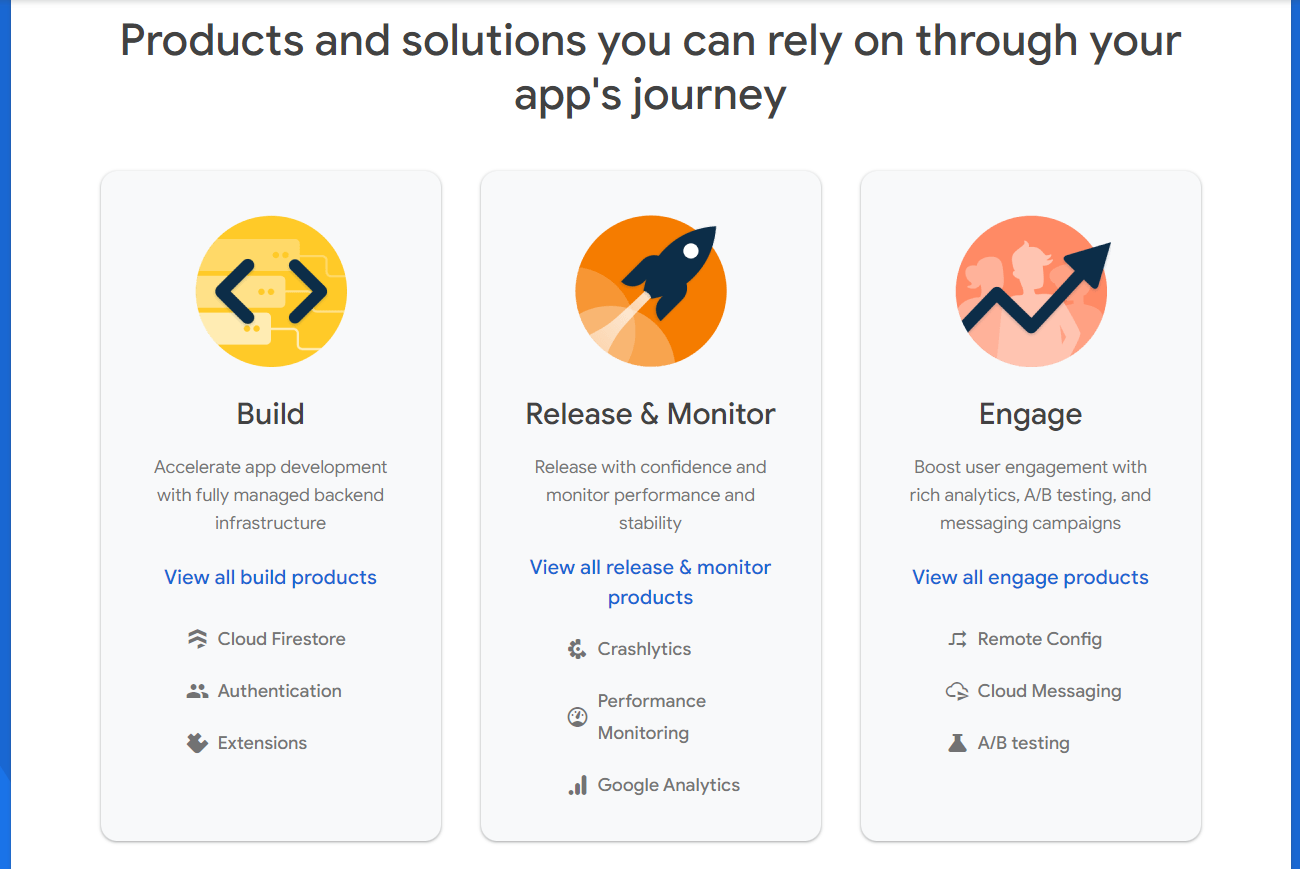
Products And Solutions You Can Rely On Upon Through Your App’S Journey
What is Google Firebase?
Google Firebase is a cloud-based platform that provides a range of services for building and managing mobile and web applications. Firebase is a popular choice for building IoT applications due to its ease of use and powerful features. Apps in a Firebase project share features like Real-time Database and Analytics.
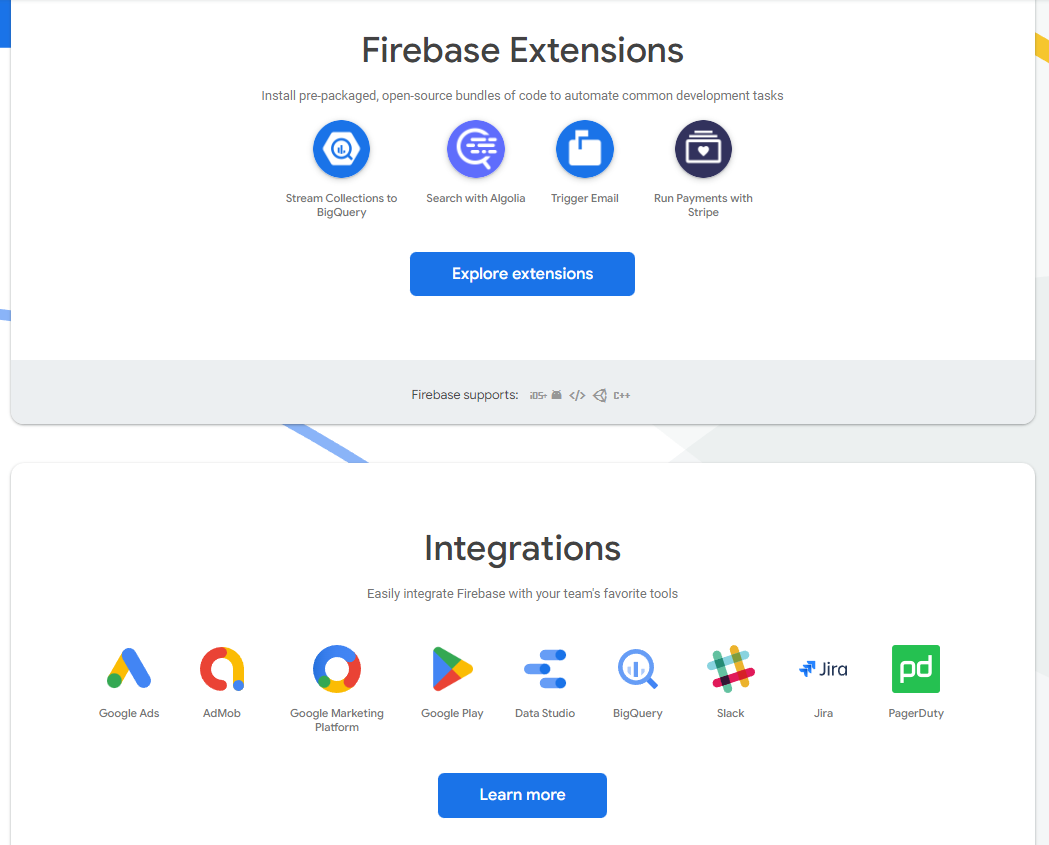
Google Firebase
The acclaimed reason why use Firebase for IoT applications?
Firebase is a great choice for building IoT applications for a number of reasons. First, it offers a wide range of services that can be used to build an IoT application. These services include data storage, user authentication, and cloud messaging. Additionally, Firebase is easy to use and has a generous free plan that includes 10GB of data storage and 1GB of data transfer per month. Finally, Firebase offers excellent documentation and support, which can be very helpful when building an IoT application.
How to get started with Firebase for IoT
If you’re interested in using Firebase to build an IoT application, there are a few things you need to do first. First, you need to create a Firebase project. This can be done through the Firebase console. Once you have created a project, you need to enable the Firebase services that you want to use. For example, if you want to use Firebase Cloud Messaging, you need to enable the Cloud Messaging service. Finally, you need to install the Firebase SDK. This can be done through the Firebase console or using a package manager such as npm.
Step-by-step Instructions On Google firebase set up
(Credit: Mr. Rawad Habib – UAT CSC230)
- Obtain an account from firebase.google.com. If you already have a Google account, please feel free to use that.
- Click “Go to Console” in the upper right corner”
- Select “Add project”
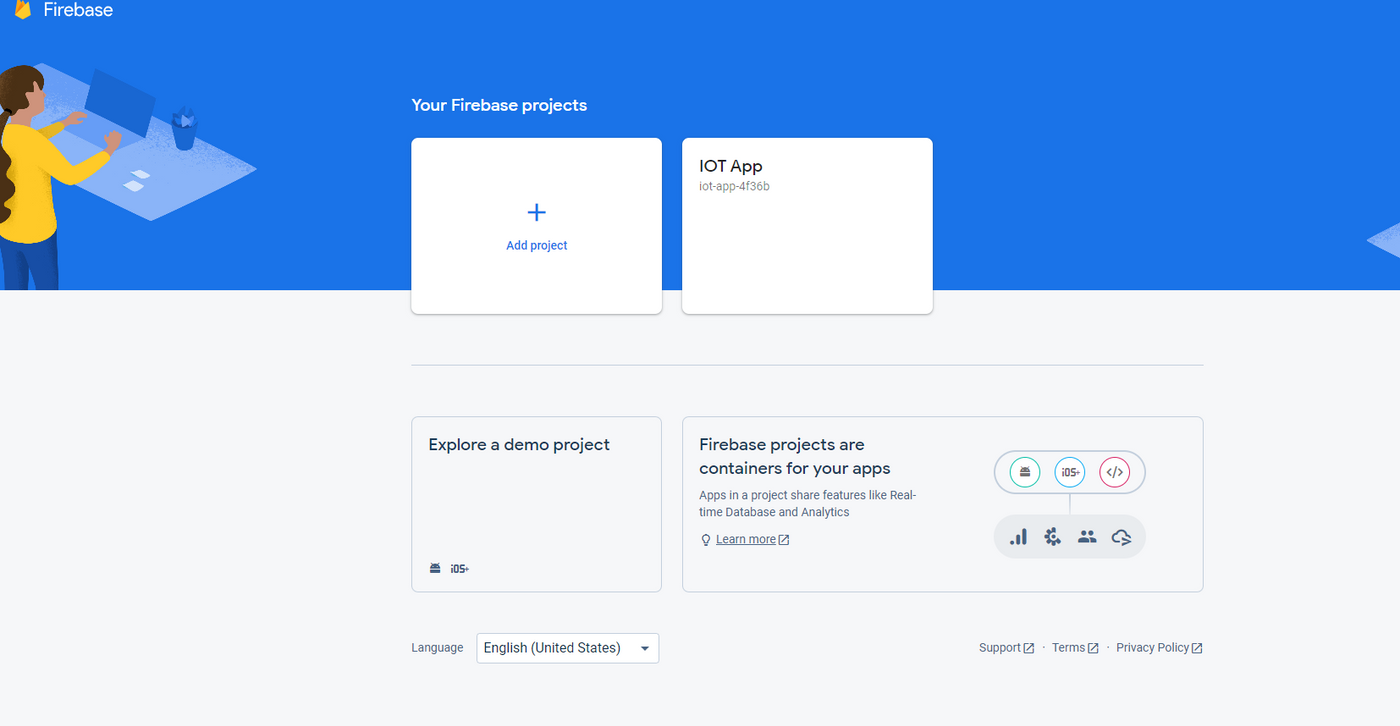
Firebase Console
- Input the name you wish for the project
- Your project has been created, click continue.
- Go to Project Overview and select the database page
- Scroll down and click on “create database”
- Choose “Start in test mode” and click “enable”
- Disregard the warnings, this is only controlling an LED!
- You will need the hostname and authorization key/secret key for this project.
- obtain this information by clicking the settings icon (the gear symbol next to project overview) and selecting project settings.
- Click and service accounts then Database secrets
- You will find the secret key for your database. Copy and paste this into a text editor for later use.
- Now your database is created and you will have to come here again to control your LED, for now just copy the given URL without slash and HTTP in notepad this is your firebase host which you will be required later.
Conclusion
In this blog, we’ve discussed what Firebase is, why it’s useful for IoT applications, and how to get started using it. Firebase is a great choice for building IoT applications due to its ease of use and powerful features. If you’re interested in using Firebase to build an IoT application, we encourage you to get started today.
Original link: Amoheric's Blog
