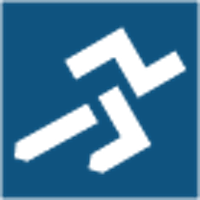3 Tips For Managing Your Virtual Office

Once your business establishes itself in one market, your next step as an entrepreneur is to think about expanding your business into new markets. This is important for the survival of your business especially when you hail from a country with a small market. Governments around the world are also realising the importance of supporting businesses in expanding internationally, as evident from the SME Export Marketing Fund (EMF) in Hong Kong and the International Partnership Fund in Singapore.
Regardless of whether your expansion efforts are supported by government grants, regionalisation can be a costly effort. One way to manage the costs of expansion is to set up a virtual office, instead of renting a physical space in every new country that you enter. A virtual office refers to an office that operates primarily online. There are various benefits to operating from a virtual office, including reduced operating costs and therefore reduced risk as you test a new market. Giving your employees the flexibility of working remotely can also improve employee happiness.
1. Ensure that your company projects a professional image
While not having a physical office is increasingly common today, it is important to ensure that the lack of physical operations in a country does not compromise your image. For a start, ensure that you have a proper corporate mailing address. As a professional business, you would need to have a mailing address so that you can receive mail and showcase your credibility as a business.
It is also good to get a dedicated local telephone number as well as a live receptionist. Having a live person answer incoming calls, as well as manage appointments and correspondence, demonstrates your commitment to potential clients. Even if you wish to save costs by skipping on a dedicated receptionist, ensure that there is an employee in your new team whose job scope involves managing phone enquiries.
2. Set up strong processes to build communication, coordination & culture
Having a virtual office means that your employees may not have as much face time and opportunities to interact with others in the business. It is therefore important that you put in place platforms and processes that ensure your team members have the opportunities to collaborate when the need arises. While many companies have great tools that allow them to videoconference or collaborate on shared documents, the problem is that many companies focus too much on technology and not enough on the process. According to a Harvard Business Review study, three core principles are essential for the success of remote work:
2.1. Communication
This refers to the ability to exchange information. As remote teams have less face-to-face interaction, there are fewer opportunities to read social cues and this may lead to misunderstandings and conflict. The solution is to match the message with the medium. Small, non-urgent requests can be handled via e-mail, instant messaging, or work messaging platforms such as Slack. On the other hand, in order to communicate complex or personal information where it is important to observe body language, a platform like videoconferencing is ideal.
2.2. Coordination
This refers to the ability to work toward a common goal. It is all the more important when team members are not physically collocated for managers to clearly articulate shared goals, assign roles and responsibilities, develop detailed project plans, and set performance metrics. These should be documented on easily accessible platforms such as Basecamp or Asana.
2.3. Culture
This refers to the shared customs that foster trust and engagement. In order to establish trust between coworkers, it may be beneficial to have new hires spend at least a week at your company’s HQ to develop an understanding of the company’s culture before returning to work remotely. If this is not possible, create online platforms such as a #watercooler channel within your team’s Slack platform for casual conversations or for team members to share little accomplishments.
While managing a virtual office can be challenging, keeping a focus on the three core elements of communication, coordination and culture will go a long way in building a cohesive virtual team.
3. Plan a strategy for leveraging the cloud
Now that you don’t have a physical office space to store your documents, you will have to look into digital storage options. Many businesses have now moved onto cloud storage. The key benefits include increased business agility, more flexible capacity and faster adoption of new technology. Common cloud storage options include Dropbox, Google Drive, and Microsoft OneDrive.
However, companies that take an ad hoc approach to cloud services may miss out on many of the cloud’s benefits. It is thus important for companies to devise a clear strategy for leveraging the cloud.
3.1. The following three-stage process is a helpful framework for making effective use of the cloud:
- Define at the outset how the cloud will support your company. Think about which applications and processes will be moved onto it and which cloud infrastructure will best need your company’s needs.
- Migrate your applications onto a cloud environment in a disciplined way. This requires a fundamental understanding of the application itself, what it is supporting and the business services it is delivering.
- Embrace the agile approach to project management. The agile approach aims to achieve small goals quickly and is better suited to fast-moving technology projects.
One way to maximise the benefits of the cloud is to enable integrations. Much online software for a range of business processes, such as accounting and legal, also have integrations with cloud storage options. For instance, cloud-based accounting software Xero has a range of apps that connect with Xero. This allows you to use different apps for various parts of your workflow while ensuring that all your online tools are an integrated part of a larger system.
Here at Zegal, we have developed a range of integrations to make sure that managing your legal needs is more seamlessly connected to other business processes. Our Xero Integration allows you to easily generate invoices from certain documents, thus saving you time and reducing data entry. You can enable also the Google Drive Integration and OneDrive Integration in your Zegal account.
This article is a guest contribution by Zegal and first appeared on the Zegal blog.
By Amelia Chew, Content Writer at Zegal
Article Originated From: "blog link"