跨出闊步初嘗 Web 3 去中心化數據共享基建:DDShare
DDShare 被放在 like.co 以來一直未有好好嘗試過它。由於想更加深入研究一下 ISCN 的玩法,所以來試用一下。DDShare 可以將內容上載至 IPFS 並一拼註冊 ISCN,更多相關資訊可參考 @DDshare 的帳號。
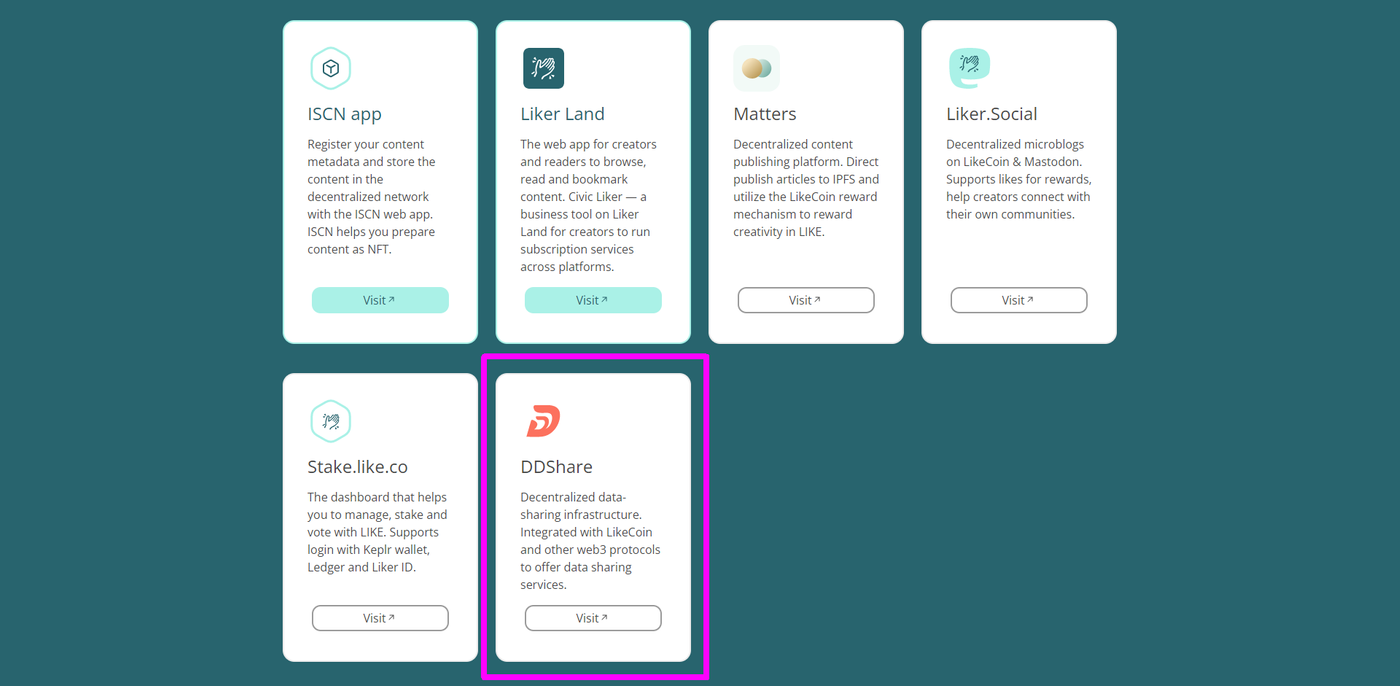
1. 先登入 Keplr。
2. 到網址 https://www.ddshare.io,點右上角「Sign in」。

3. 由於我想使用它來註冊 ISCN,所以我選「Continue with Keplr Wallet」。如果不註冊 ISCN 的話,可以用其他兩種方式註冊 DDShare。
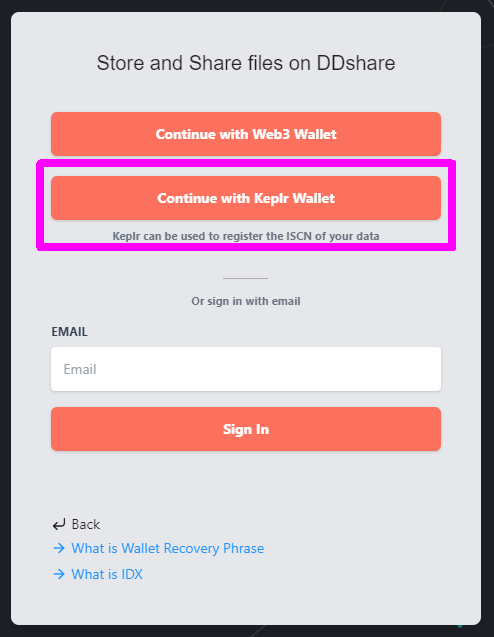
4. 就如其他網站一樣需要連接 Keplr 方可運作,在 Requesting Connection 選「Approve」。
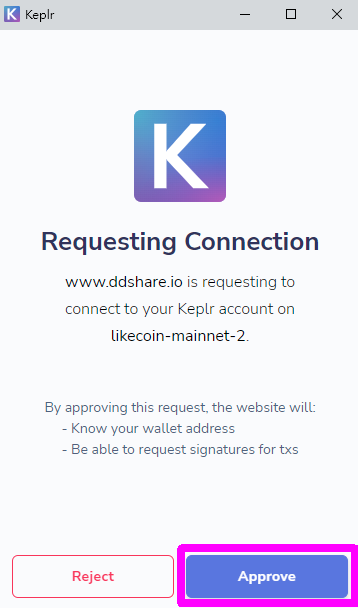
5. 接下來叫大家申請免費 Web 3.Storage。有好康誰不愛? 點「Get 1T storage space」吧。
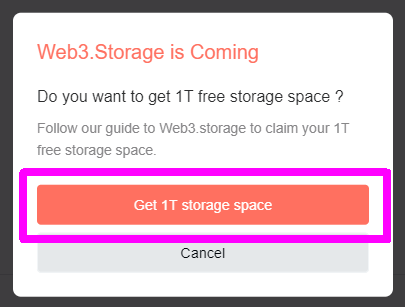
6. 頁面右手邊有一連串解說。
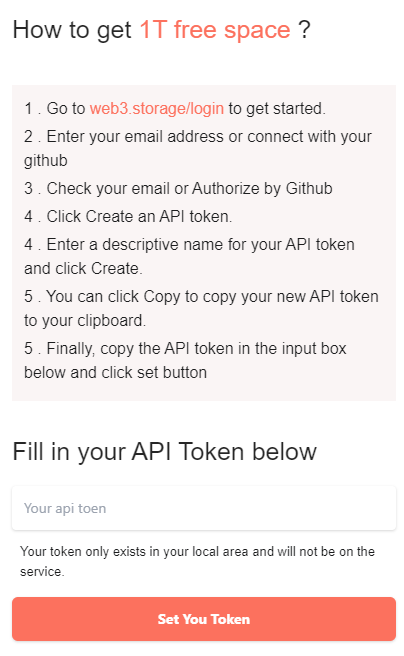
7. 要獲得 1T free space,由先到 https://web3.storage/ 這個網址,點右上角「Login」。
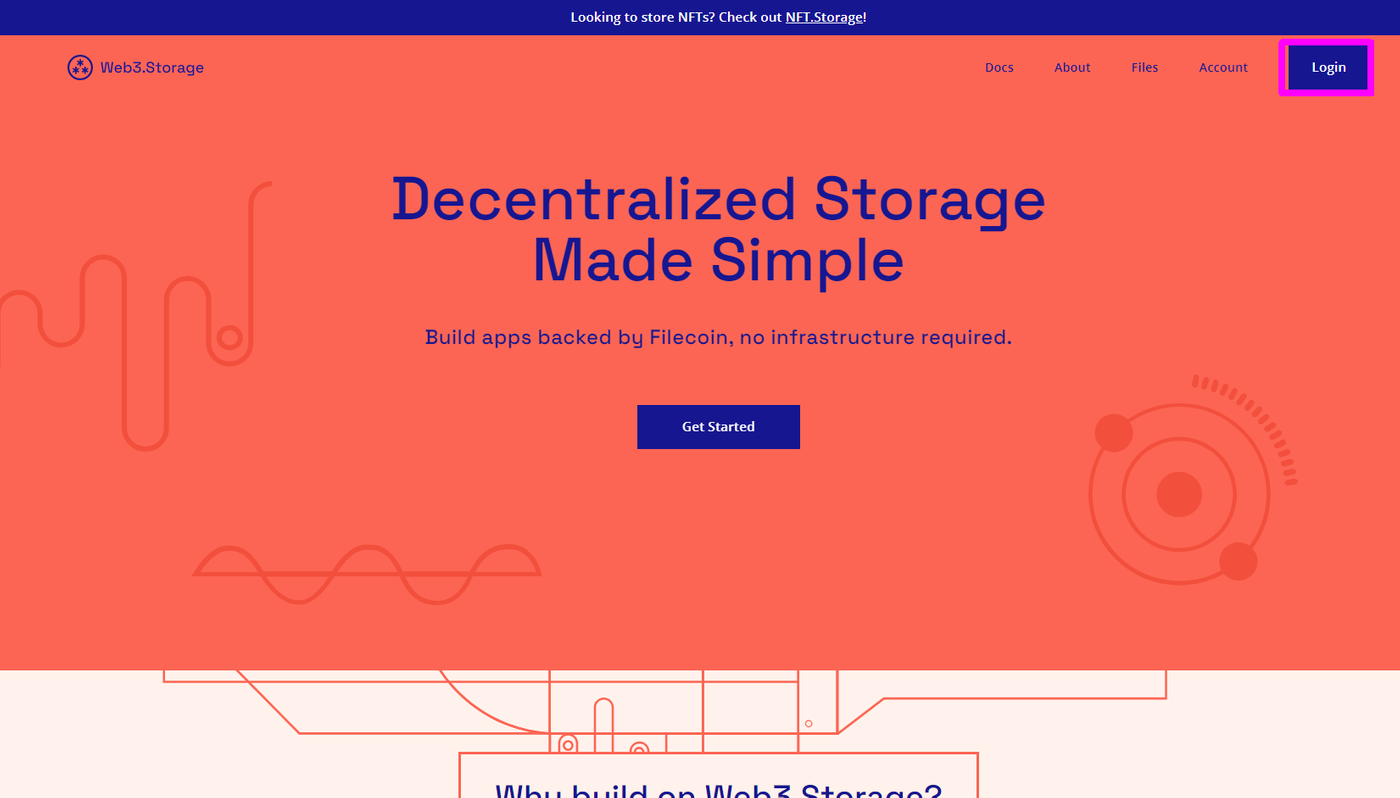
8. 可以使用 GitHub 或電郵登入。我還是用電郵好了。輸入電郵後點「Sign Up / Login 」。
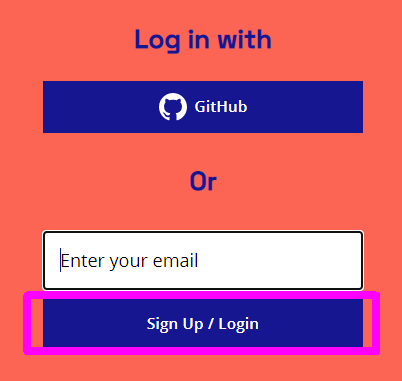
9. 在電郵會收到這個提示「Log in to web3.storage」,點下去。
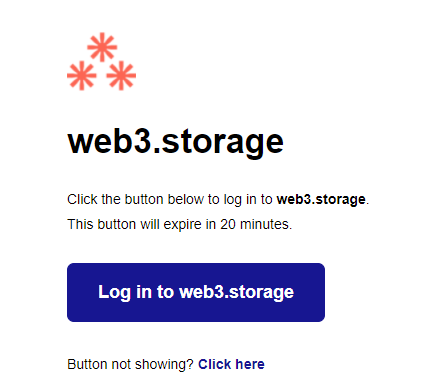
10. 接著會回到 Web 3.Storage 網站並經已登入後台。在 Create your first API token,點「Create an API Token」。
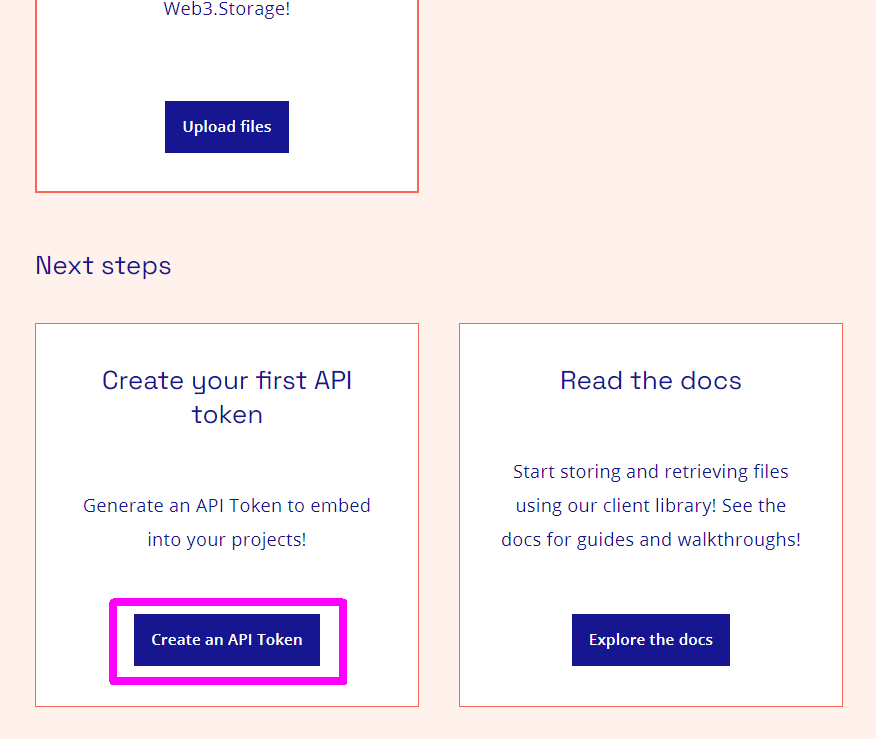
11. 我就弄一個叫 BoBo 的 API Token 吧,再點「Create」。
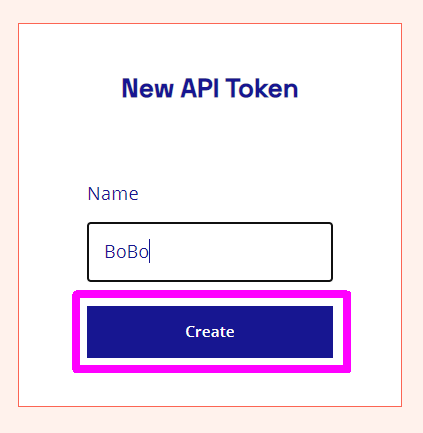
12. API Token 已弄好,點 Copy 把它複製。
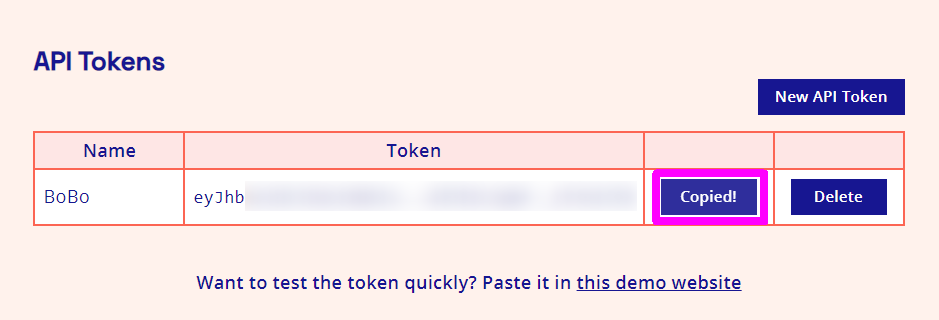
13. 回到 https://www.ddshare.io,填入已獲得的 API Token,然後點「Set You Token」。
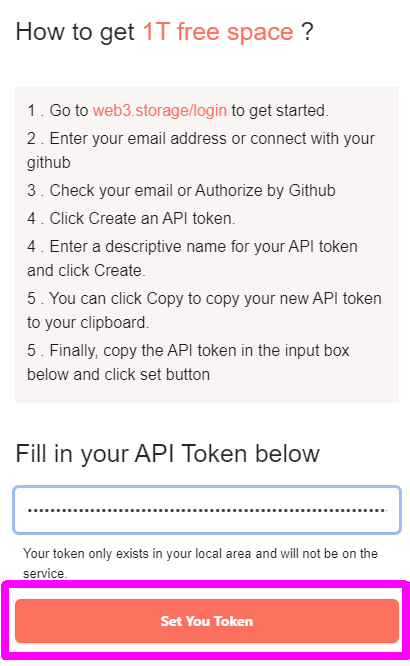
14. 現在你可以嘗試上載圖片、影片、檔案到 DDShare 了,點網頁右手邊「Upload Data」。你也可以使用 ISCN ID 尋找內容或 Refresh 重新整理內容。點那個漏斗型的東西可以過濾 Image、Audio、Video 或 Documents。
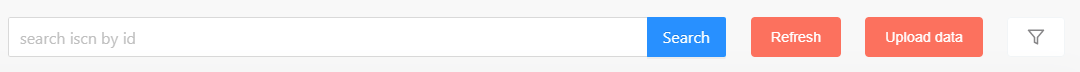
15. 出現兩個選擇 Encrypted upload 使用 public key 加密上載的檔,而 Normal upload 則是正常地上載,沒有加密。
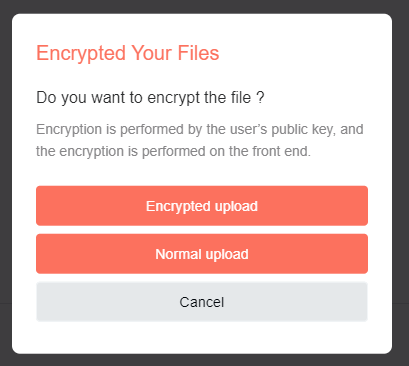
16. 上載即是把你的檔案上載到 IPFS,如果上載完畢後你不需要註冊 ISCN,點「Cancel」就可以。但是如果你想把剛上載的東西註冊 ISCN,點「Connect Keplr Wallet」吧。
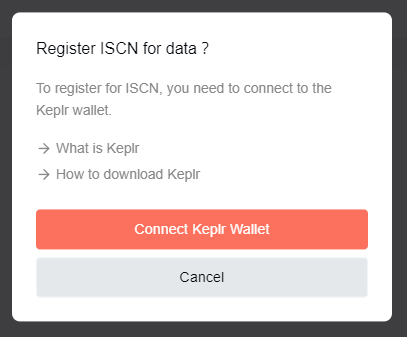
17. 出現 Add metadata to your ISCN 介面,輸入 Title 檔案名稱(必須)、Author 作者名稱(必須)、Author URL 作者網址、Author Info 作者資訊、Author Liker ID 作者 Liker ID、Website URL、網站 URL、License 授權、Description 述描(必須),再點「EDIT」。
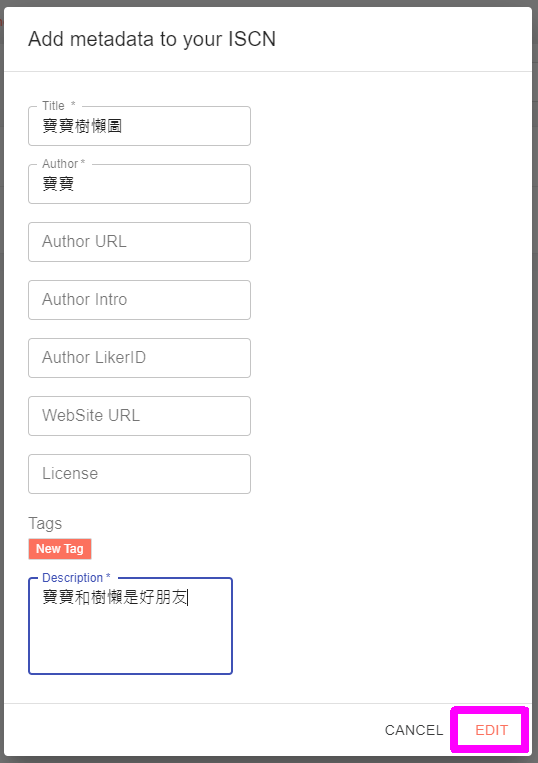
18. 彈出 Keplr 視窗,再點「Approve」簽署。
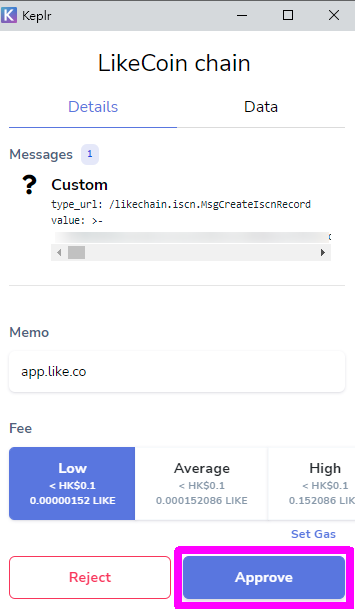
19. 完成後回到頁面,出現經已上載了的東西。
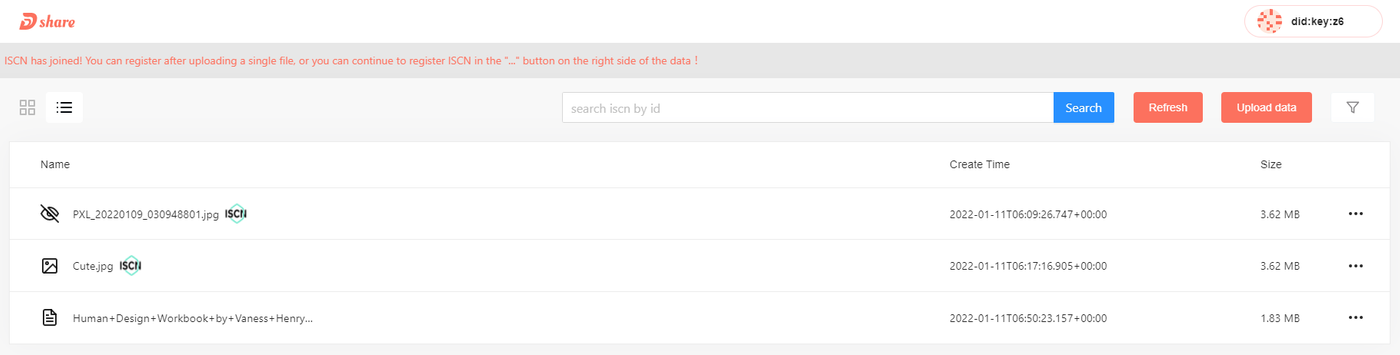
第一行的檔案是使用 Encrypted upload 到 IPFS 並註冊 ISCN,出現「不能看」的 icon
第二行的檔案是使用 Normal upload 到 IPFS 並註冊 ISCN,出現「相片」的 icon,點下去可以看到相片
第三行的檔案是只上載到 IPFS 並沒有註冊 ISCN,出現「文件」 icon,點下去可以看到上載的文件
20. 點任何一個已上載檔案的右手邊三個點點,可以看到這個菜單。
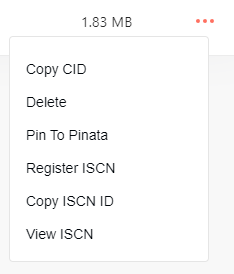
- Copy CID:CID 即是 Content Identifiers,也就是內容標識符,是一個用來辨識那件內容的編碼。
- Delete:就是刪除,但是經已在星際檔案系統的內容可以真正刪除嗎?我也不知道,大家不妨來試一下。
- Pin to Pinata:做好人,把文件長期保存,詳見 RTHK 影片備份:無需硬盤,但要共識 一文解說。
- Register ISCN:註冊 ISCN
- Copy ISCN ID:複製 ISCN ID
- View ISCN:點擊下去直接到 Like.co 查看 ISCN 內容。
DDShare 使用直觀的介面上載文檔,並有加密和 Pin to Pinata 的附加價值,我是非常欣賞的。但是在 app.like.co 可以一拼上載至 IPFS 與 Arweave(現時註冊 Arweave 這部份使用 LikeCoin 支付,所以會發現在 app.like.co 註冊 ISCN 會比在其他地方貴) 又非常之吸引。所以就看看要不要 Arweave 這部份來選擇不同的工具去使用了。
