【G999 + GSPartners】GSLifestyle card purchase and registration
How to buy a GSLifestyle card? GSLifestyle card purchase and registration teaching SOP

If you have not registered an account, click the referral link to register: https://gspartners.global/register?sponsor=qqwealth
Previous article:
https://workyourwealthasia.medium.com/g999-how-to-register-gspartners-997709abb2f4
If you already have an account, follow the steps below
Login to the official website of GSPartners: https://www.gspartners.global/
- After login to your account, click GSLifestyle > GSLifestyle Cards
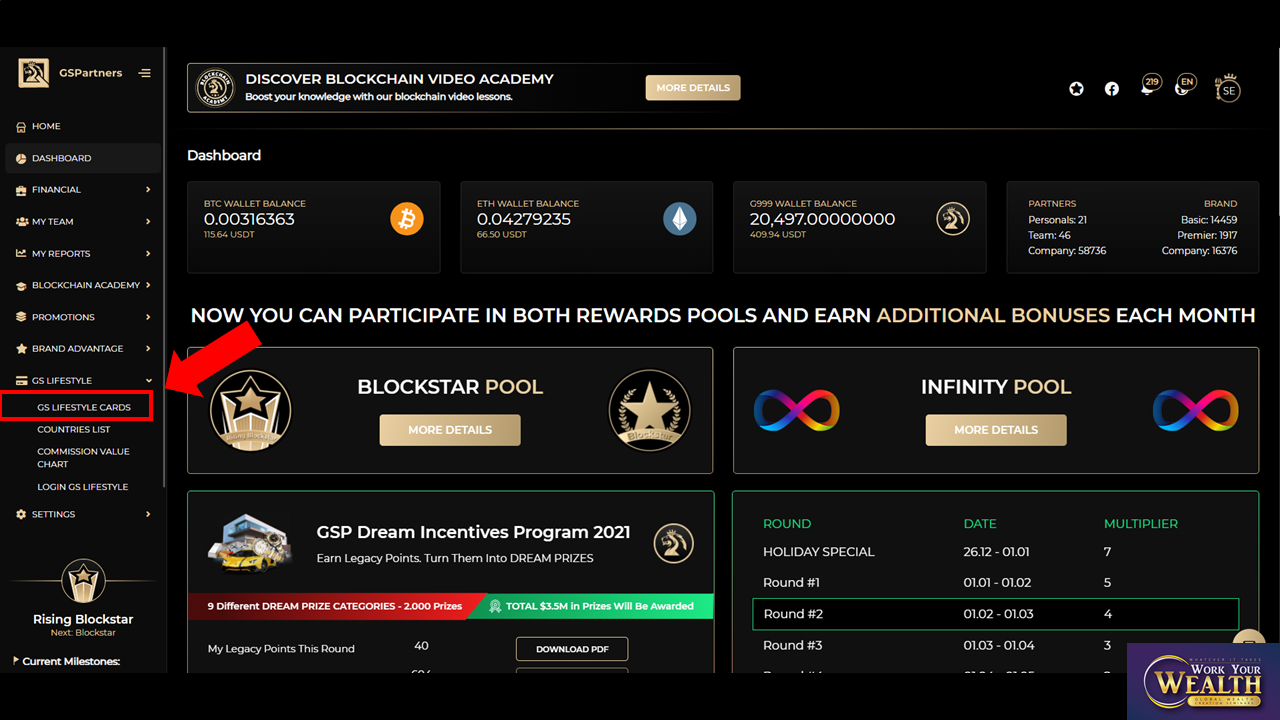
*If you have not done KYC identity authentication, you cannot apply for GSLifestyle Card , so remember to do KYC! ! !
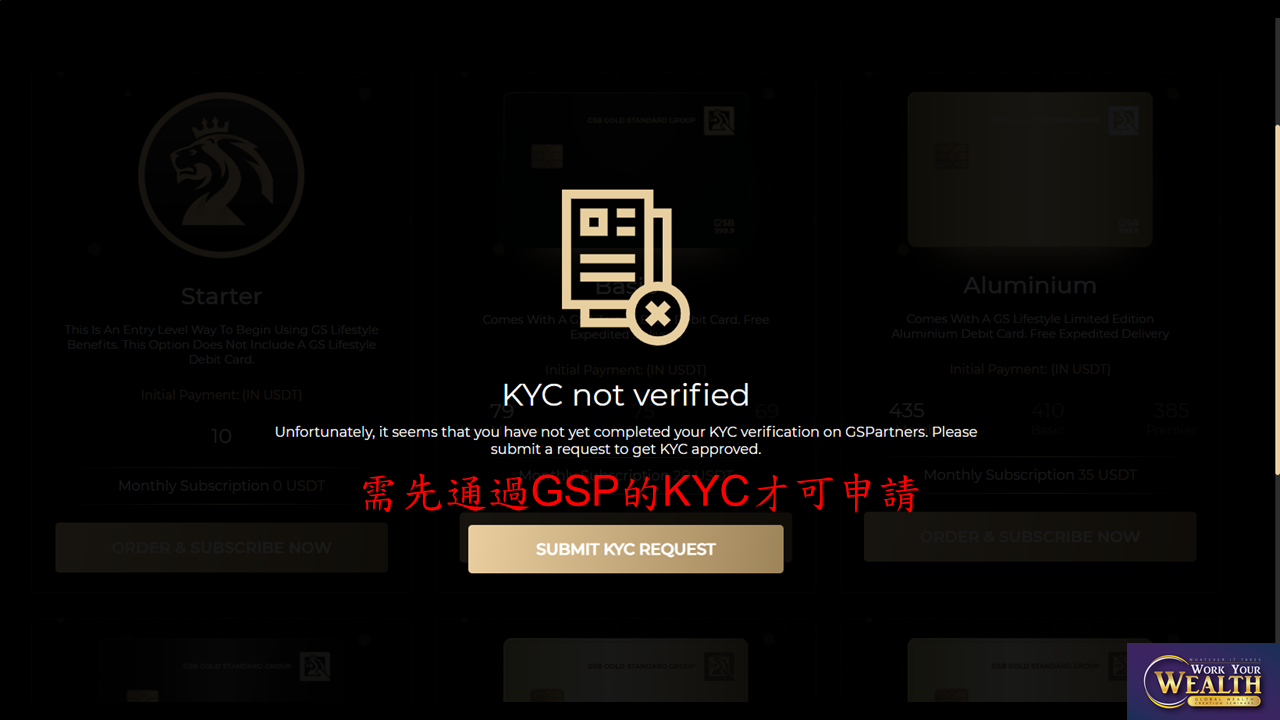
2. If you have completed KYC, you will see this page, click Order Now
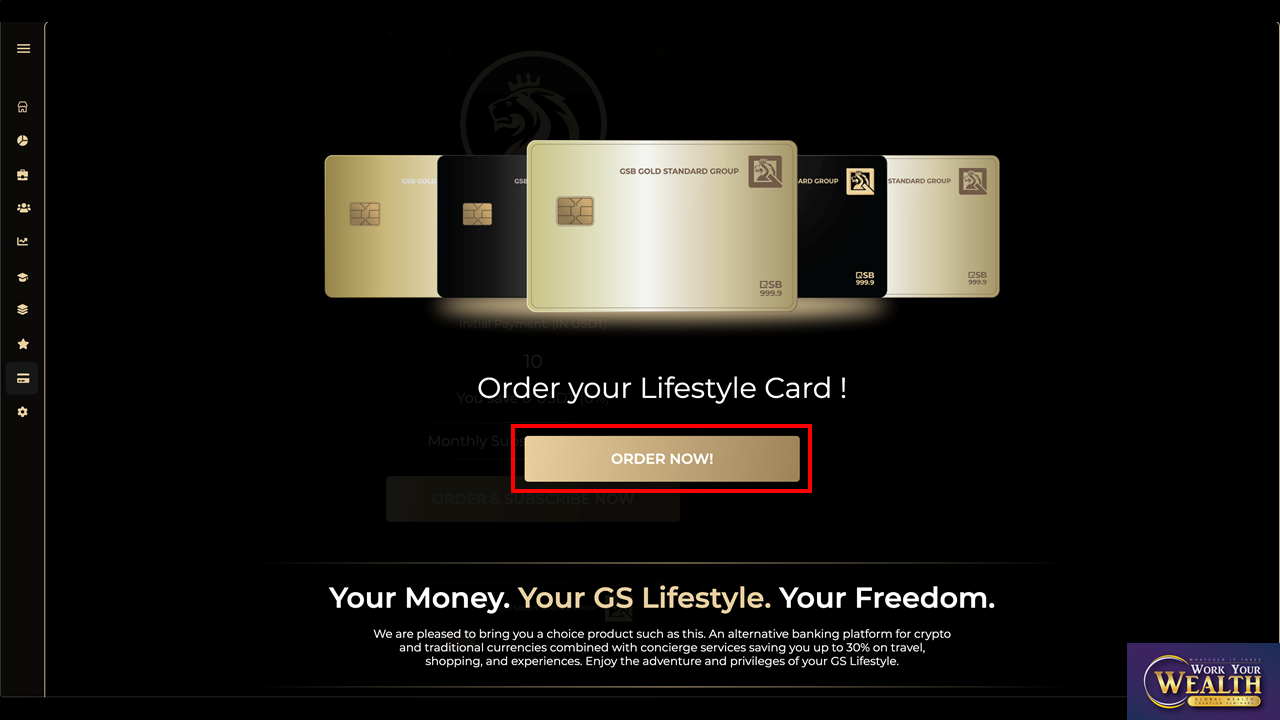
3. Select the GSLifestyle card you want to purchase , click Order & Subscribe Now
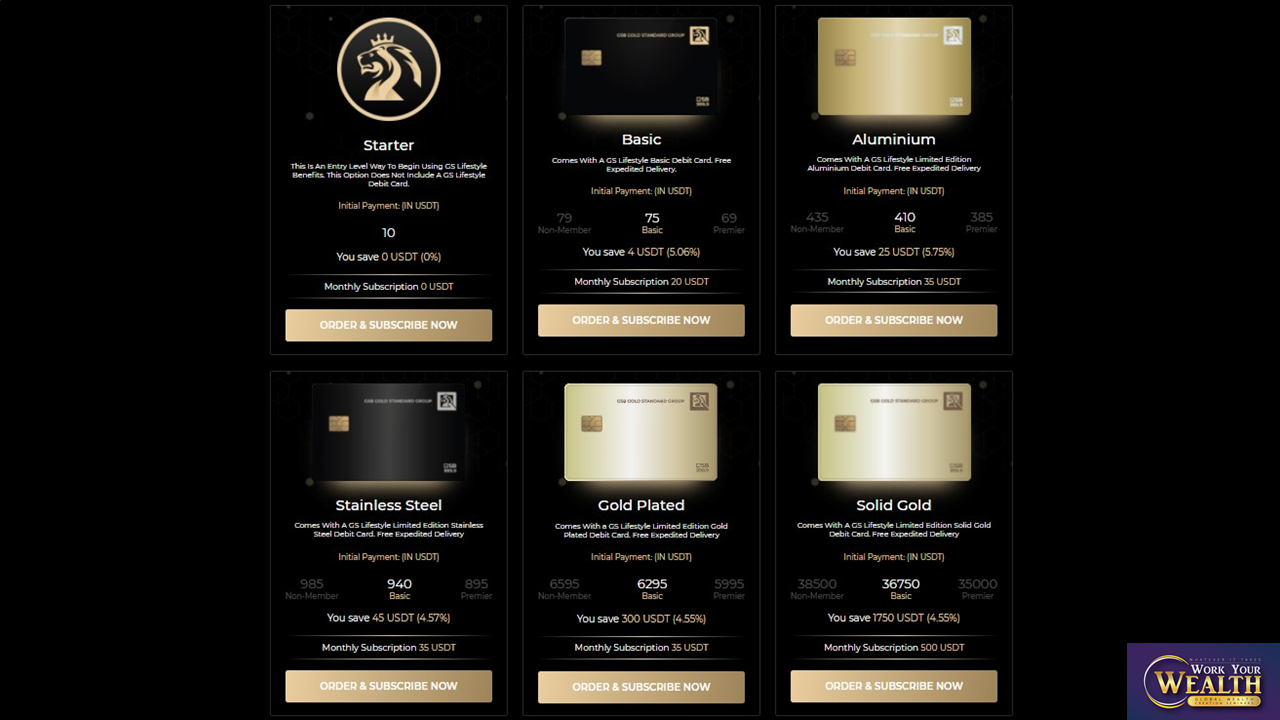
4. Choose the cryptocurrency you want to pay
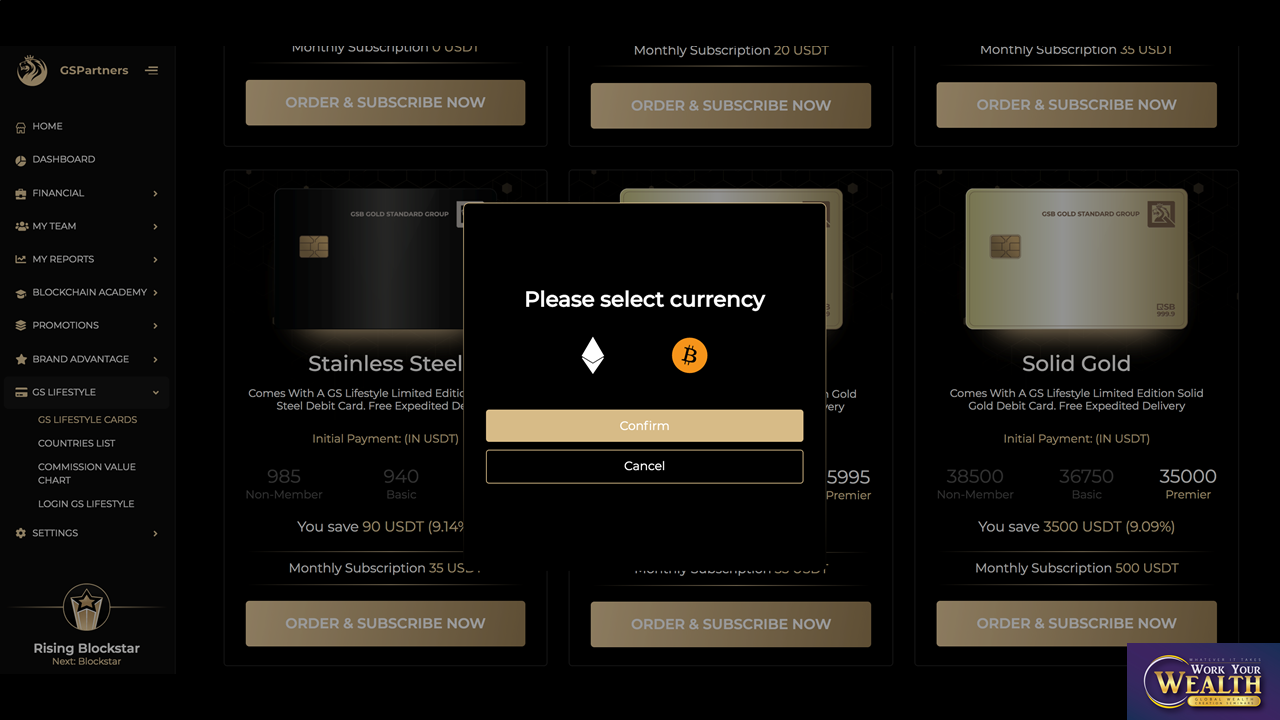
5. After confirming the payment amount, click Confirm
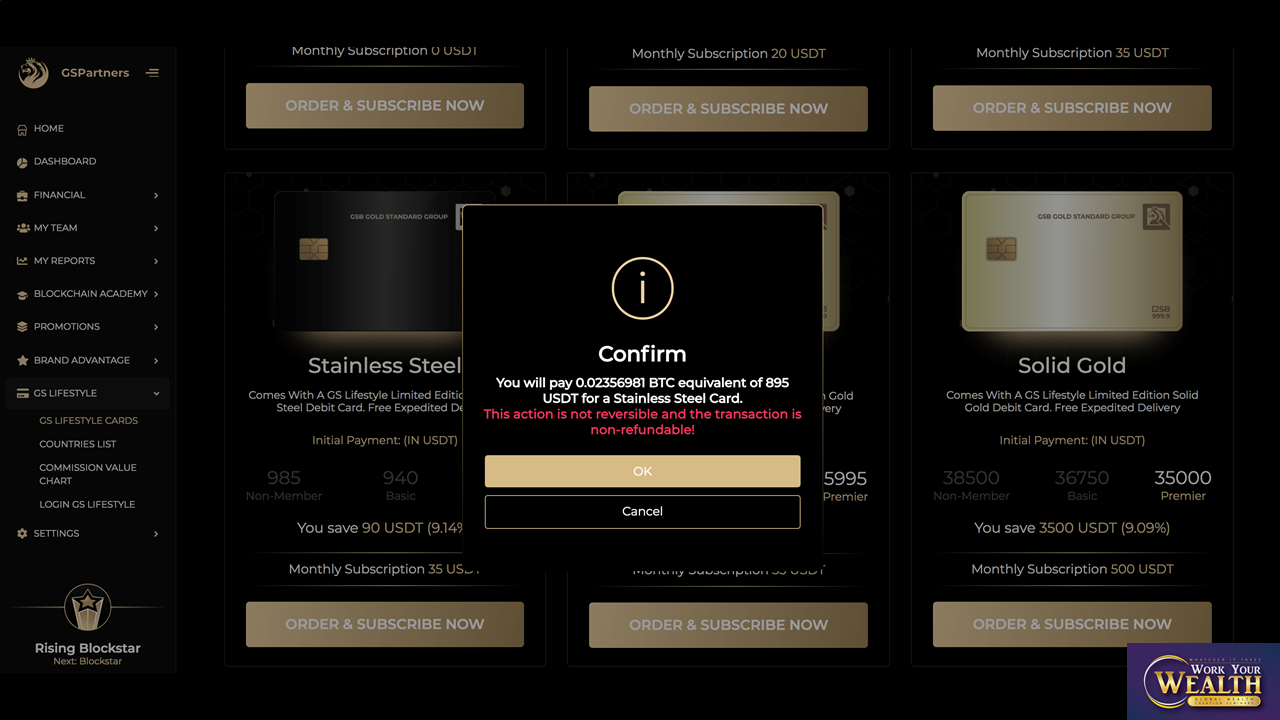
6. Fill in personal information
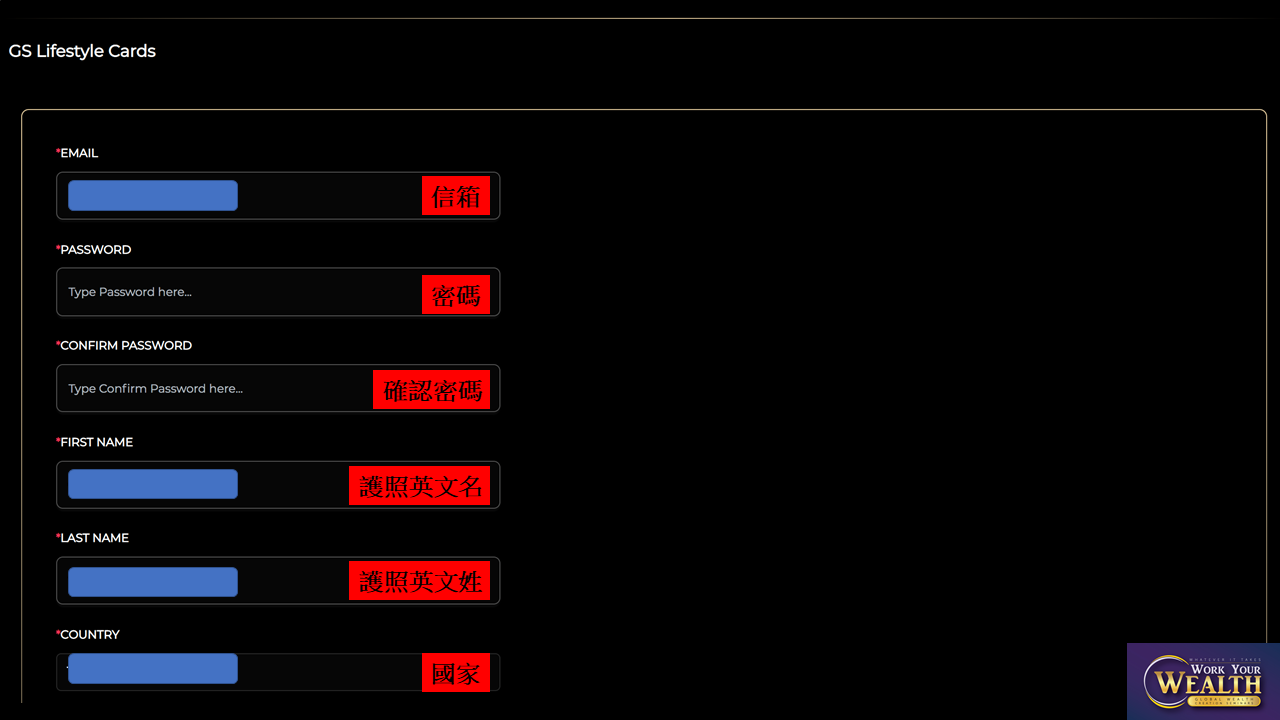
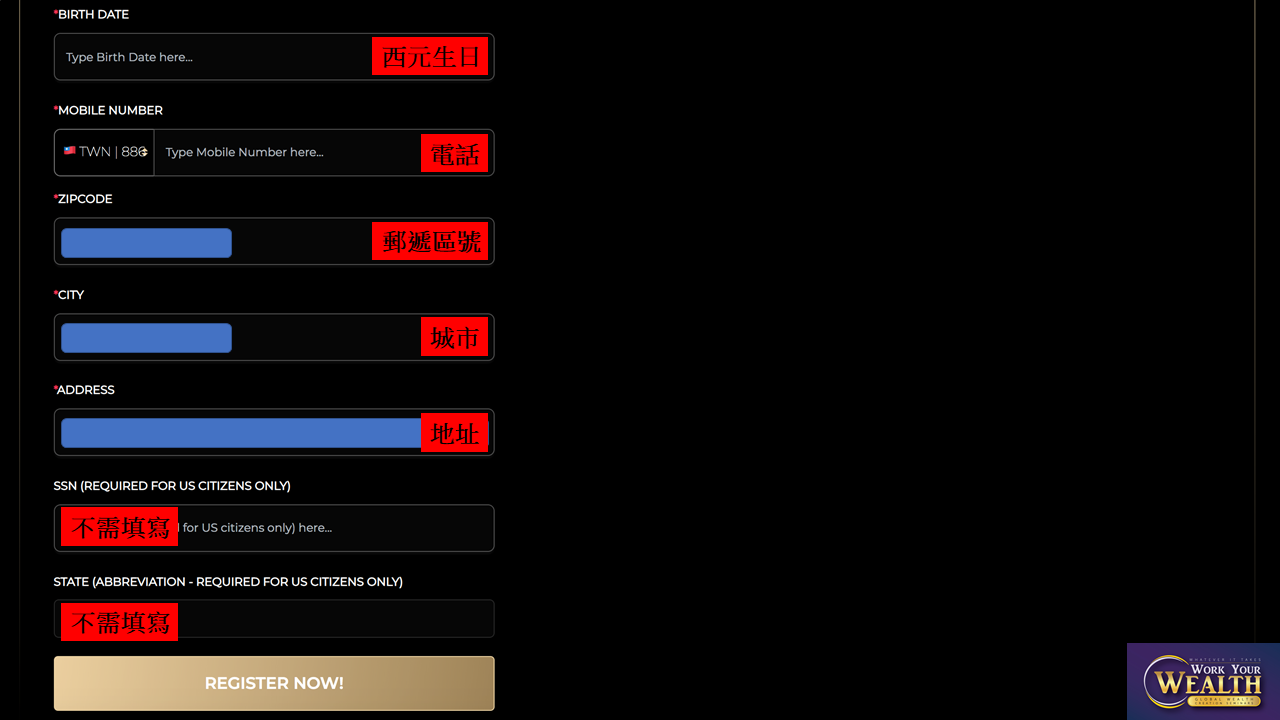
6. After filling in personal information and registration, click Login GSLifestyle
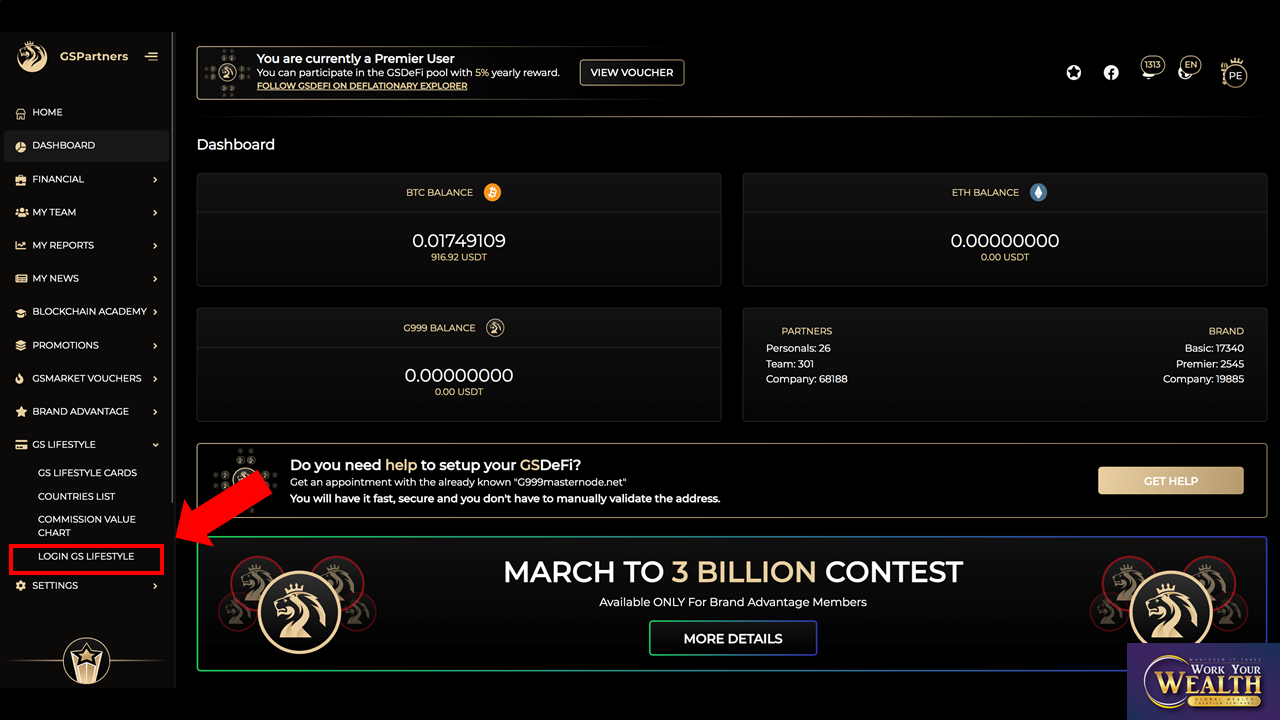
7. Follow the instructions to complete the steps, GSLifestyle also requires KYC identity authentication and 2FA
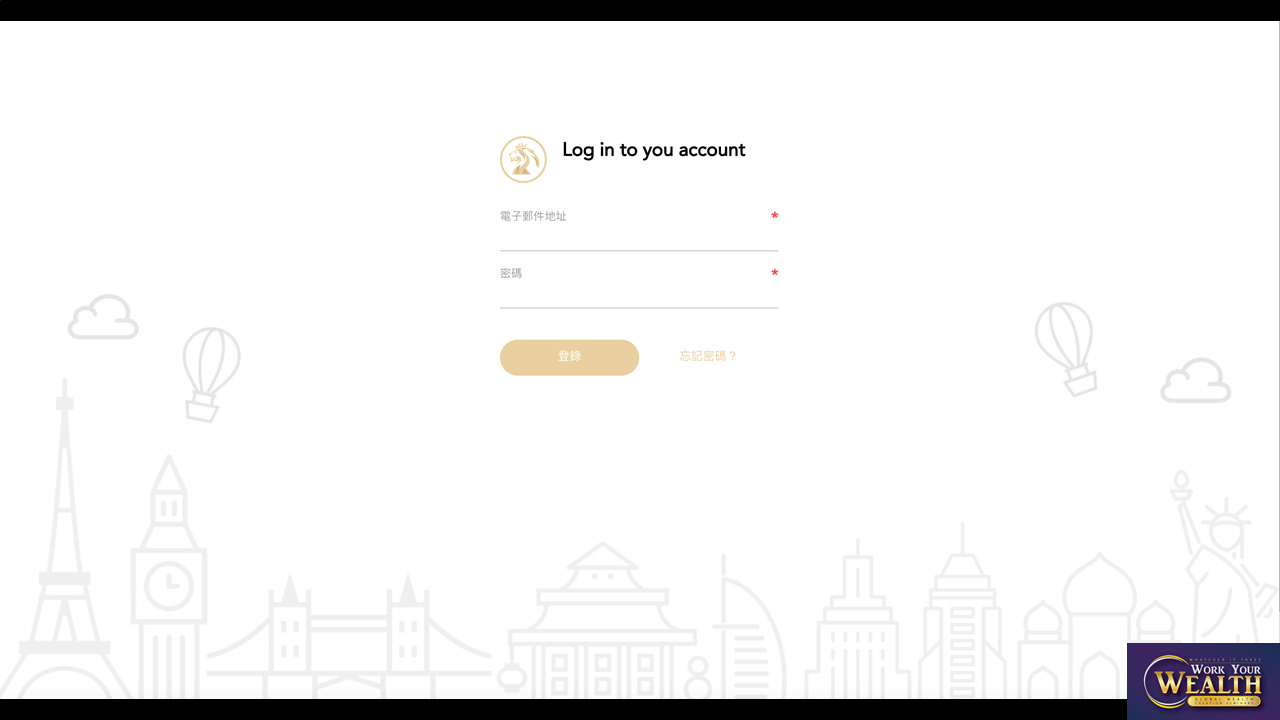
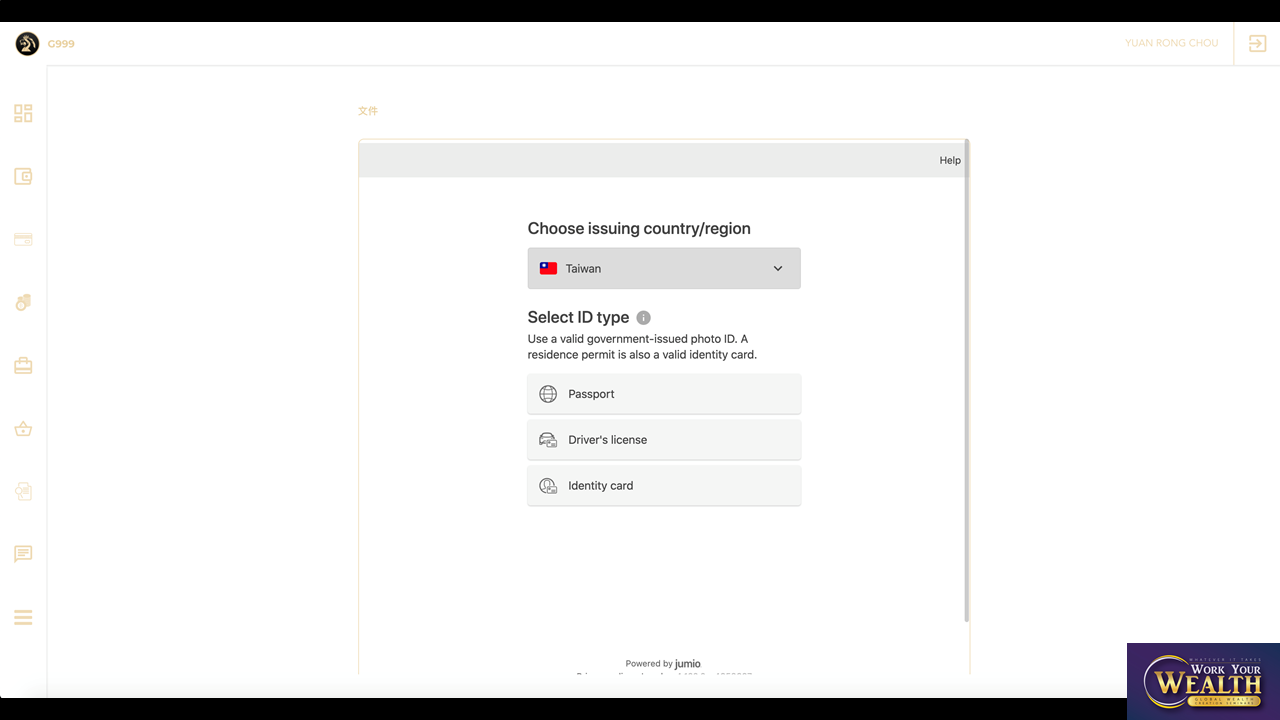
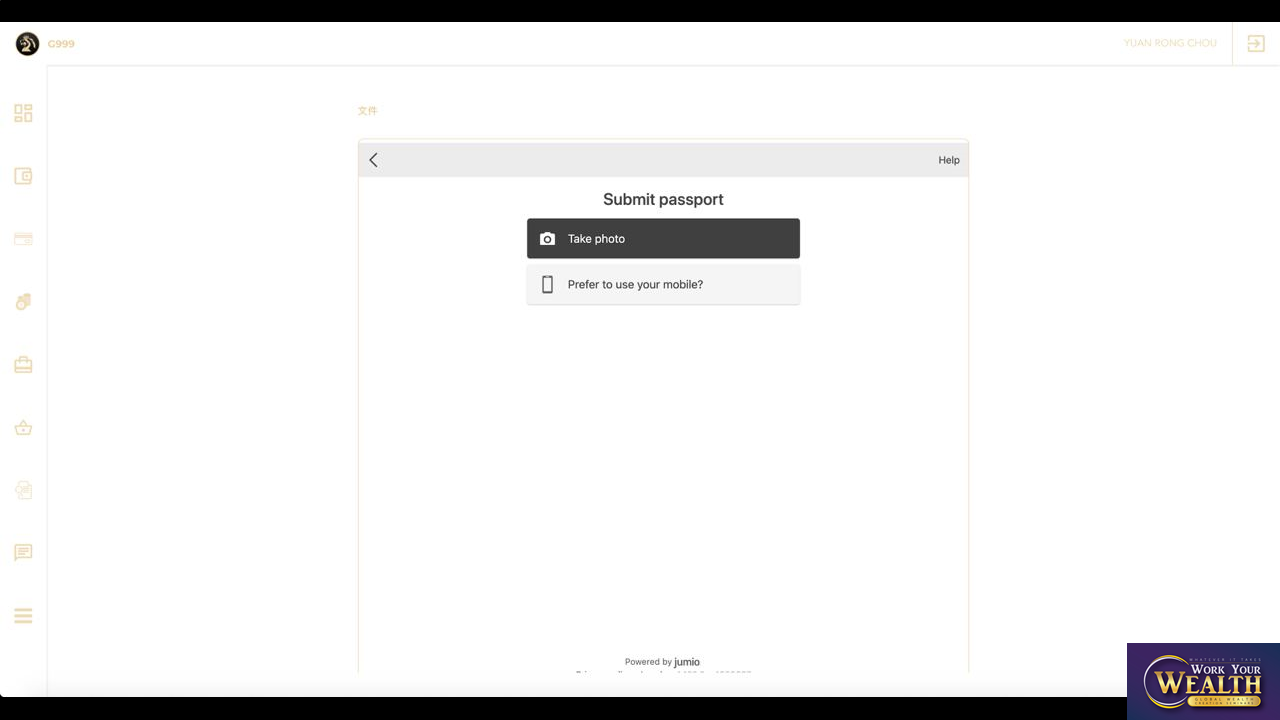
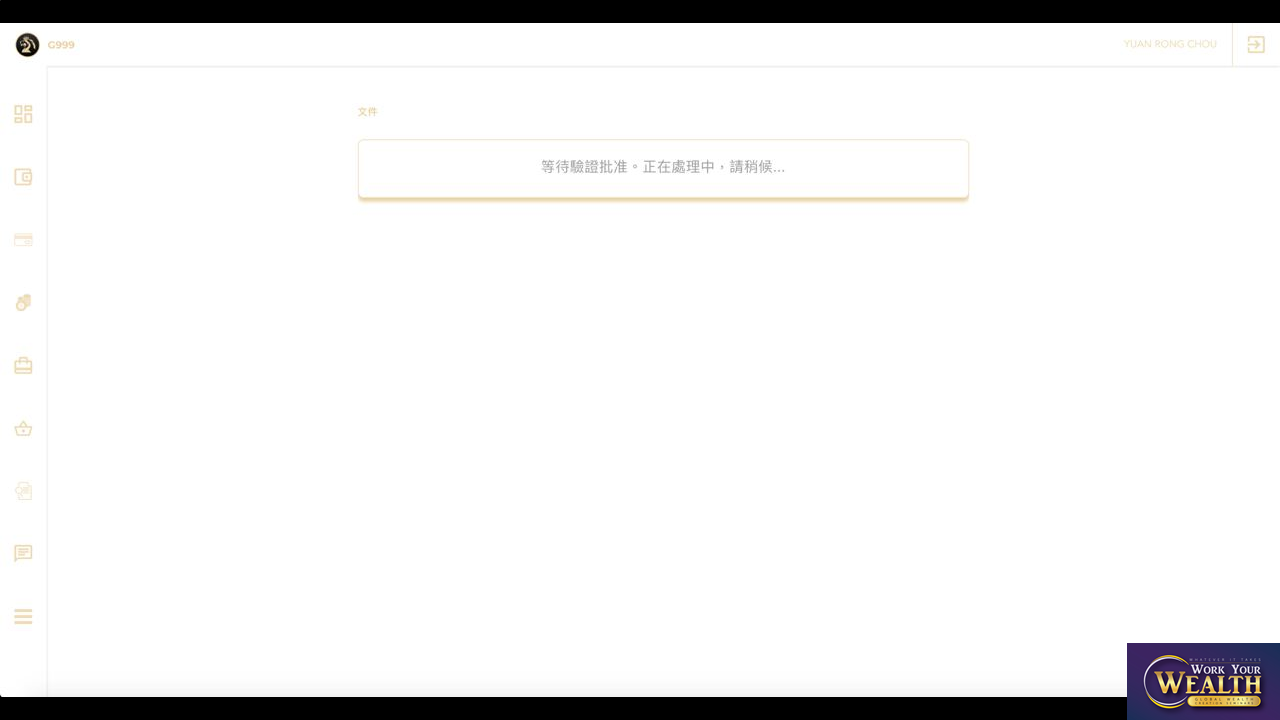
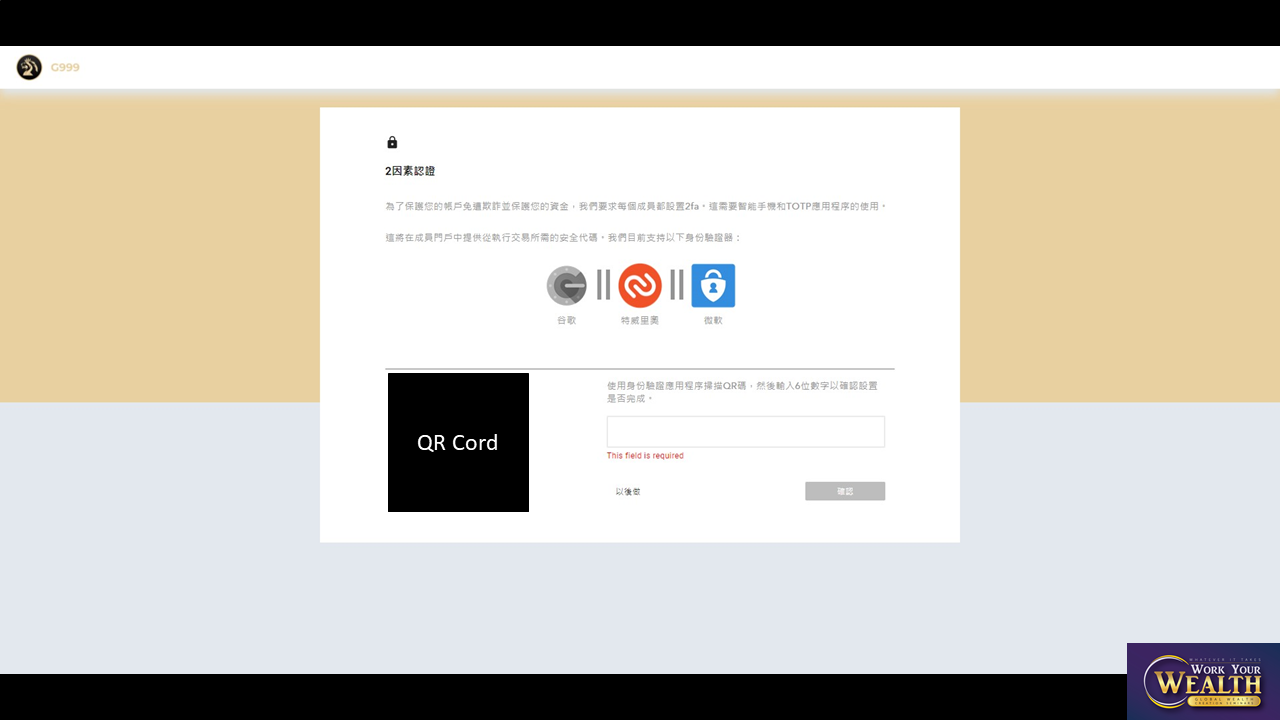
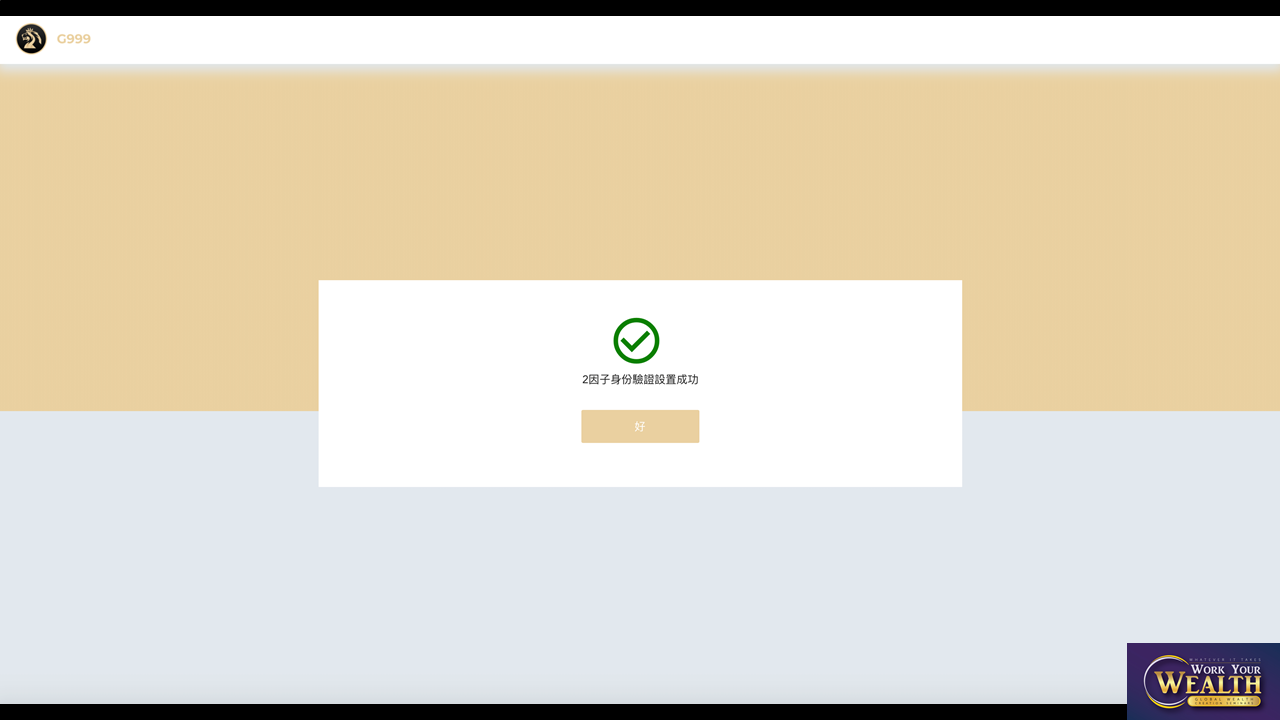
After finishing the process, wait patiently for the card to arrive (approximately 1–2 weeks, depending on the logistics situation) , and then you need to activate the card
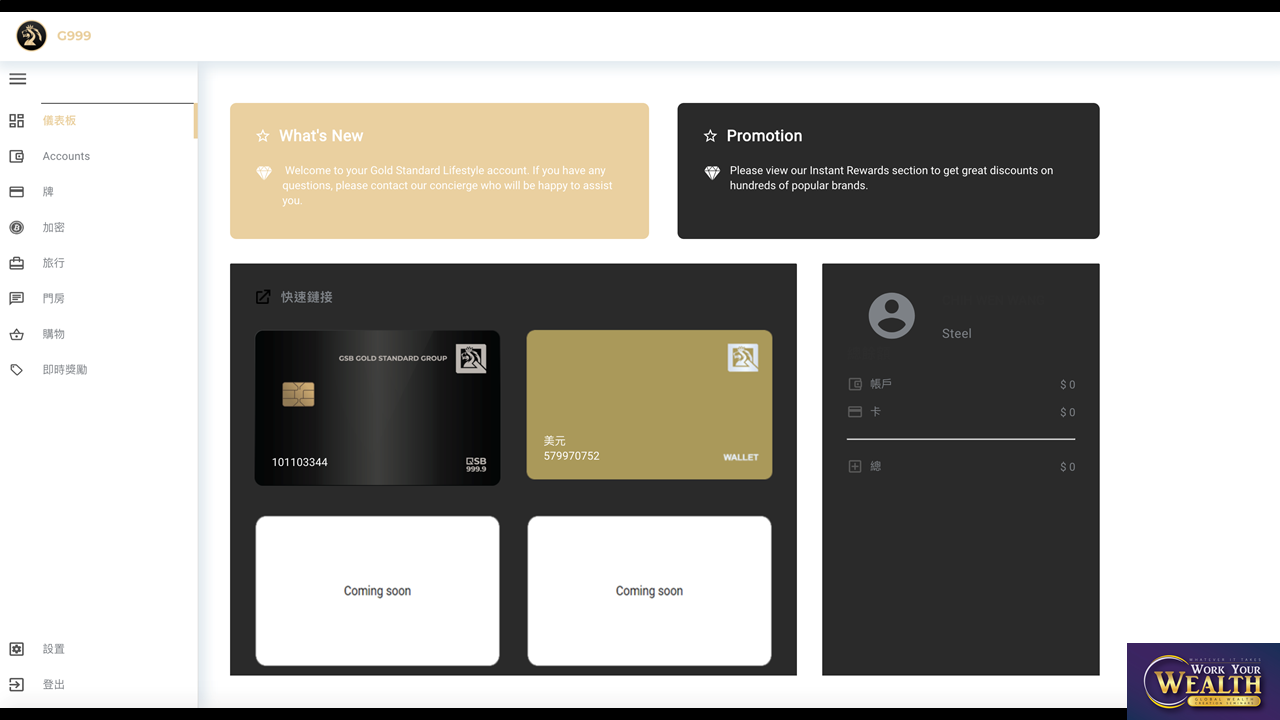
If you have not registered an account, click the referral link to register: https://gspartners.global/register?sponsor=qqwealth
For more details, ask Peter Wang: https://peterwang.soci.vip/
©All rights reserved
喜欢我的作品吗?别忘了给予支持与赞赏,让我知道在创作的路上有你陪伴,一起延续这份热忱!

- 来自作者
- 相关推荐