【G999 + GSPartners中文】如何加密及備份G999電腦冷錢包
IPFS
怎樣加密及備份G999電腦冷錢包?加密及備份G999電腦冷錢包教學SOP

如果您還沒註冊帳號,請先點擊推薦連結登入做註冊:https://gspartners.global/register?sponsor=qqwealth
注意! ! !一定要先加密再做備份!!!
加密G999電腦冷錢包
點擊【設定】>【錢包加密】,輸入要加密的【密碼】
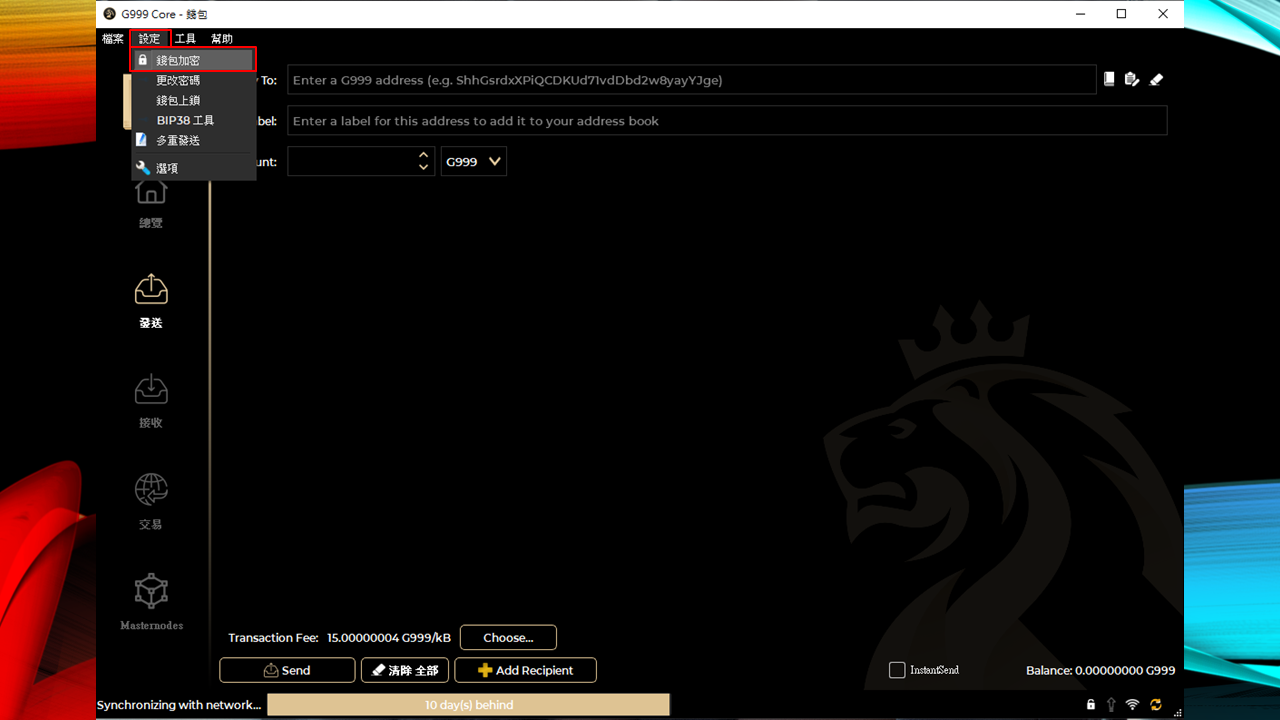
備份G999電腦冷錢包
請準備新買2–3個的USB隨身碟,點擊【檔案】>【備份錢包】,生成備份檔案,存入USB隨身碟
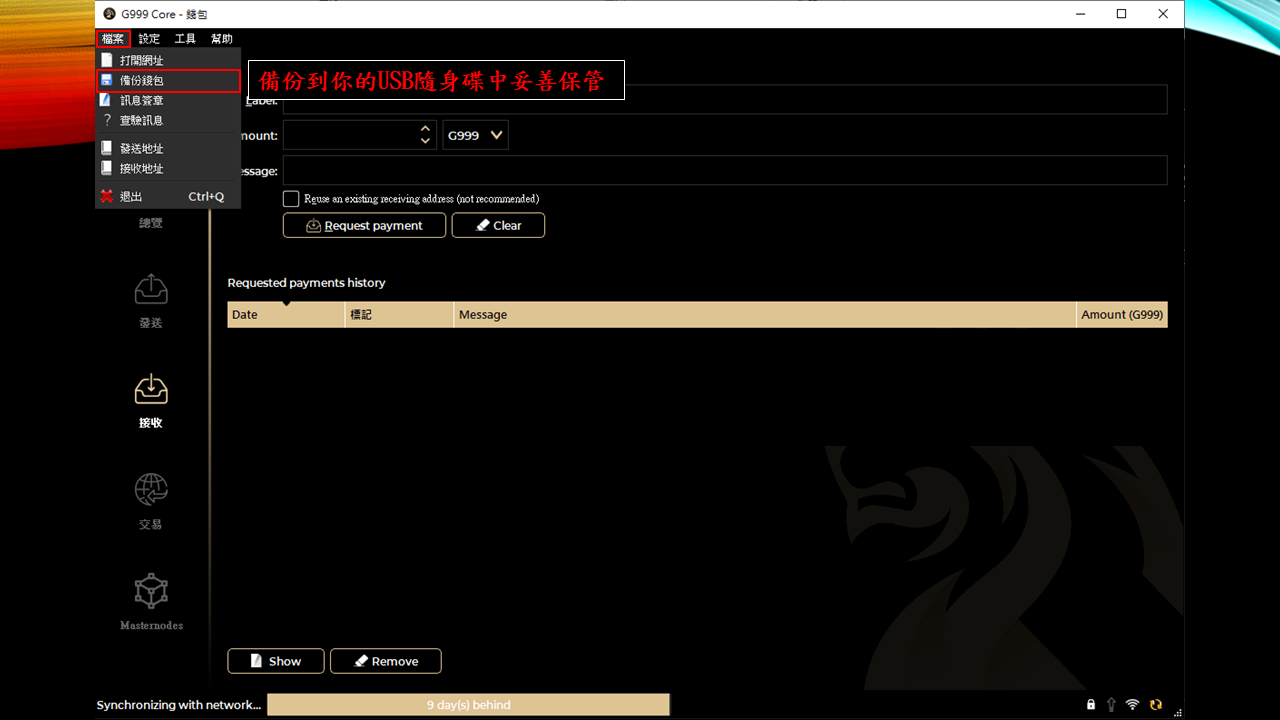
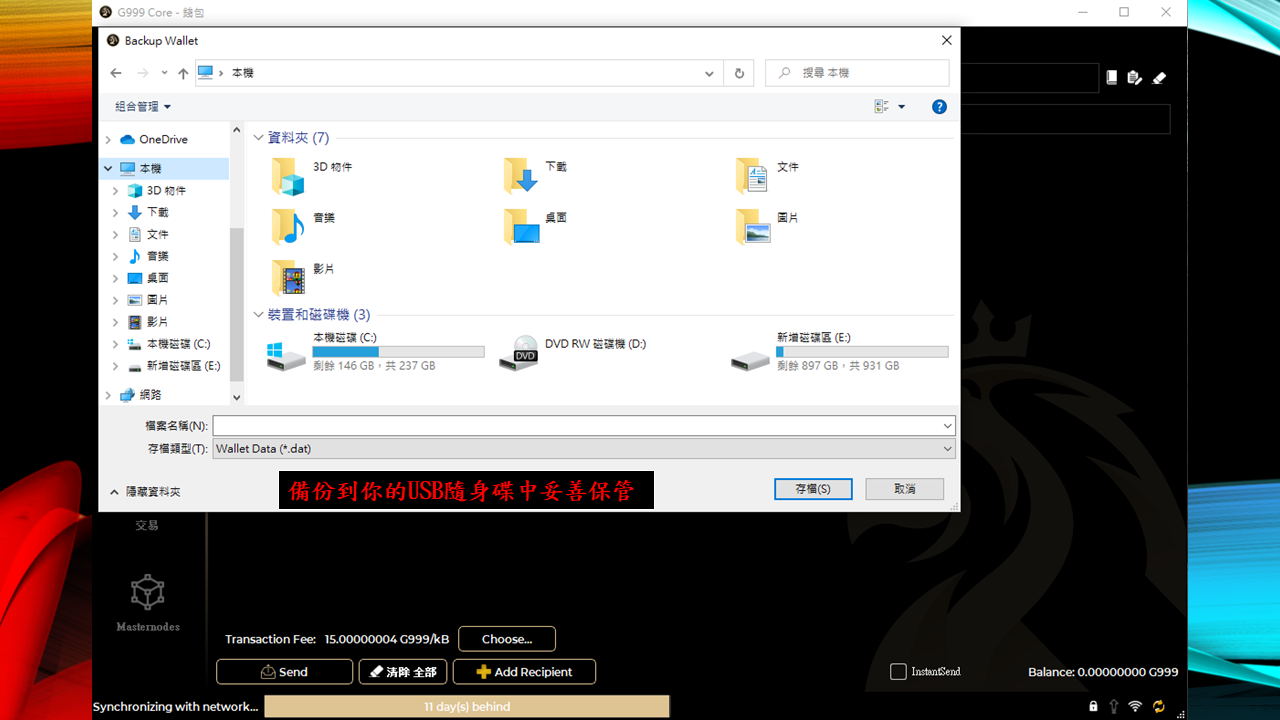
瞭解更多詳情,詢問Peter Wang:https://peterwang.soci.vip/
©版權所有,翻印必究
Like my work? Don't forget to support and clap, let me know that you are with me on the road of creation. Keep this enthusiasm together!