[WordPress]靜態內容採用Cloudflare,動態內容採用QUIC.cloud(搭配LiteSpeed Cache)
在這篇開始之前,要先說明一下什麼是靜態內容?以及什麼是動態內容?
簡單來講,靜態內容不管是誰在哪個地方上網到這個網站,看的內容都會是一樣的內容,不會因為你在台灣開這個網頁,或是其他地方開啟這個網頁就會有所不同,這個就是所謂的靜態內容。而動態內容則是在網頁裡面加了一些變數;例如購物網頁,你的購物車內容和你家人的購物車內容一定是不一樣的(除非你們共用帳號),不一樣的帳號,則會有不同的內容,這就是所謂的動態內容
如果有興趣深入的話可以參考Cloudflare的解釋
快取靜態內容與動態內容 | 如何運作?
那麼,我為什麼要把這兩種不同內容分開做呢?原因很簡單,就只是為了要省錢
就目前的CDN(內容傳遞網路)來講,Cloudflare在靜態內容是免費的(但是動態內容就要收費了),而QUIC.cloud的CDN服務雖然靜態、動態有一定免費的配額;所以為了使用量的節省,可以透過這樣的配合達到我的目的
以下為我的步驟,還請參考看看(後續的版本是否介面一樣我不敢保證,但在基礎上其實是一樣的),但必須提到一點,這個方式算是比較偏向進階設定,沒有處理好的話,整個網站版型都會跑掉,這點要非常注意;如果僅是想要單純用QUIC.cloud的CDN就好,那麼下面的步驟1可以省略
還請按照下面幾個步驟做設定
- 在DNS加入設定
- 設定LiteSpeed Cache選項
- QUIC.cloud的設定部分
- Header要再加入規則
DNS設定分為兩部分,一個是在Cloudflare的DNS管理加入”cdn.你的網域”的A記錄,另一個則是要在自己的機器上(不管是託管空間或是VPS)加入Subdomain(次網域)

在自己的機器加入Subdomain(次網域)
cPanel操作



在CyberPanel的操作




設定LiteSpeed Cache選項





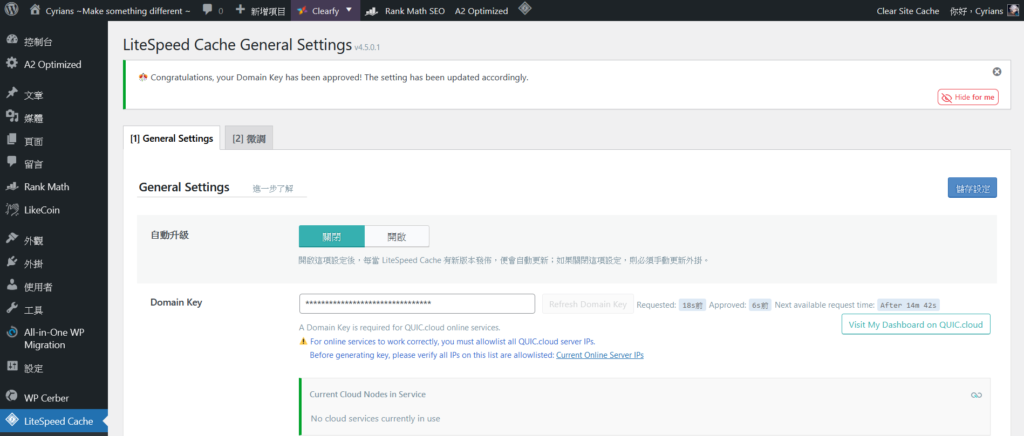

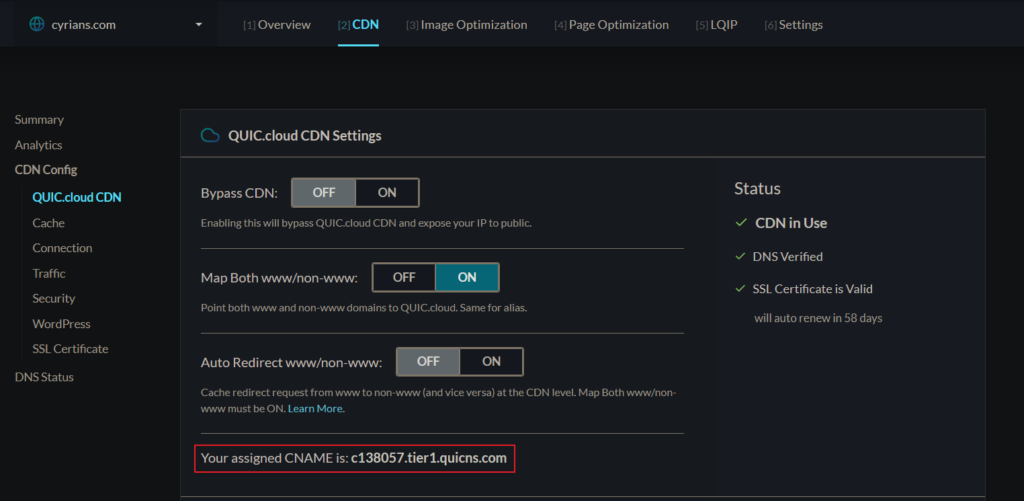


到了這邊還差最後一點,還不能就此大意
最後必須要在cdn這個子網域的Header加入規則,不然版面佈局也會出現問題,下面將會分為cPanel(使用WebHosting的租賃主機)和OpenLiteSpeed Server的WebAdmin(使用VPS)的設定
首先cPanel的部分其實還好,最主要因為在之前就先設定好了(針對.htacess),所以基本上不需要更動,詳細可以參考以前的文章
至於使用OpenLiteSpeed Server的話就稍嫌麻煩,但按照下面步驟進行即可(但之前也有類似的教學)
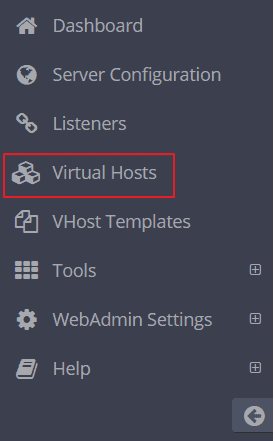
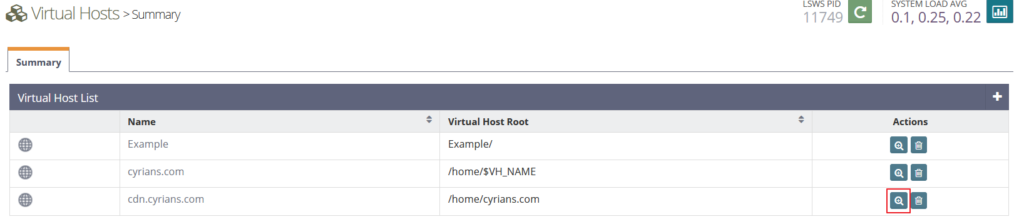




URI:/
Accessible:選擇Yes
Header Operation:填入下面程式碼
Strict-Transport-Security: max-age=63072000; includeSubDomains; preload
Content-Security-Policy "base-uri 'self'
Header set X-Content-Type-Options "nosniff" always
X-Frame-Options: SAMEORIGIN
X-XSS-Protection 1;mode=block
Referrer-Policy: no-referrer-when-downgrade
Permissions-Policy: fullscreen=(self "https://cyrians.com" "https://cdn.cyrians.com"), geolocation=*, camera=()
以上為[WordPress]靜態內容採用Cloudflare,動態內容採用QUIC.cloud(搭配LiteSpeed Cache),希望能夠幫助你
參考資料:
QUIC.cloud CDN 與 CloudFlare 新手教學
喜欢我的作品吗?别忘了给予支持与赞赏,让我知道在创作的路上有你陪伴,一起延续这份热忱!