JUNO | 怎樣領 POSTHUMAN ∞ DVS $PHMN 空投
IPFS
早前談及的俄國驗證人 @POSTHUMAN 空投可以領了,你的 LikeCoin 有沒有委託給他?
事不宜遲,立即看看怎樣領。
1. 到他的網站 https://cosmosdrops.io/en/phmn-claim 點右上角連接 Keplr 錢包。
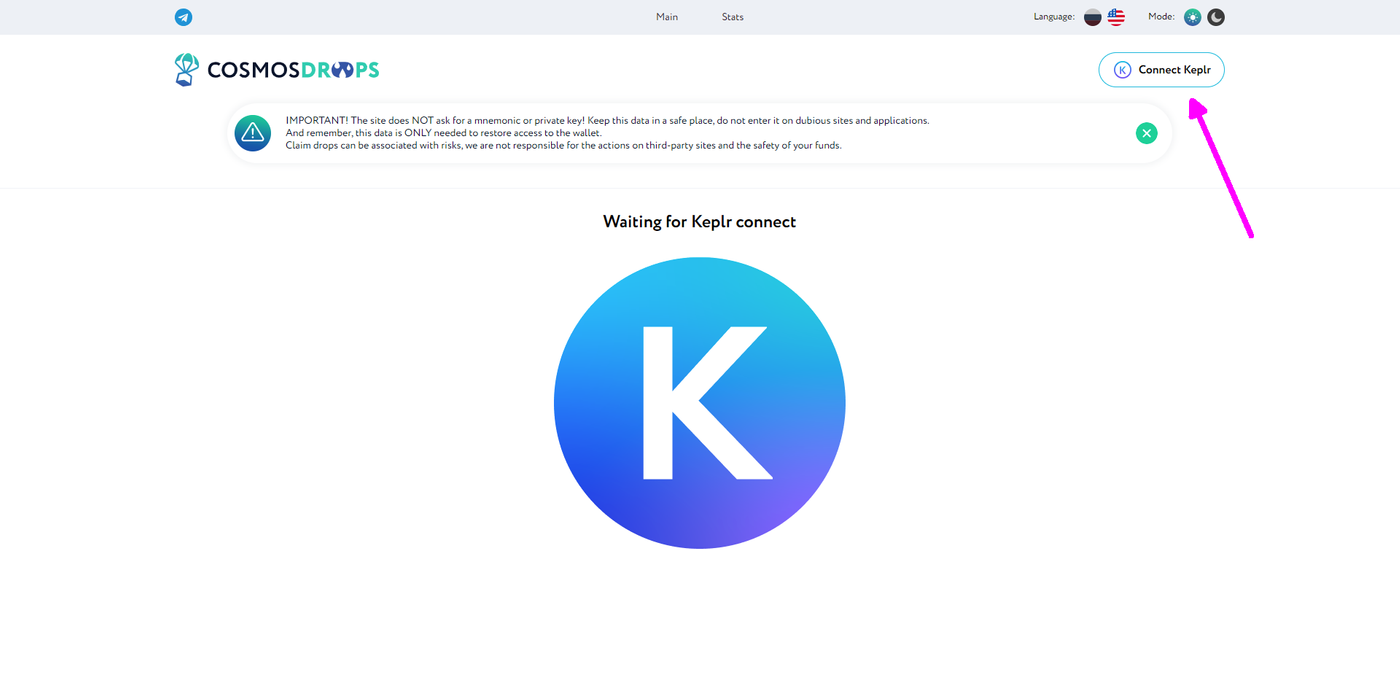
2. 連接好以後出現你有委託給他的鏈及能領的空投數量,點「Magic tx」。留意在下面的 Other results 也可能有得領的,總之看到「Magic tx」就點喔。
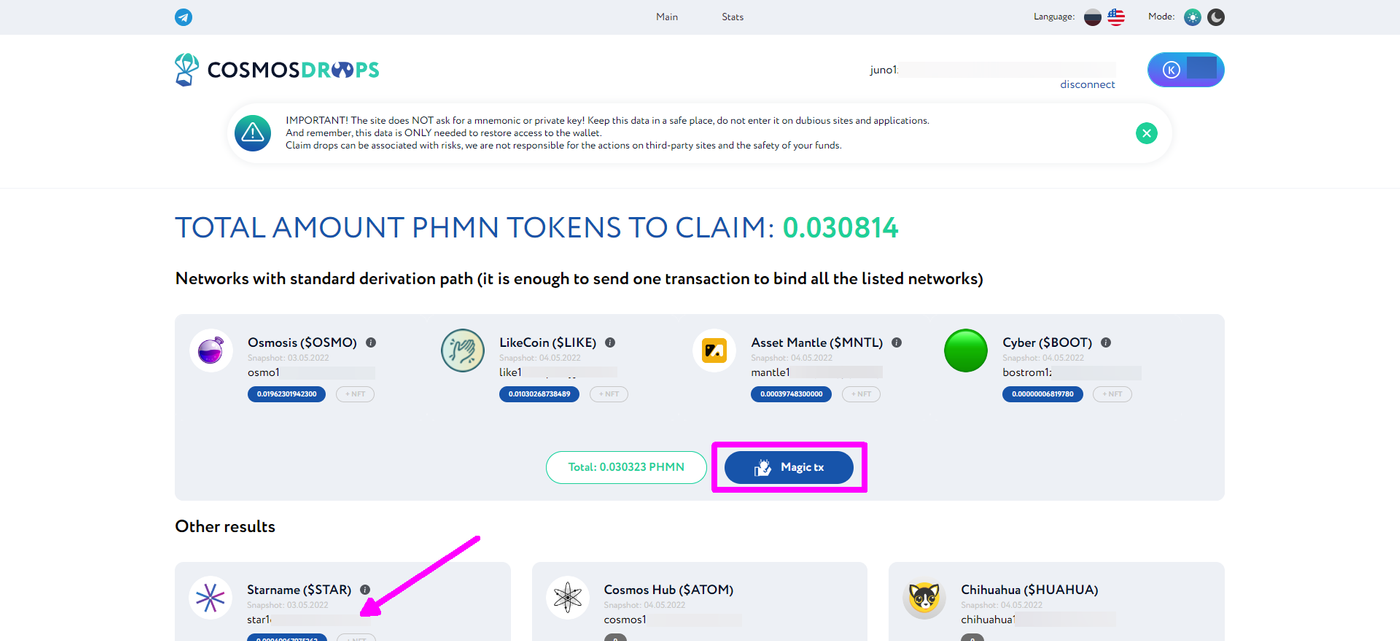
3. Keplr 彈出視窗,你需要一點點 $JUNO 做這個 Magic tx。點「Approve」繼續。
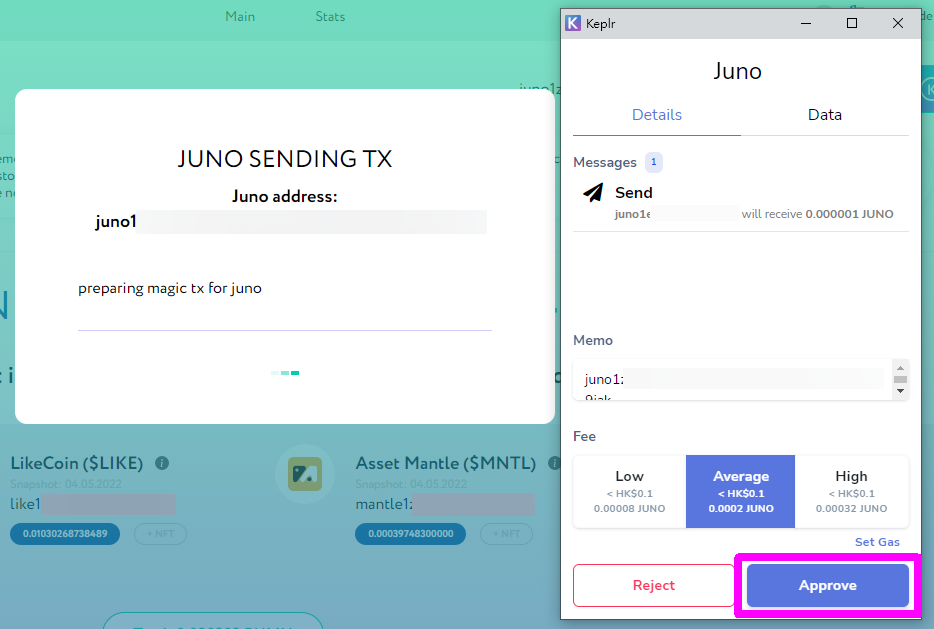
4. 完成後會看到 Success to send tx / Success saved 字眼,代表成功處理。
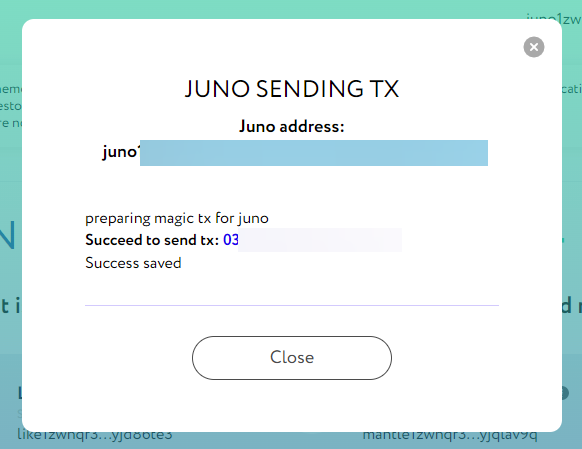
5. 回到網頁,出現 Tx sended 的字眼,就沒有其他事可以做了。
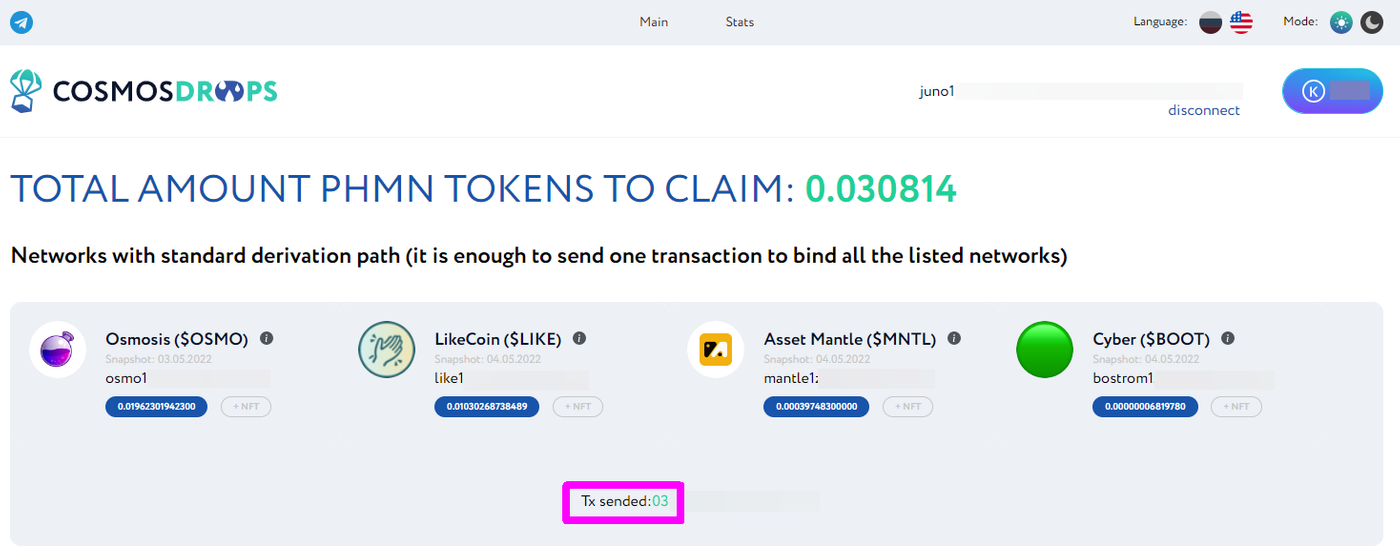
6. 你會問,明明我 claim 了,為甚麼不見我的 Token 呢?因為你需要手動加上。到 Keplr 錢包菜單點「Add Token」。
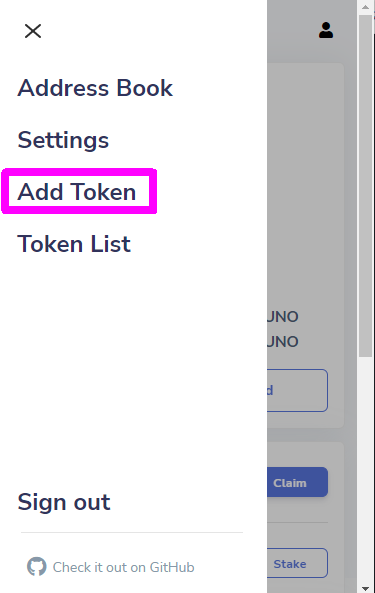
7. 在 Add Token 頁面輸入 $PHMN 的智能合約地址:juno1rws84uz7969aaa7pej303udhlkt3j9ca0l3egpcae98jwak9quzq8szn2l 再點 Submit。
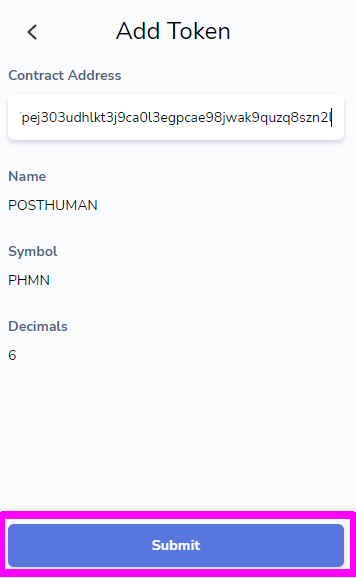
8 Tada!在 JUNO 網絡看到 $PHMN 了,但為甚麼是 0 的呢?
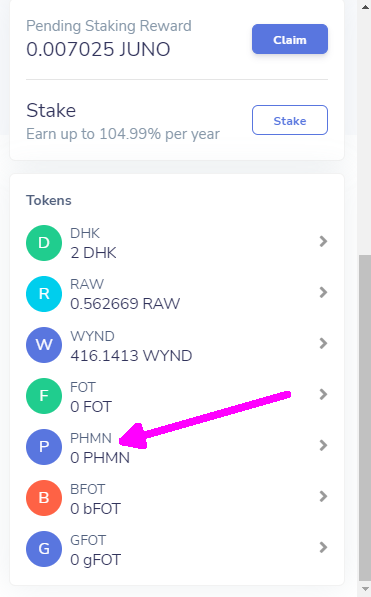
9. 因為要「~ 14 days for magic tx send period and then distribution」,那就等一下好了。
多多少少都好,希望大家能領得到,不無小補。
喜欢我的作品吗?别忘了给予支持与赞赏,让我知道在创作的路上有你陪伴,一起延续这份热忱!
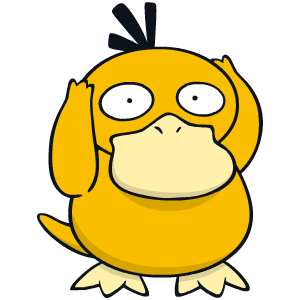
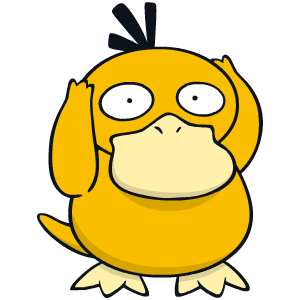




- 来自作者
- 相关推荐