【G999】How to make a withdrawal on GSPartners platform?
IPFS
How to make a withdrawal in GSPartners? GSPartners registration SOP, withdrawal teaching (4)

If you have not registered an account, click the referral link to register: https://gspartners.global/register?sponsor=qqwealth
If you already have an account, follow the steps below
Login to the official website of GSPartners: https://www.gspartners.global/

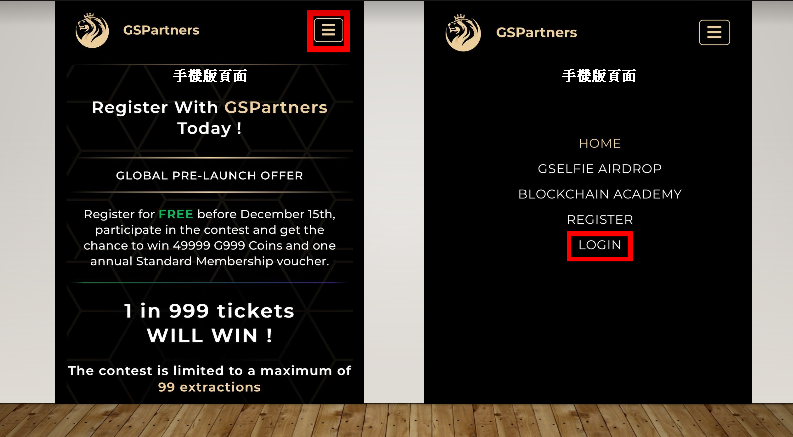
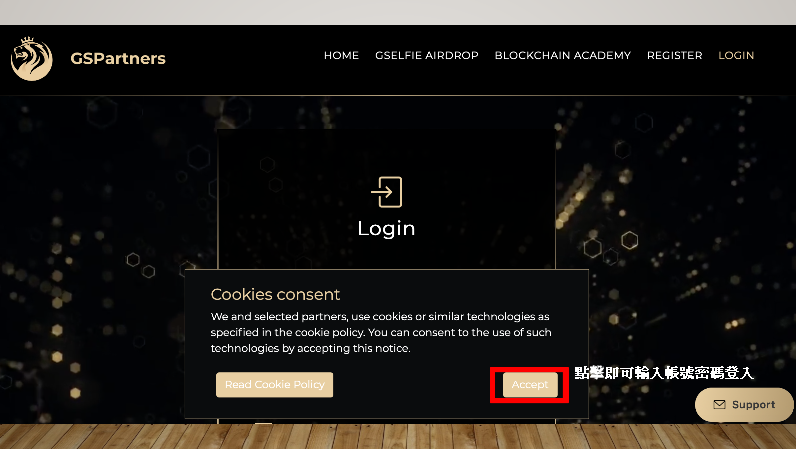
Enter information and password to login
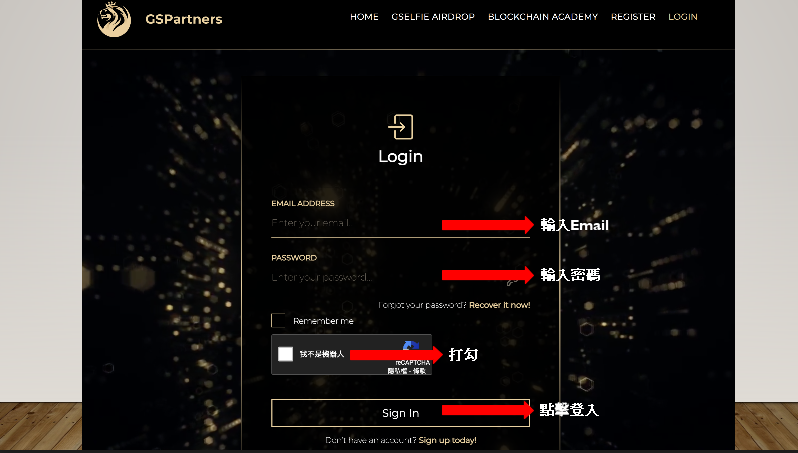
Enter 2FA verification code

Click FINANCIAL from the list, click WITHDRAW
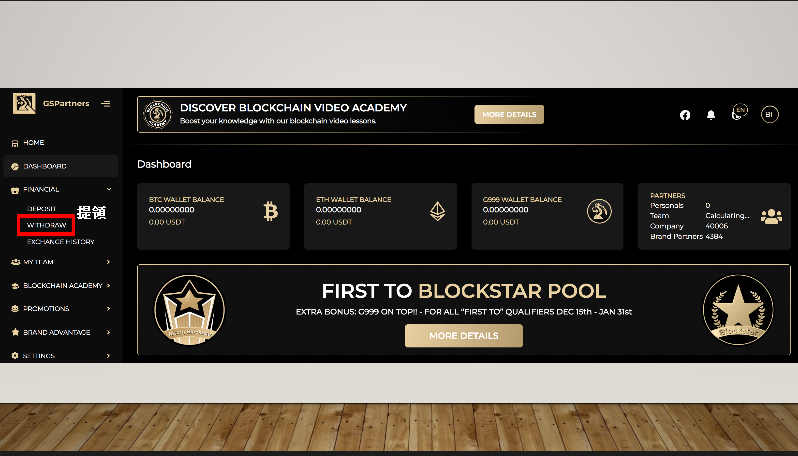
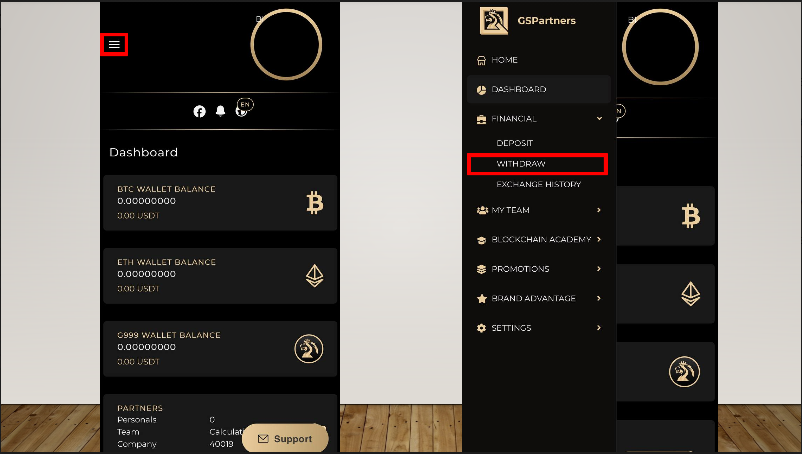
Enter the address where you wanna withdraw money to (For example: EXODUS wallet)
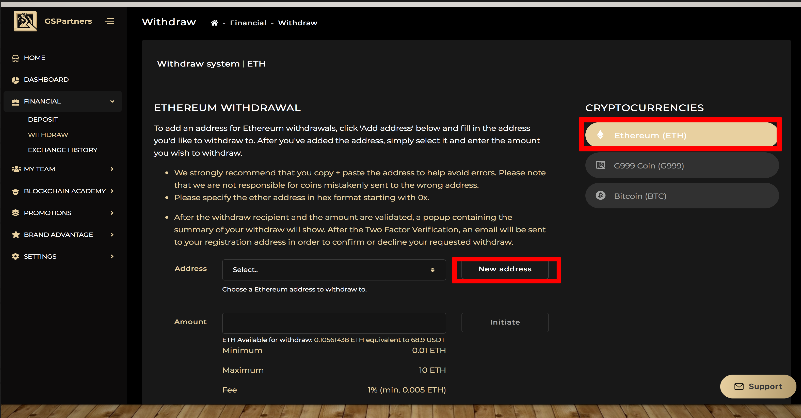
Enter the address where you wanna withdraw money to (For example: EXODUS wallet)
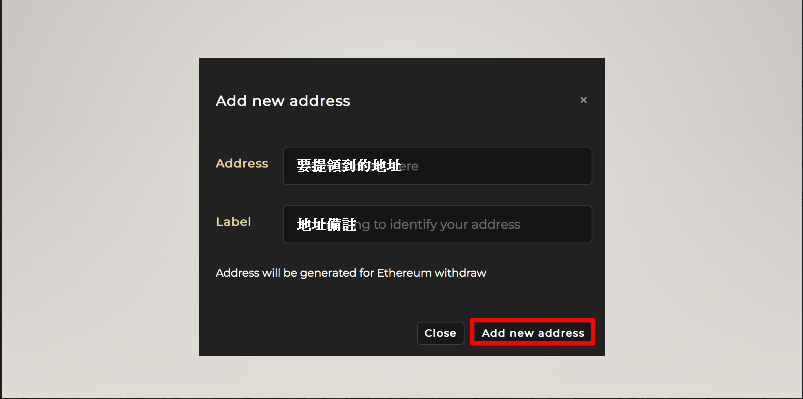
Enter the amount transferred out
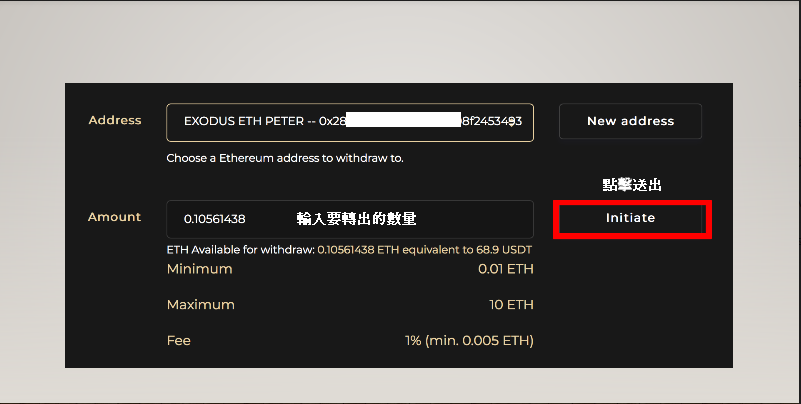
After confirming that it is correct, enter the 2FA code and click Confirm
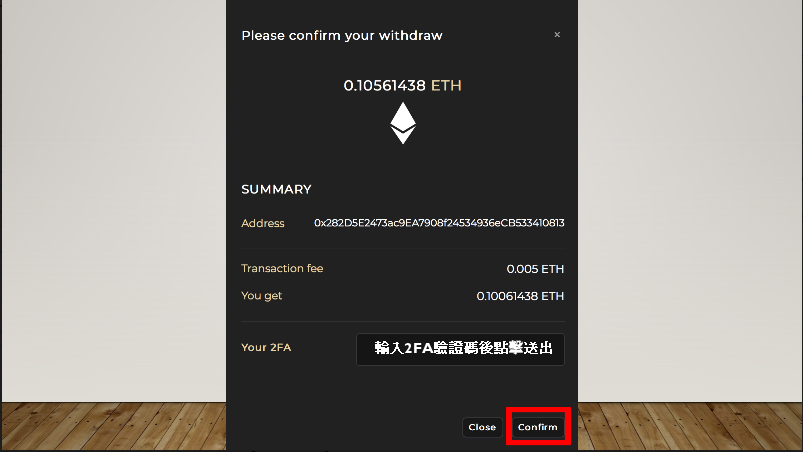
Check your email, open the email, click Approve to confirm
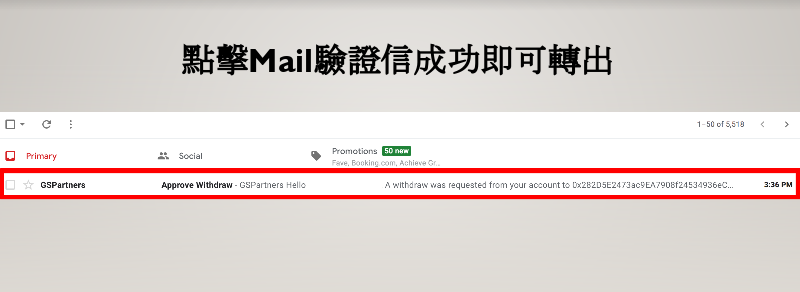
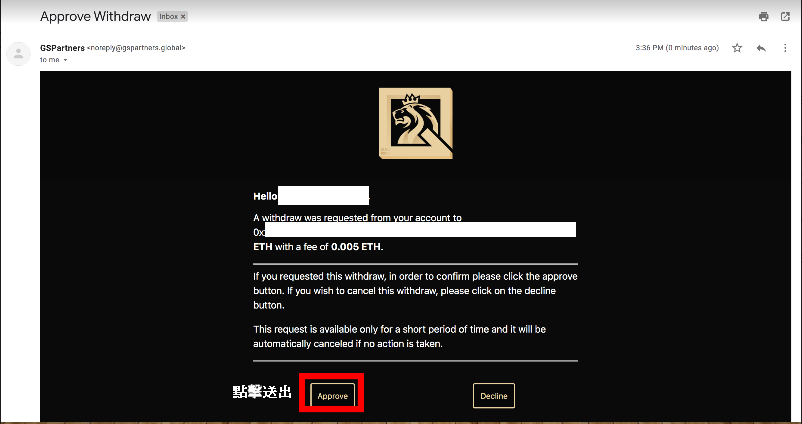
You will receive a notification once it is successfully transferred.
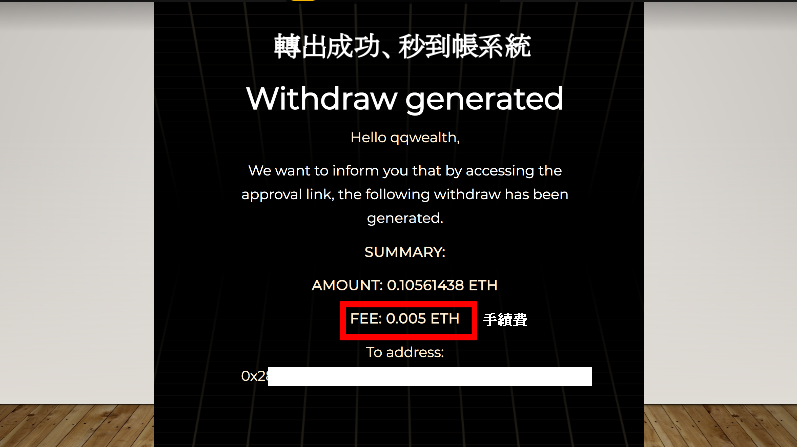
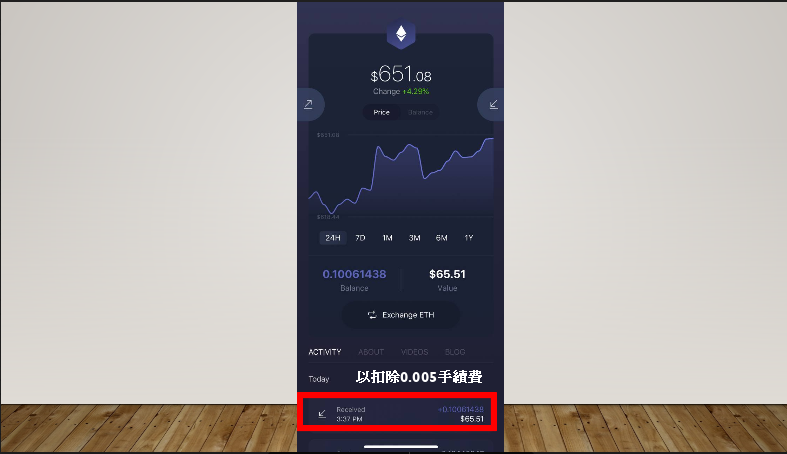
Video teaching: 【G999+GSPartners Mandarin】How to make a withdrawal on GSPartners platform | Work Your Wealth Asian Passive Income Master
For more details, ask Peter Wang: https://peterwang.soci.vip/
©All rights reserved
喜欢我的作品吗?别忘了给予支持与赞赏,让我知道在创作的路上有你陪伴,一起延续这份热忱!

- 来自作者
- 相关推荐