Telegram 機器人錢包 CryptoBot 教學
(修改过)
IPFS

Crypto Bot 是 Telegram 上一款便利的機器人服務
支援三鏈六幣無損收發,只在從 Bot 轉出時有手續費。但由於設計上似乎是採私鑰託管,不建議放太多資金在上面。
BTC 鏈:BTC
TON 鏈:TON COIN
BSC 鏈:BNB. BUSD. USDC. USDT
如何入金(以TON舉例)
- 錢包➡️入金➡️幣種
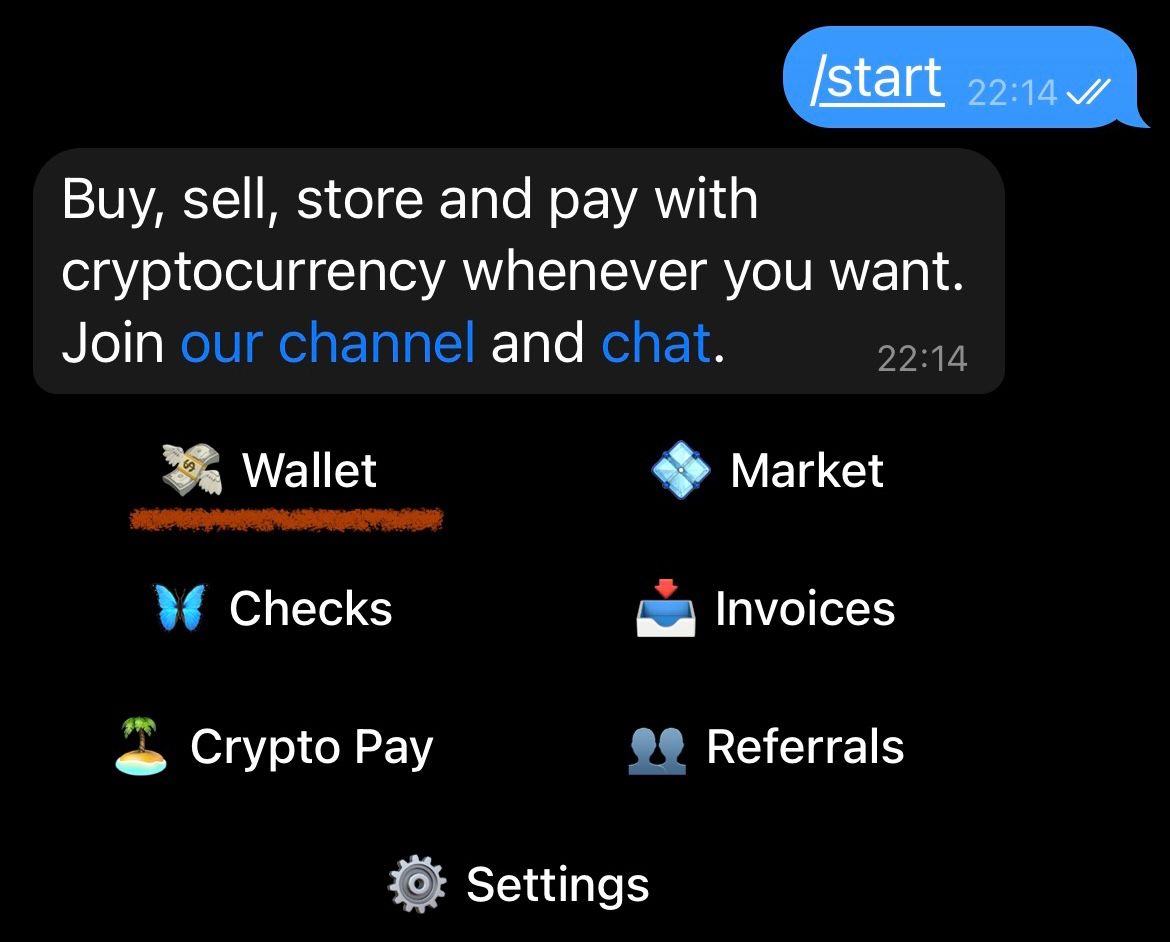
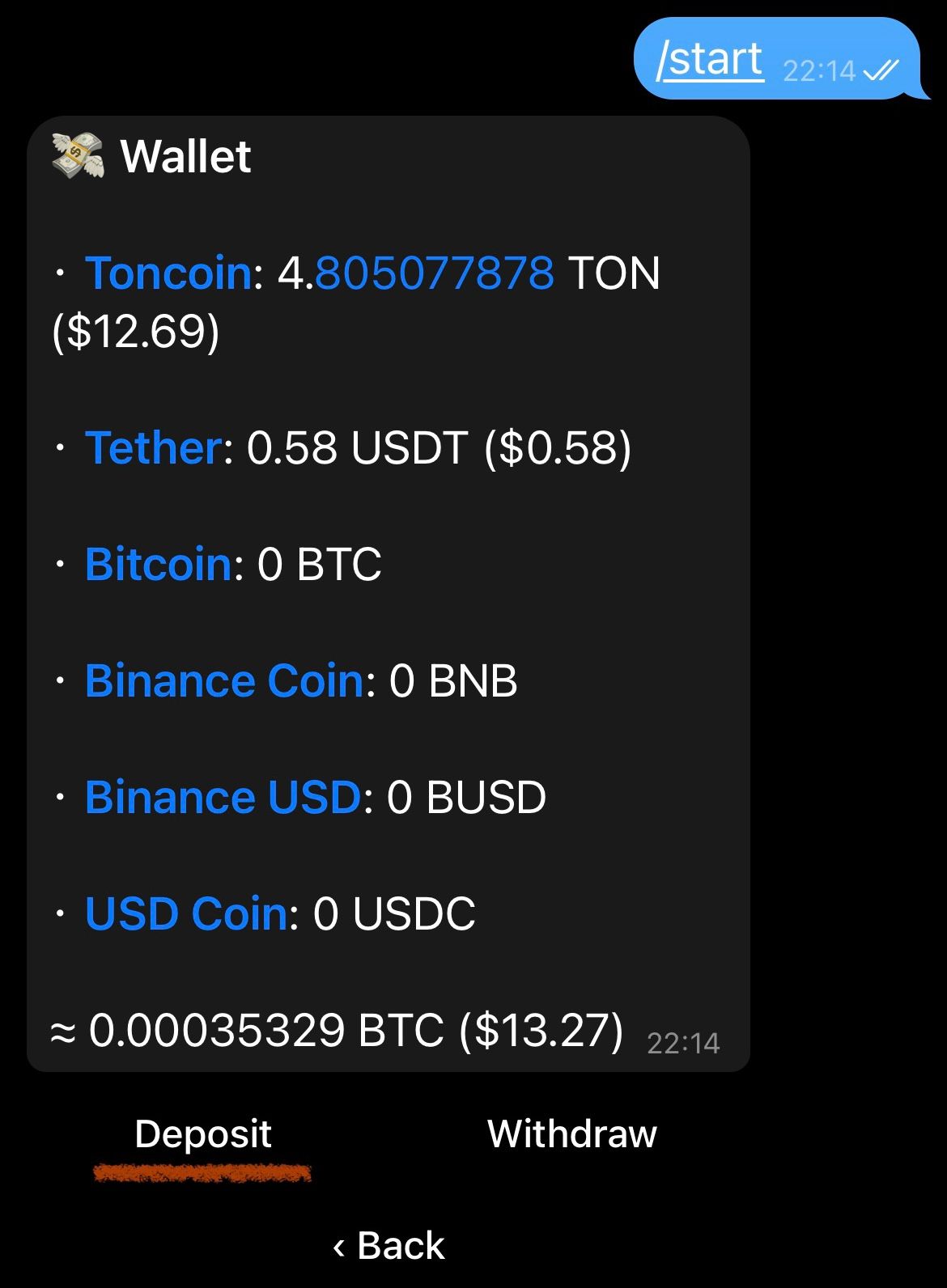
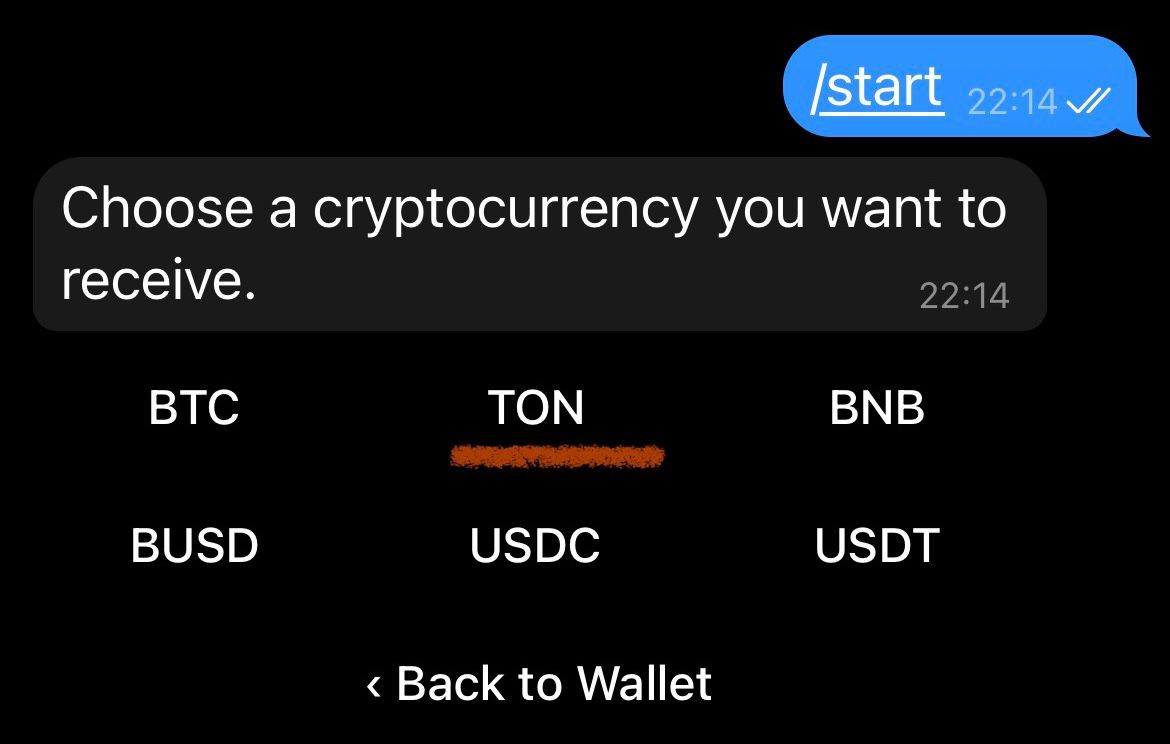
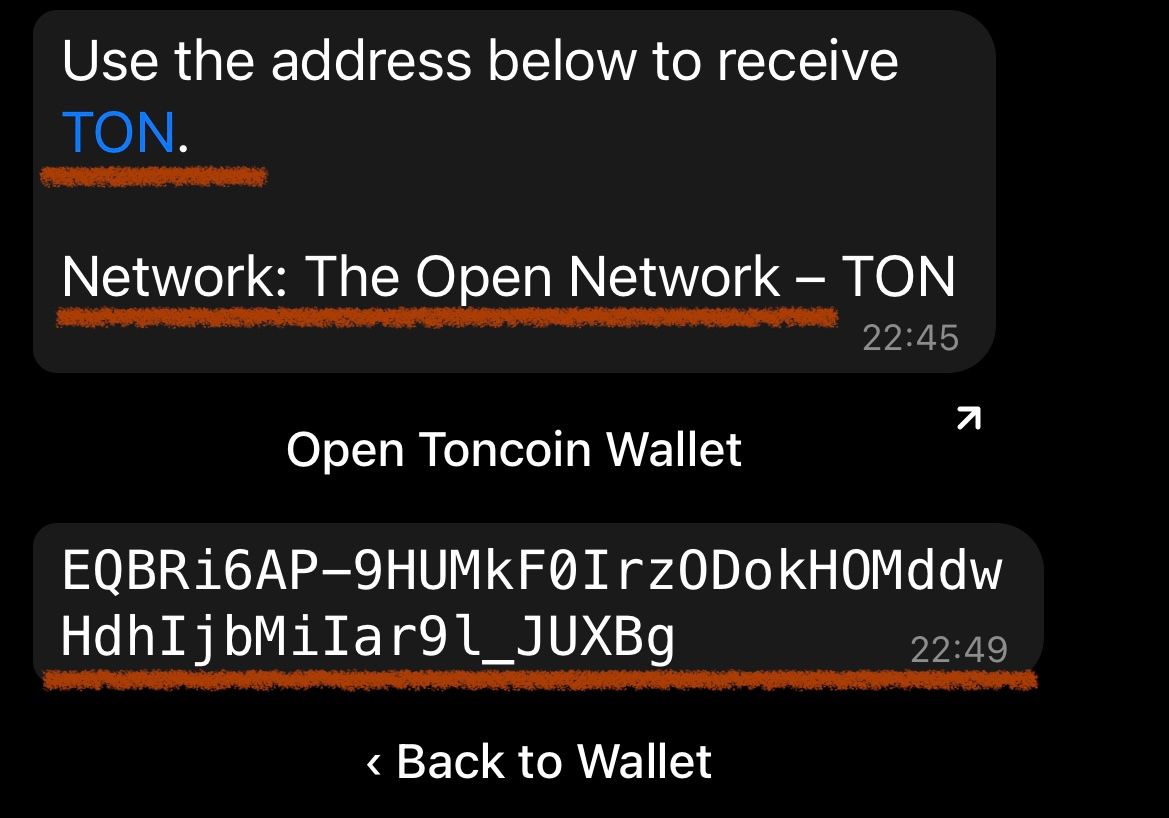
- 在三個選項後後會顯示 幣種 、網路、地址
因為支援 TON 主網,是俱有唯一地址的錢包,所以轉 TON 進 CryptoBot 只需要地址,不用填備註。雖然用機器人在 Telegram 上收發支票方便,但也由於私鑰由機器人託管,不建議在上面放太多資金。
其他 BTC. BNB. BUSD. USDC. USDT 的入金操作方式相同,除了 BTC 與 TON 是走各自主網,其他 BNB. BUSD. USDC. USDT 都是走 BSC(BEP20)。
提存請確認:幣種、網路、地址
如何出金(截圖以TON舉例)
- 錢包➡️出金➡️幣種
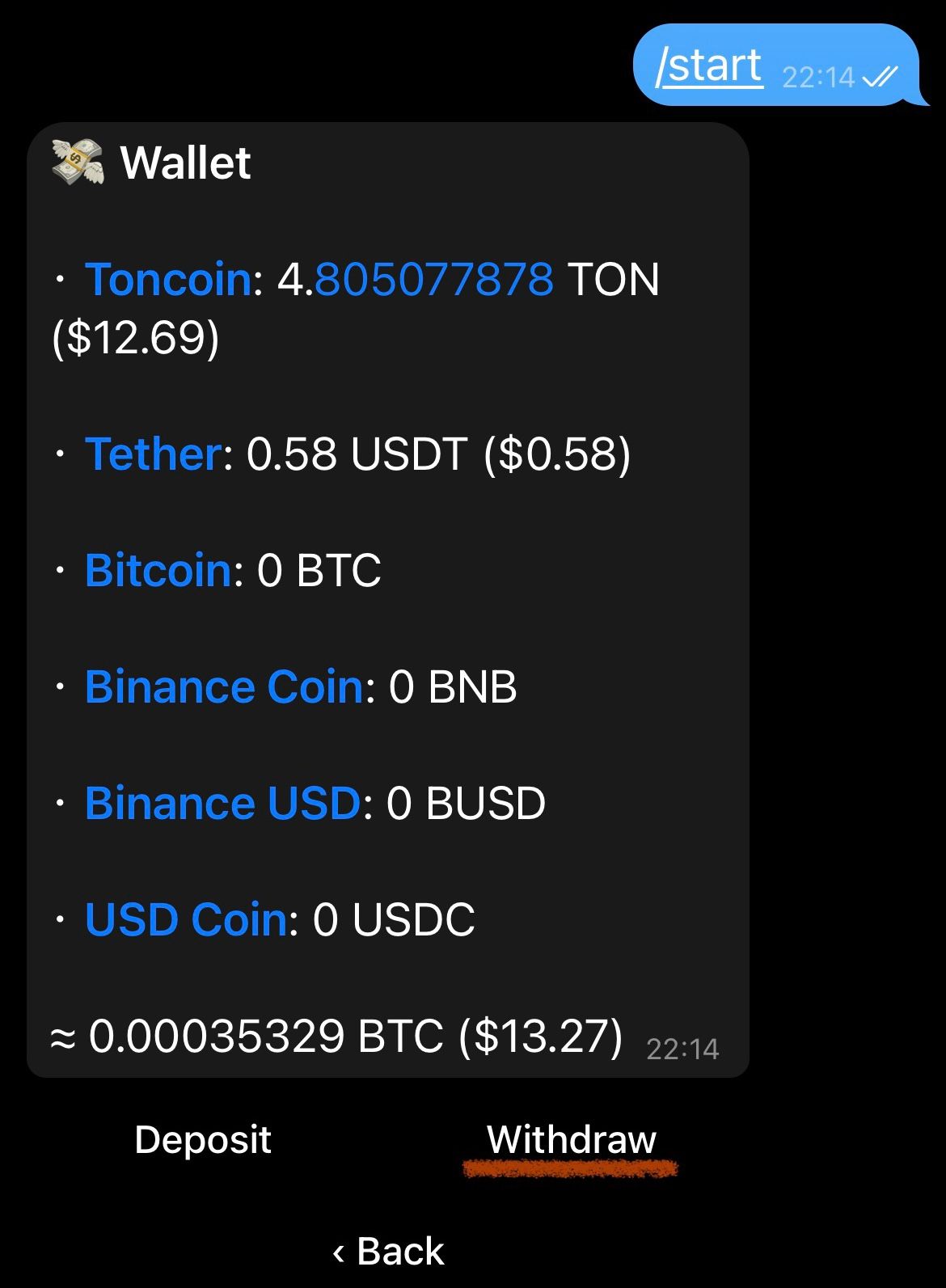
- 輸入幣種所用網路對應的地址
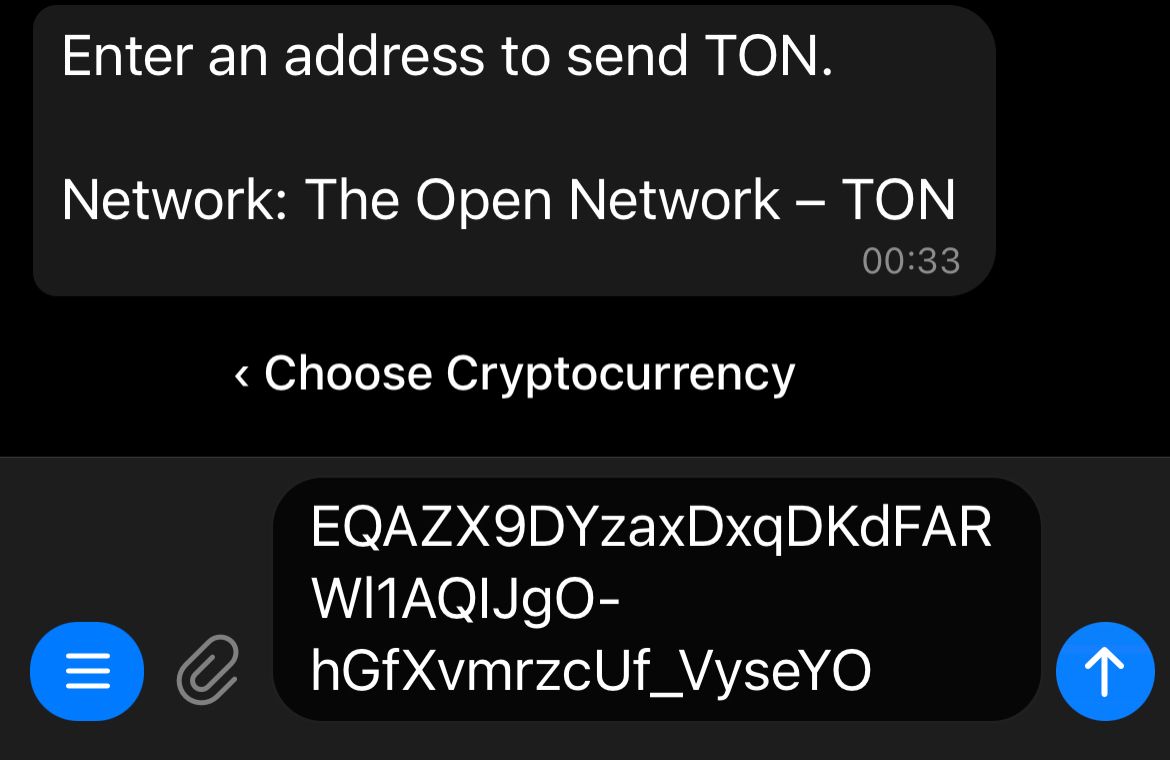
- 輸入要轉出的數量
這裡一樣會提示最小與最大轉出數量,也會隨不同主網與幣種顯示需要多少手續費。
提存請確認:幣種、網路、地址
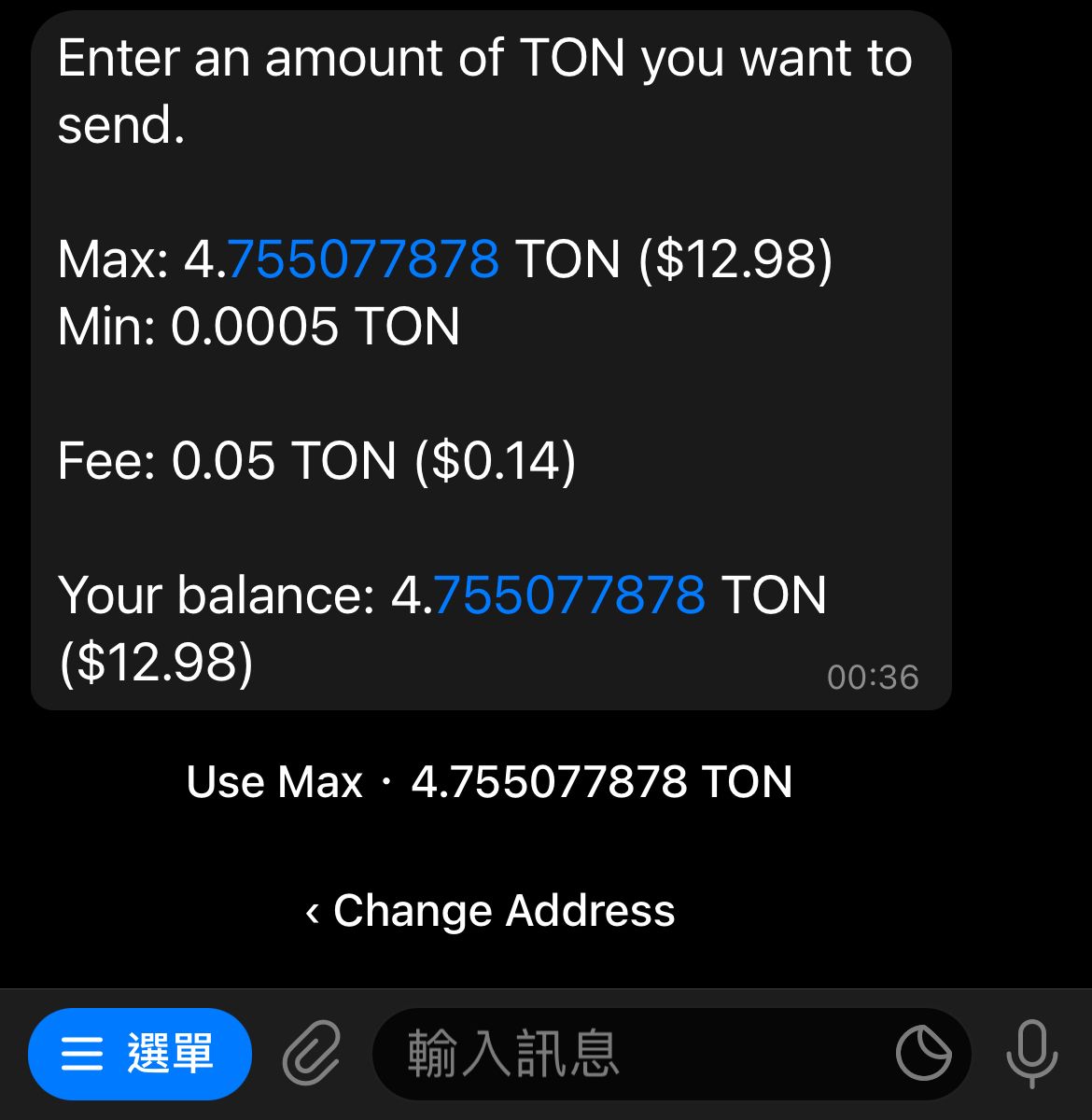
開支票空投(截圖以TON舉例)
- 支票➡️創建支票➡️選擇幣種
點選「 Checks 」後有部短影片展示 “Send to chat” 的用法,雖然較方便,但若不熟悉也較容易出錯,剛開始熟悉比較建議用 “Create Check” 建立好支票。
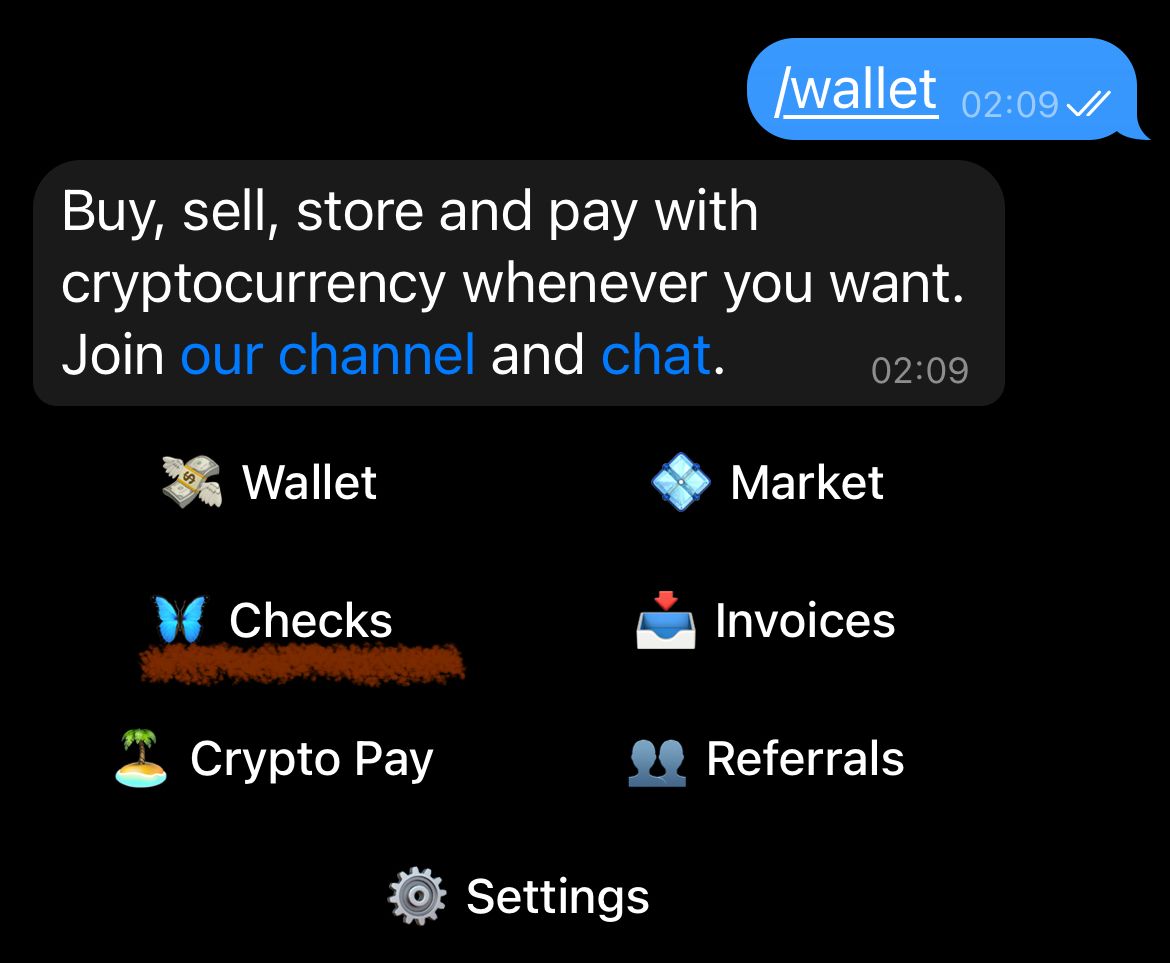
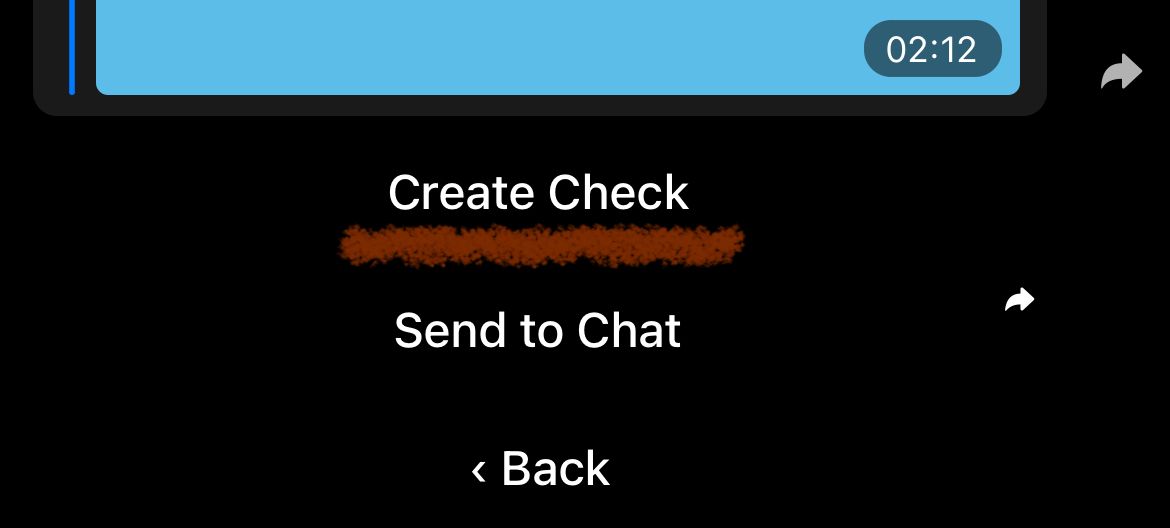
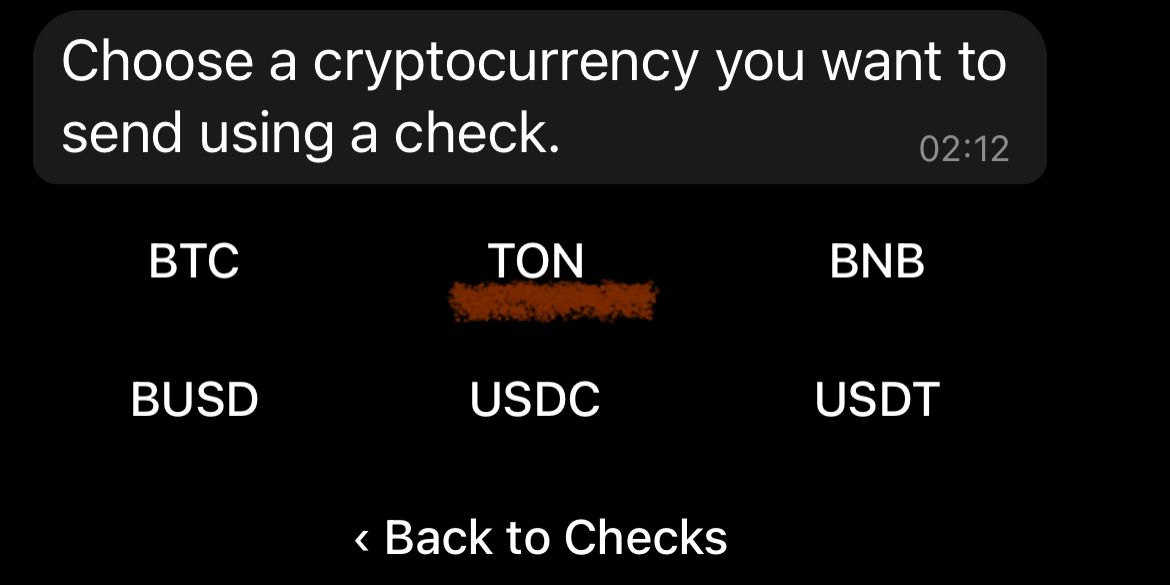
- 設定支票金額(最小約 0.02U)與數量(最大視帳戶餘額)
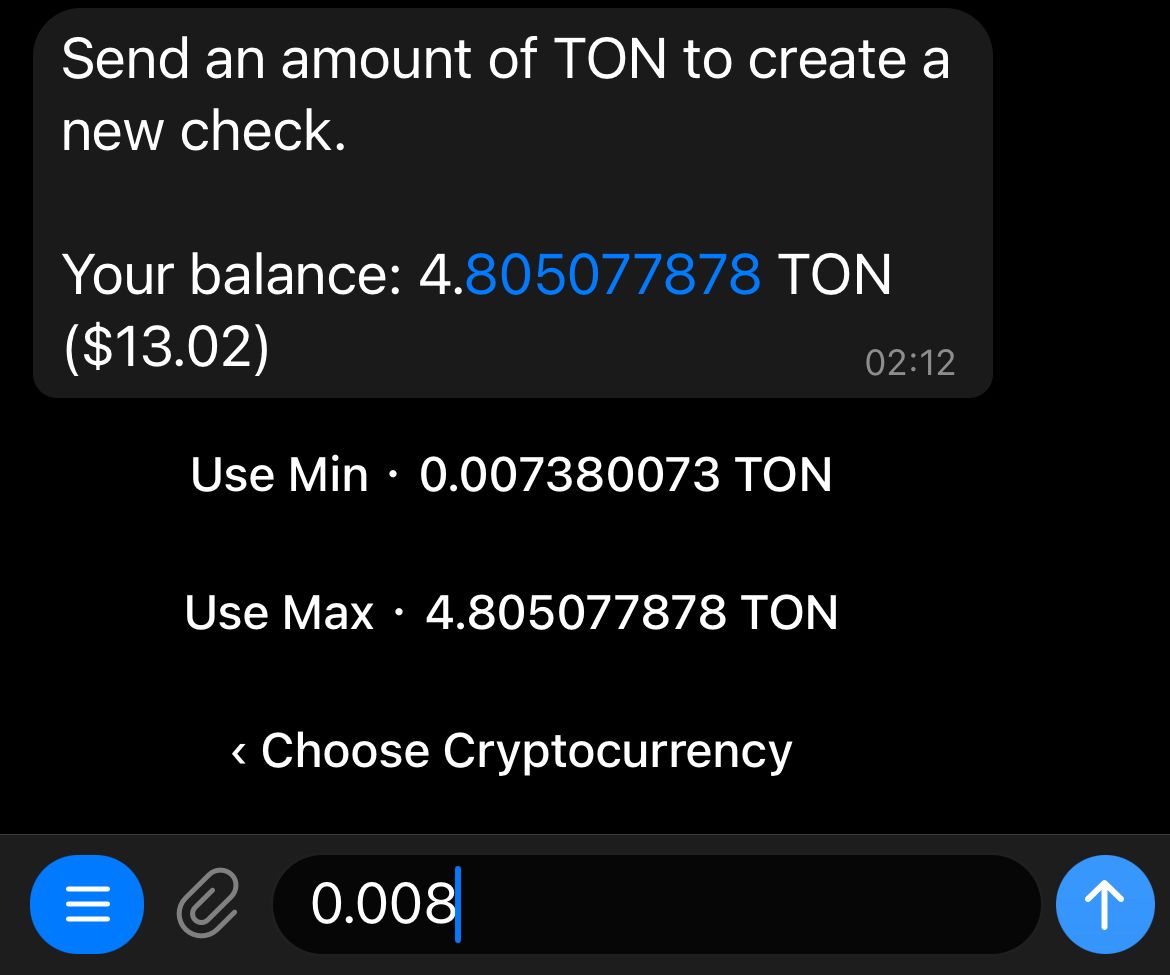
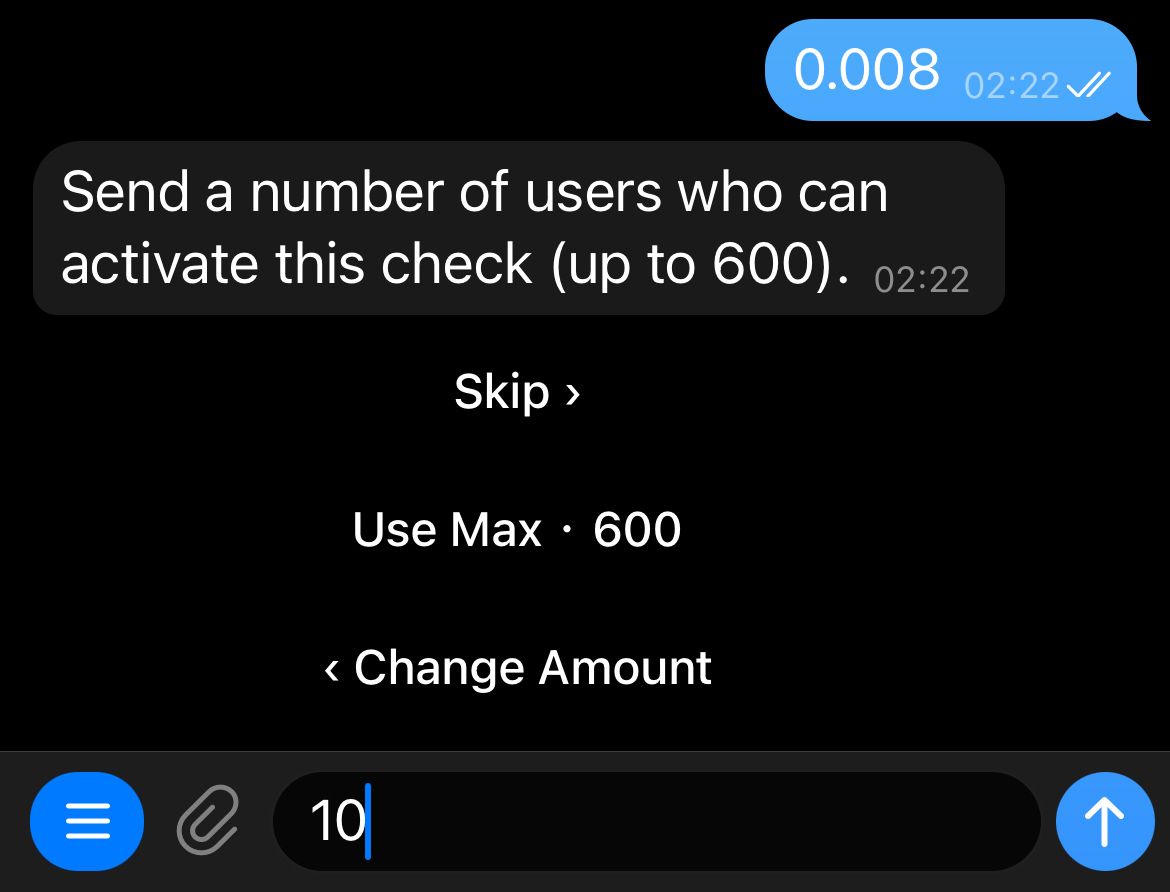
- 這樣就完成 10 張 0.08 TON 空投支票
每個 Telegram 帳號只能領一次,也能複製連結後將空投支票用超連結藏在文章中。若有的群組設定封鎖任何連結,也能將連結放在自己頭像的個人簡介,應用方式很多。
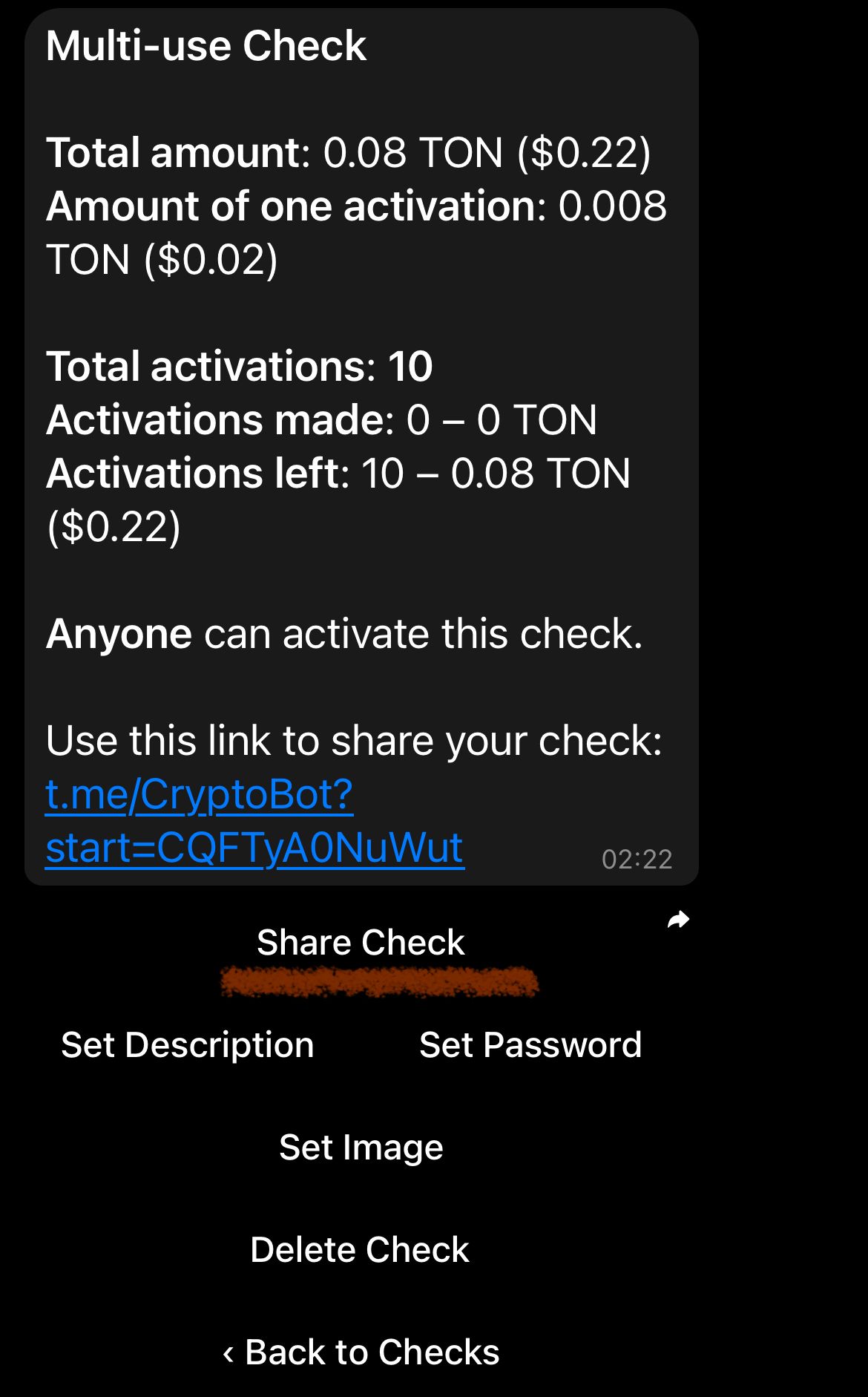
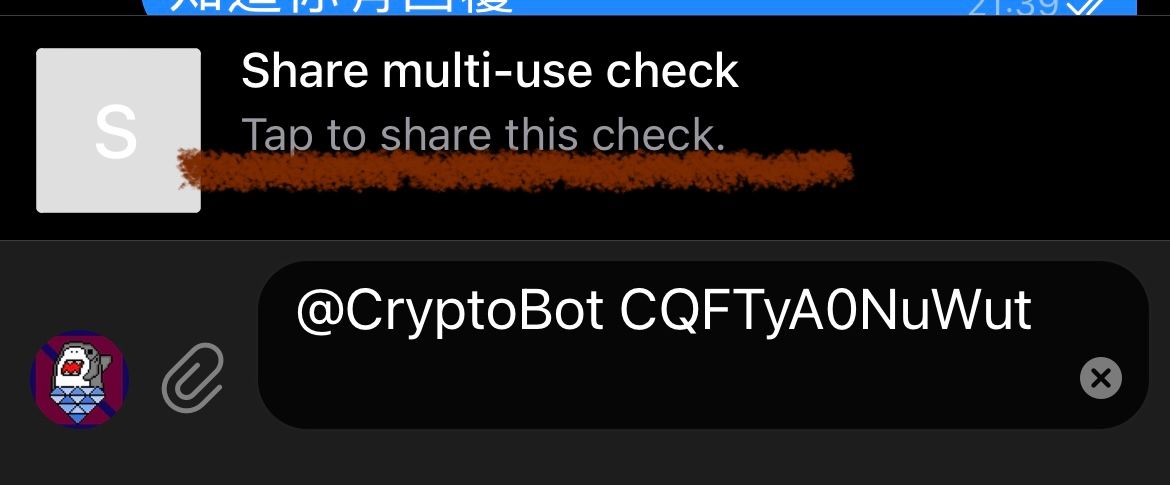
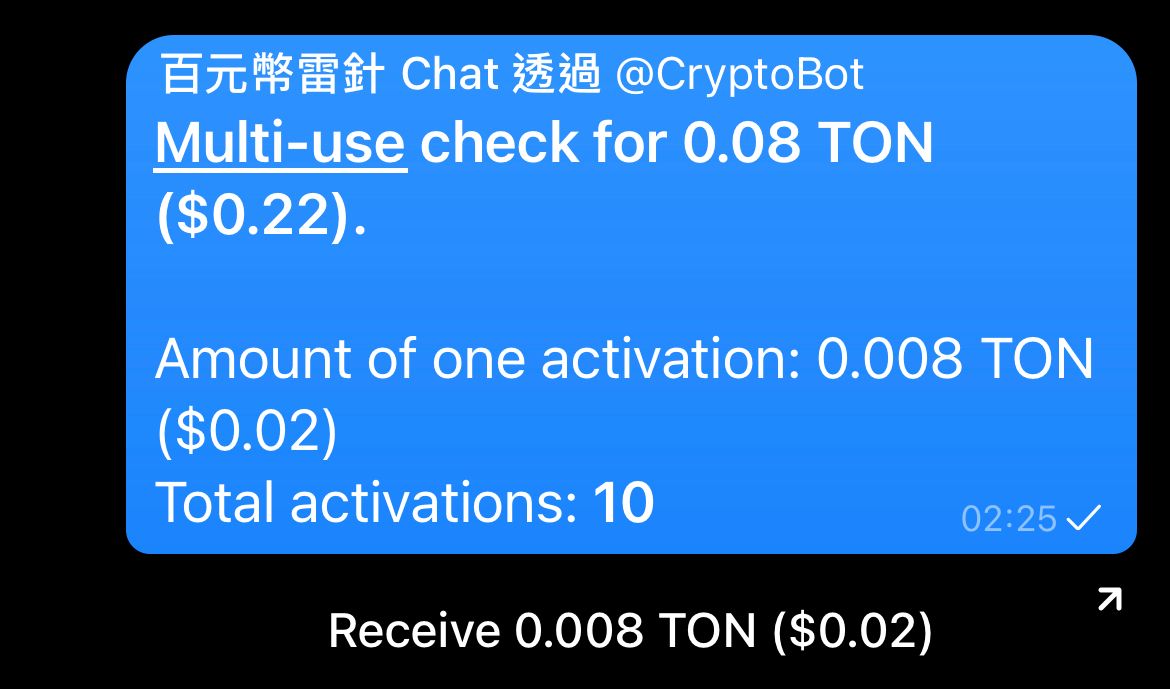
- Set Description 可以在支票上留附帶訊息,再點一次移除
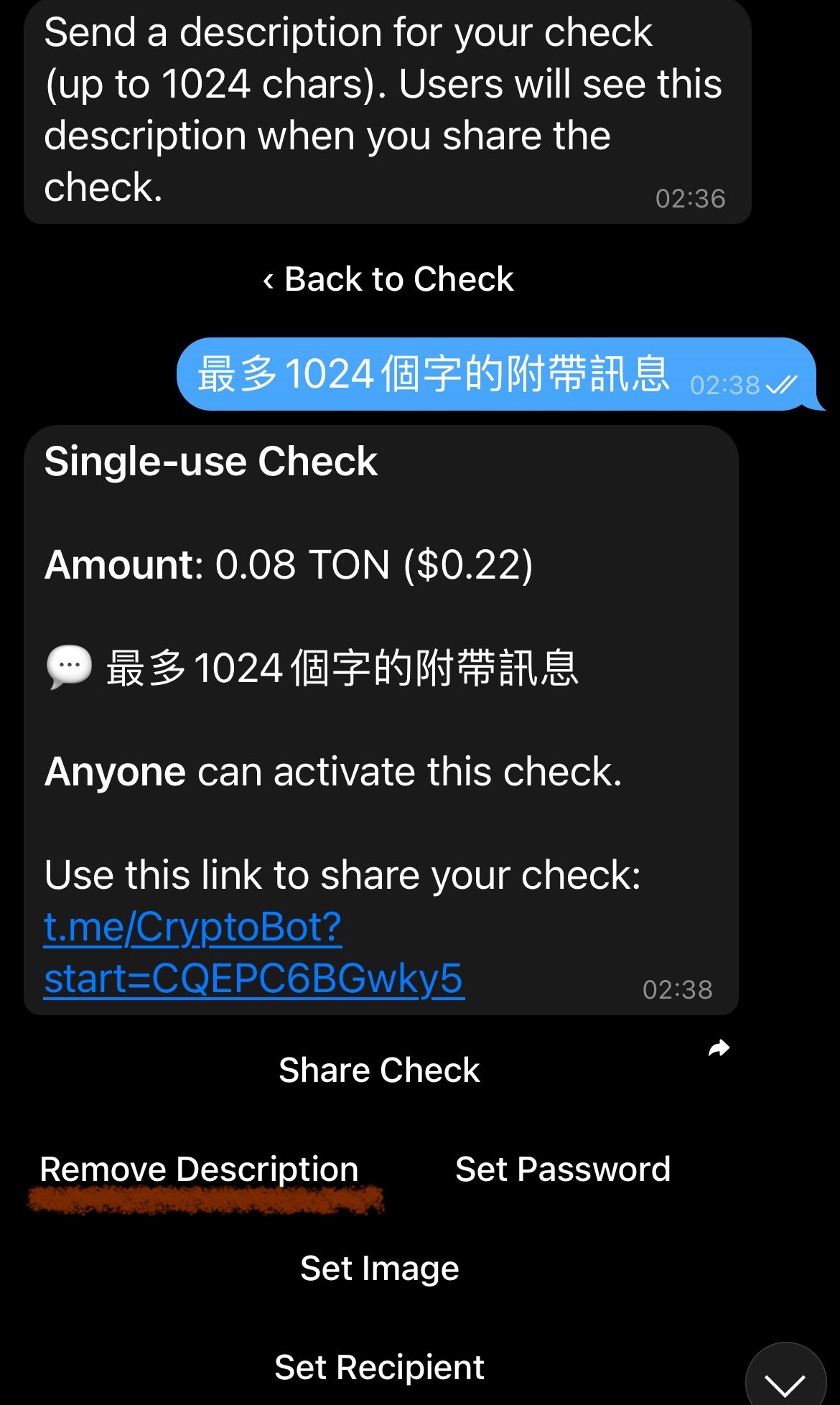
- Set Password 可以為支票設定密碼,再點一次移除
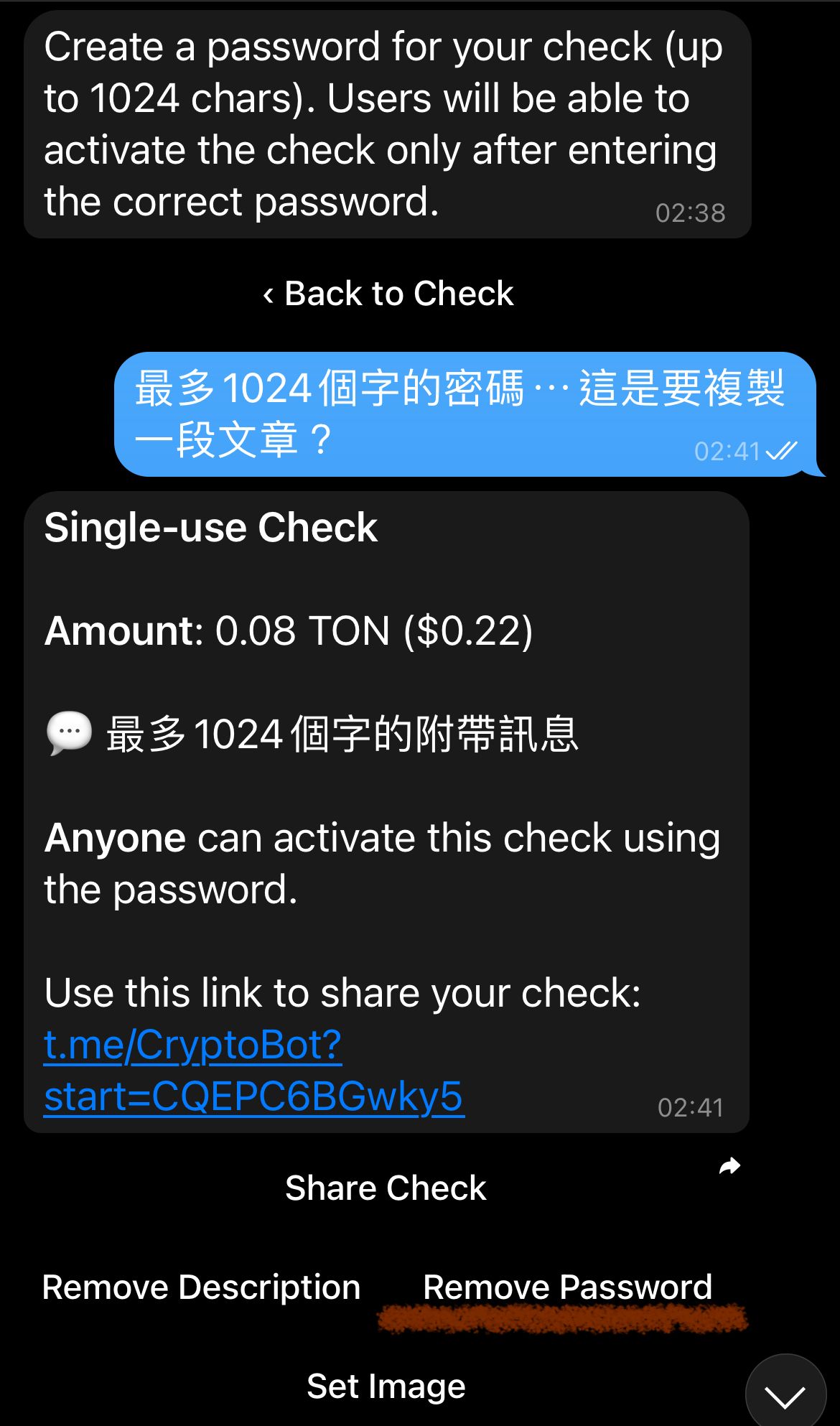
- Set Image 可以為支票設定圖片或 GIF
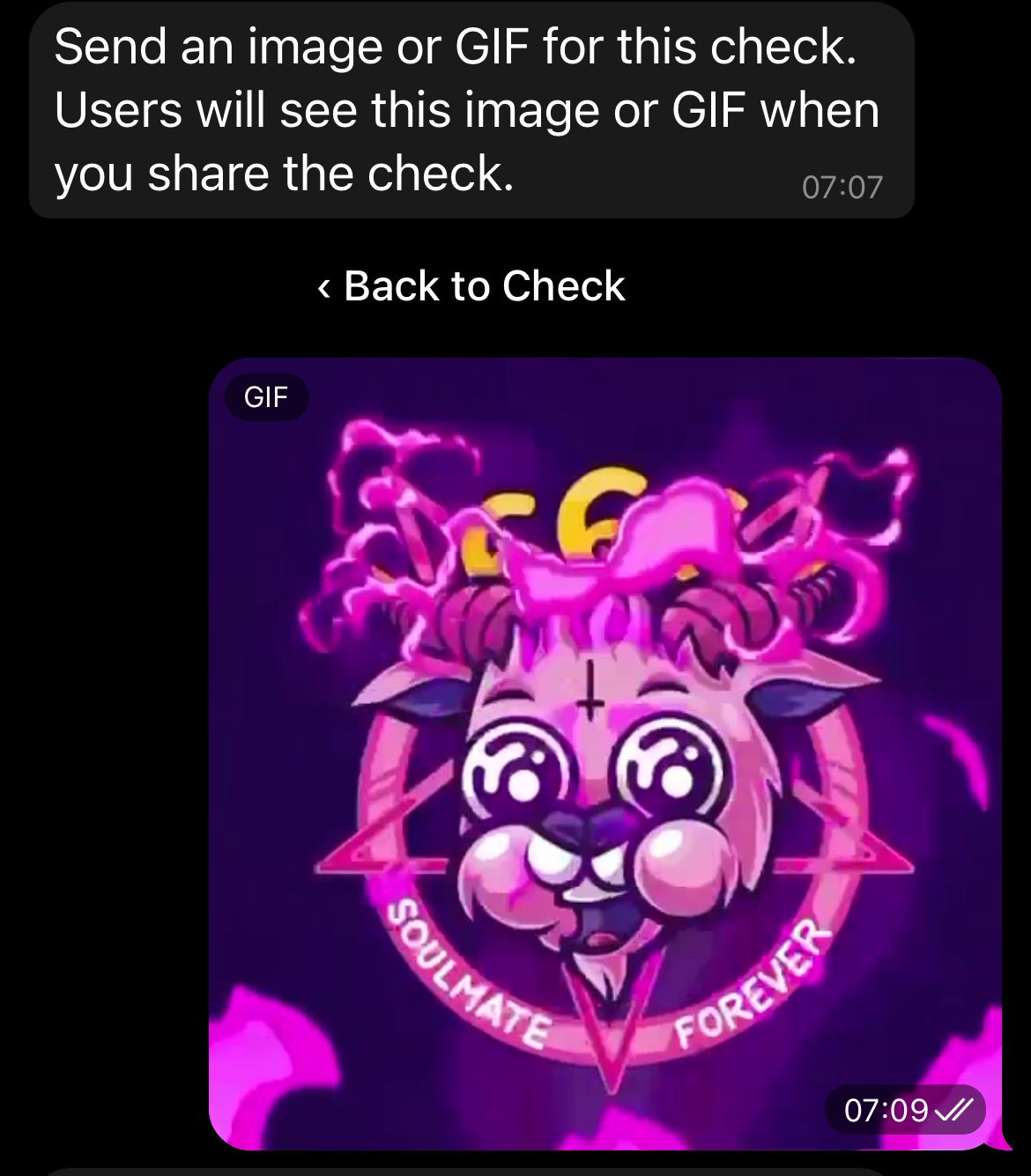
- 只發送一張支票時,還可設定特定對象。
看是要用 @ID 來標記。也可以轉傳他的訊息給機器人,這對隱藏 ID 的使用者一樣適用。
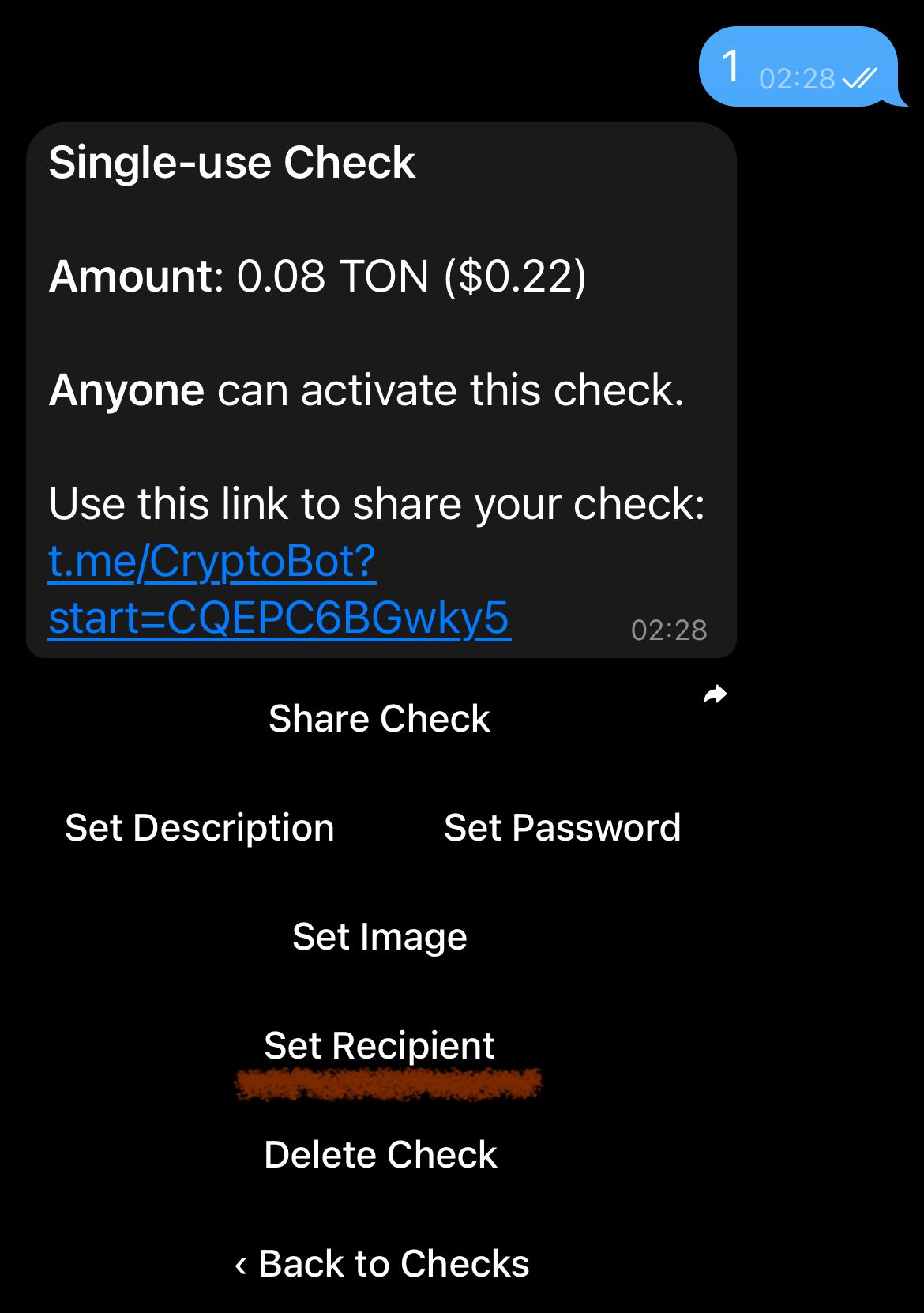
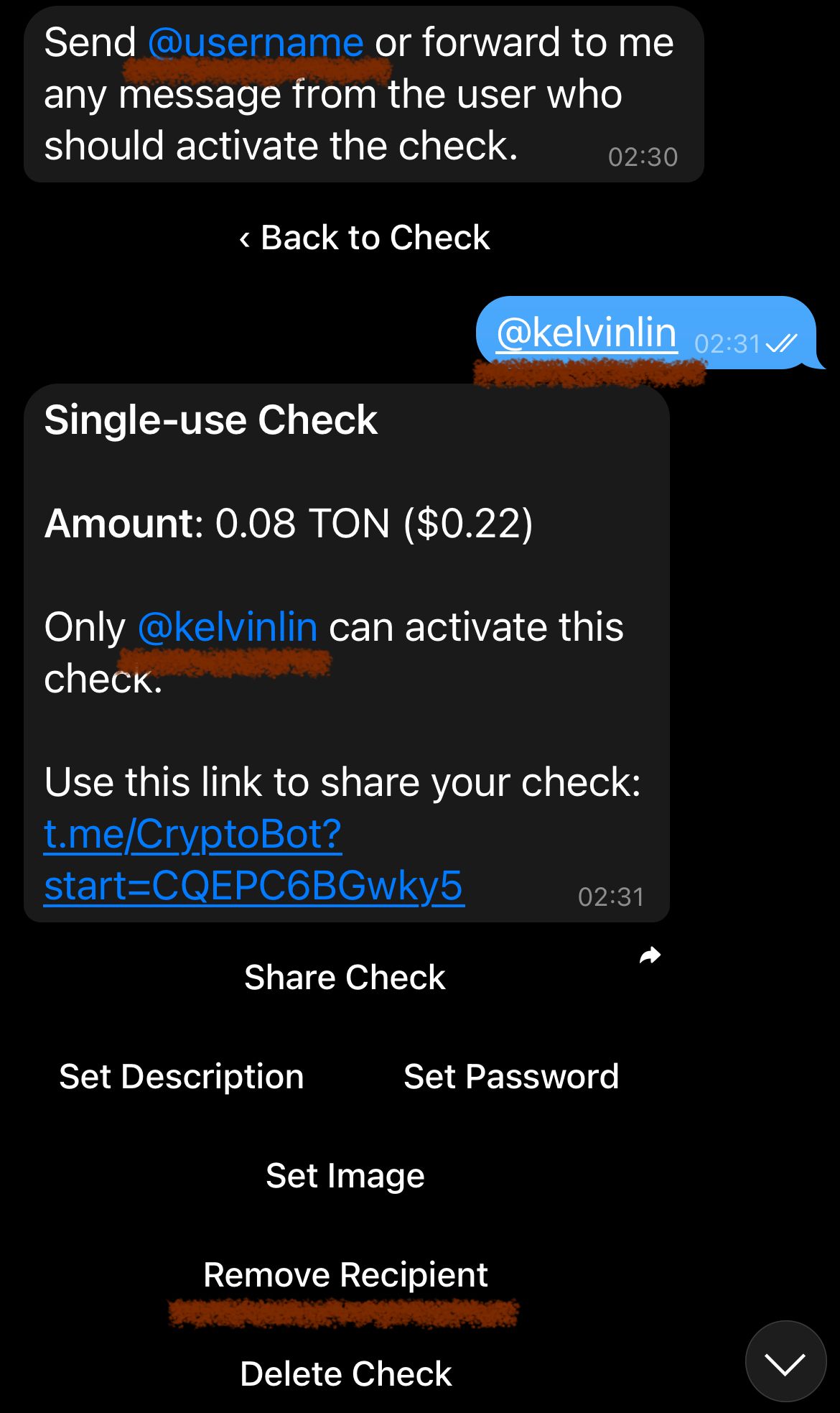
- 綜合應用

創建收款發票
- 發票➡️創建發票
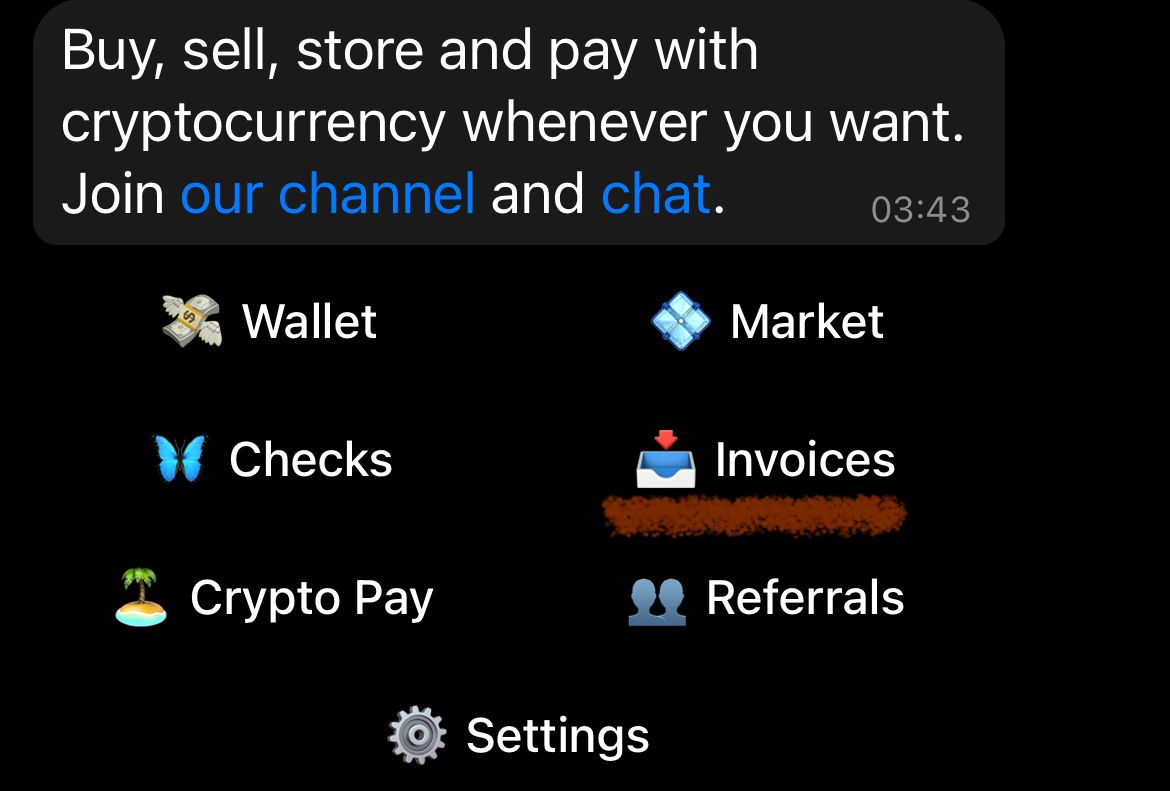
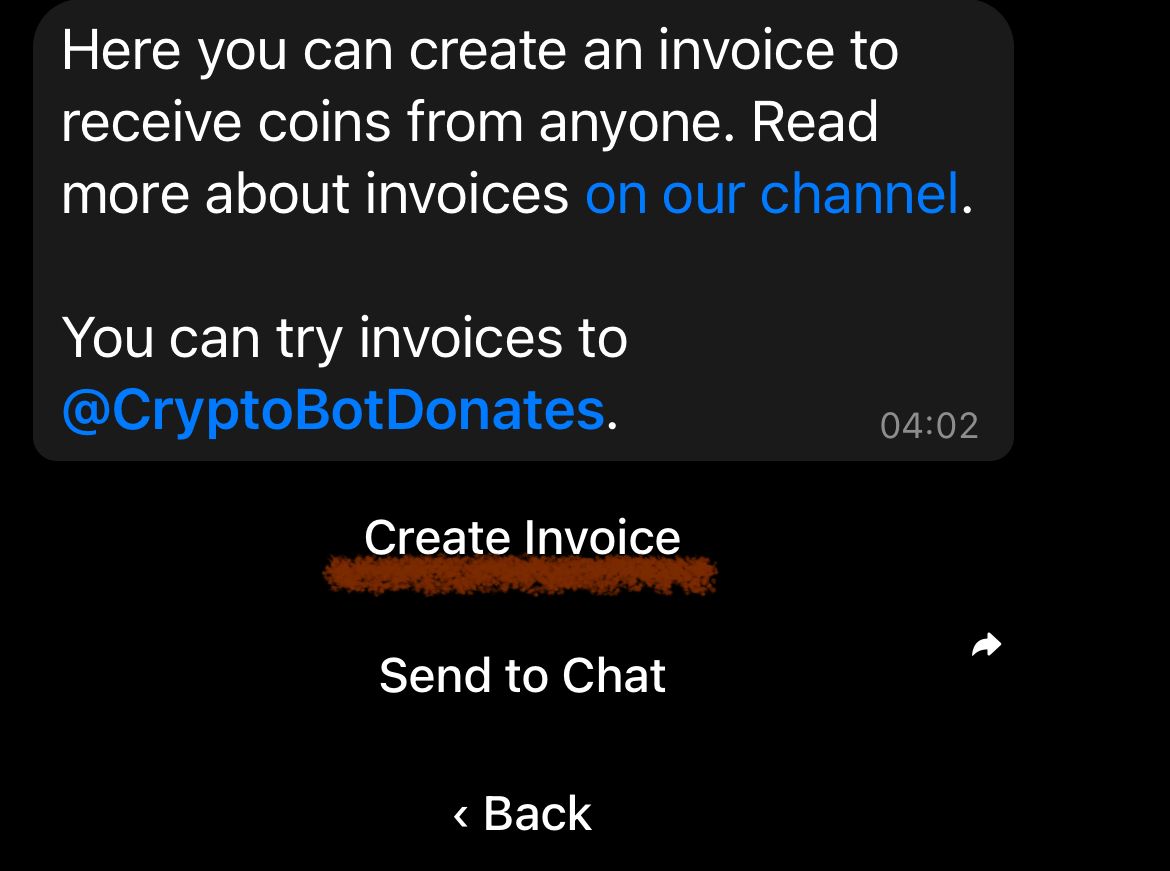
- 設定單次/多次用(這裡以多次做介紹)➡️設定收款幣種(最多六種)
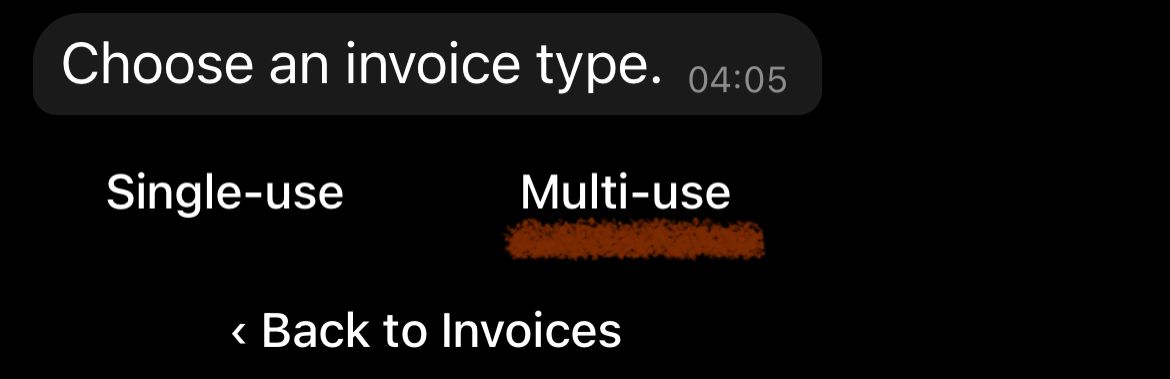
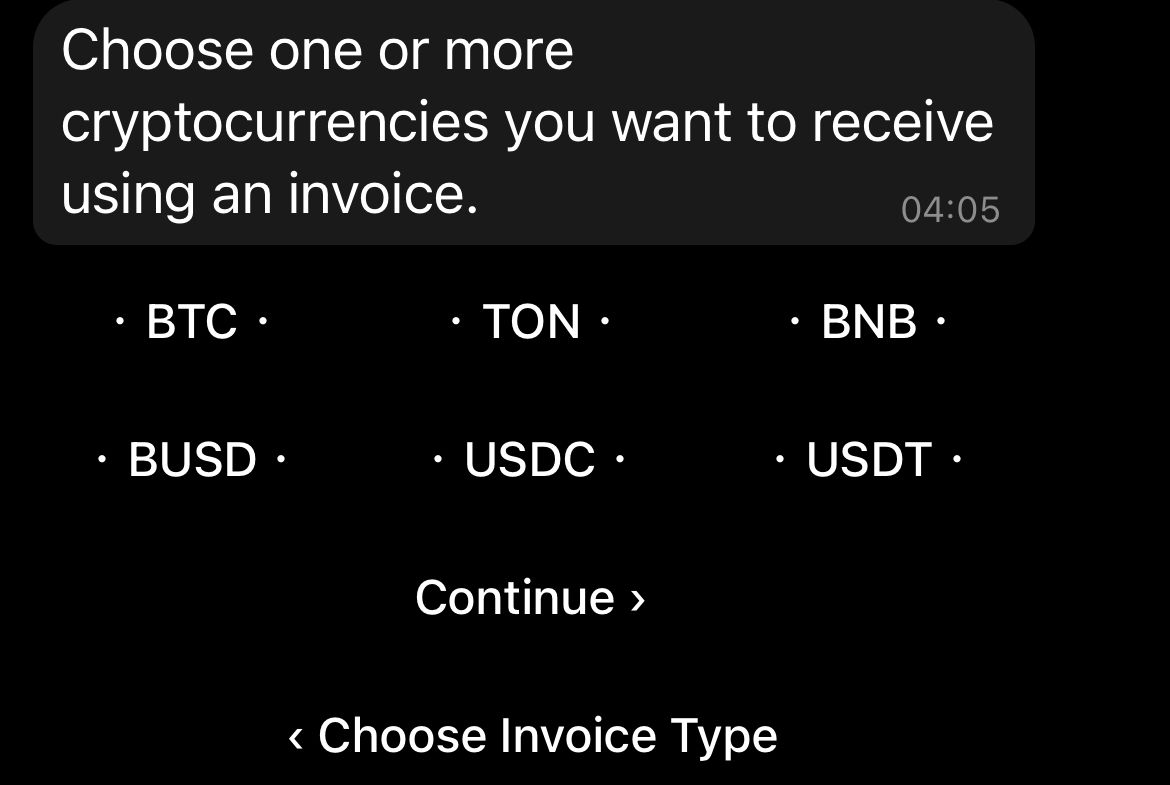
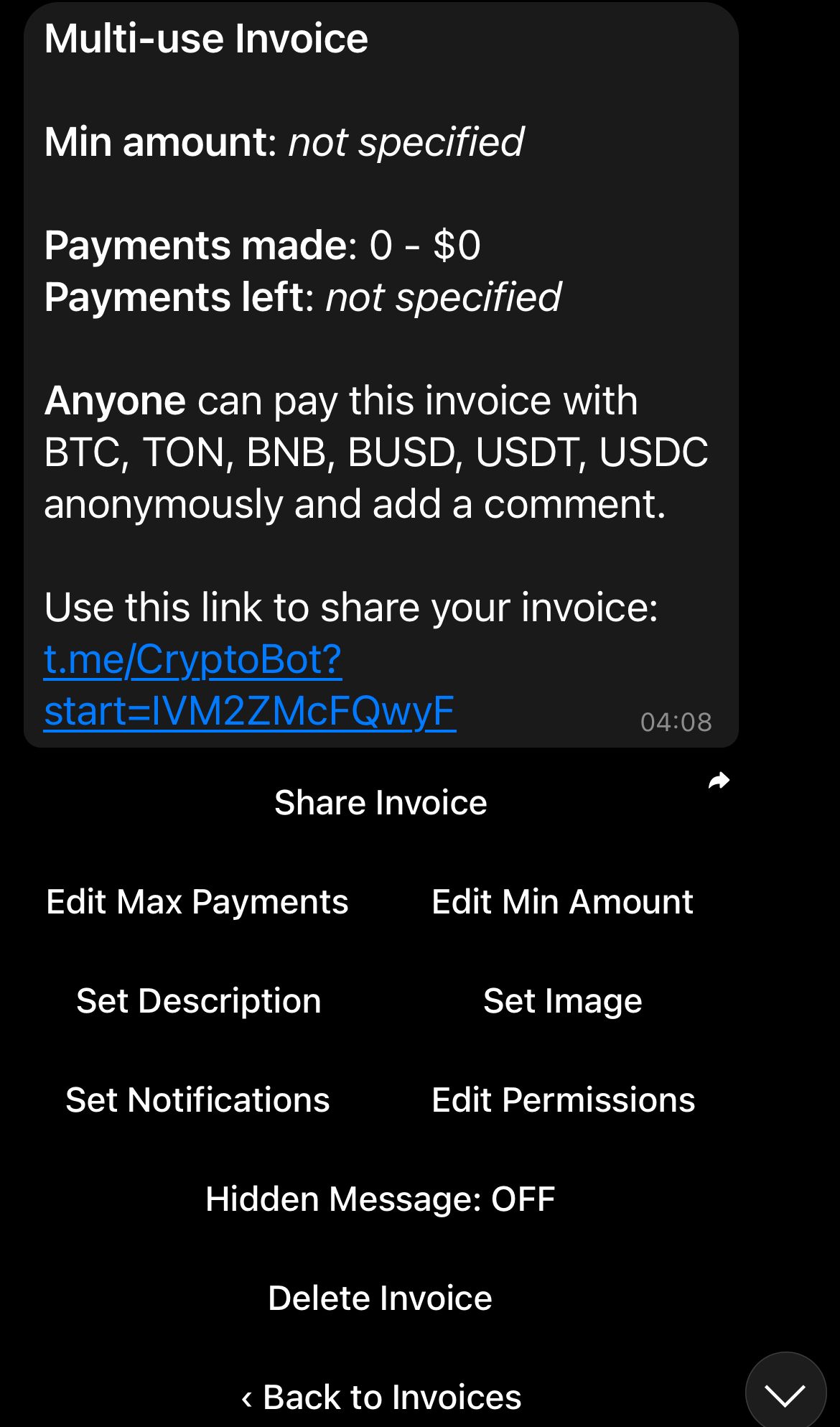
這樣就完成可多次使用的 收款連結
其他設定:
Edit Max Payments:設定發票收款上限
Edit Min Amount:設定最小收款金額
Set Description:發票的附帶資訊
Set Image:設定一張圖片或 GIF
Set Notification:設定有資金入帳時通知
Edit Permissions:設定是否接受付款者留言,是否讓留言者可選擇具名或匿名
Hidden Message:在收到付款後顯示隱藏的資訊,最多不能超過 2048 字

最後的三個不常用選項:
Crypto Pay:連結 API 到其他應用(一般人用不到)
Referrals:邀請使用者有 30% 手續費分潤(手續費低到沒有期望)
Settings:除了設定語言 英語/俄語 其他沒什麼好動的
在大過年寫這種長篇教學文,除了左下角的5個拍手,你是不是感動的除了想體驗 CryptoBot 以外,也想順道試用我的 收款連結 😏
喜欢我的作品吗?别忘了给予支持与赞赏,让我知道在创作的路上有你陪伴,一起延续这份热忱!

- 来自作者
- 相关推荐