閱讀筆耕|在小狐狸錢包 App 添加 NFT 收藏品,手機變成展覽館
本文為大家演示查看方格子 vocus and friends NFTs(簡稱VAF)的三個管道,過程中跑到 TOFUNFT 次級市場逛逛,最後把觀念帶回 OpenSea 平台如法泡製。
■ 方格子後台
昨晚是方格子 VAF「冷凍艙」投放的日子,意指尚不能瀏覽外觀,還需在特定時日「喚醒」裡面「休眠中」的角色,寫到這兒腦海里開始浮現電影《普羅米修斯》的畫面。

■ 豆腐交易所
除了在【❶ 方格子後台】查看以外,我們也可以去日後 VAF 的次級市場【❷ TOFUNFT】交易所逛逛。
由於 VAF 鑄造於 Arbitrum 鏈上,得先幫小狐狸錢包添加對應網路(編按:如果你尚未安裝錢包,或是還不熟悉「手動」添加網路,詳見 這篇 教學文),極速懶人法是進到 Arbitrum One Bridge 觸發簽署動作,土法煉鋼法則是自己鍵入數值:
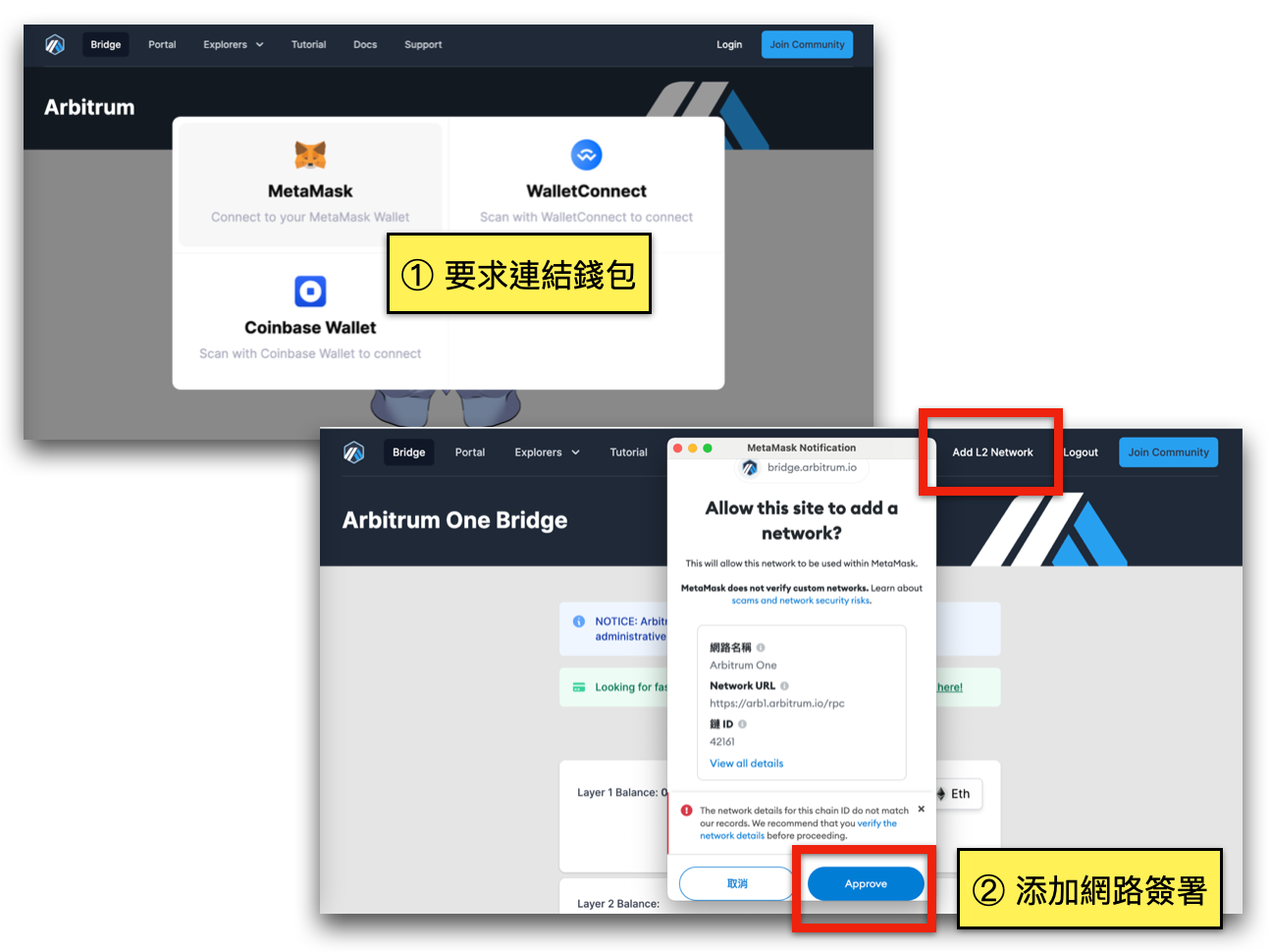
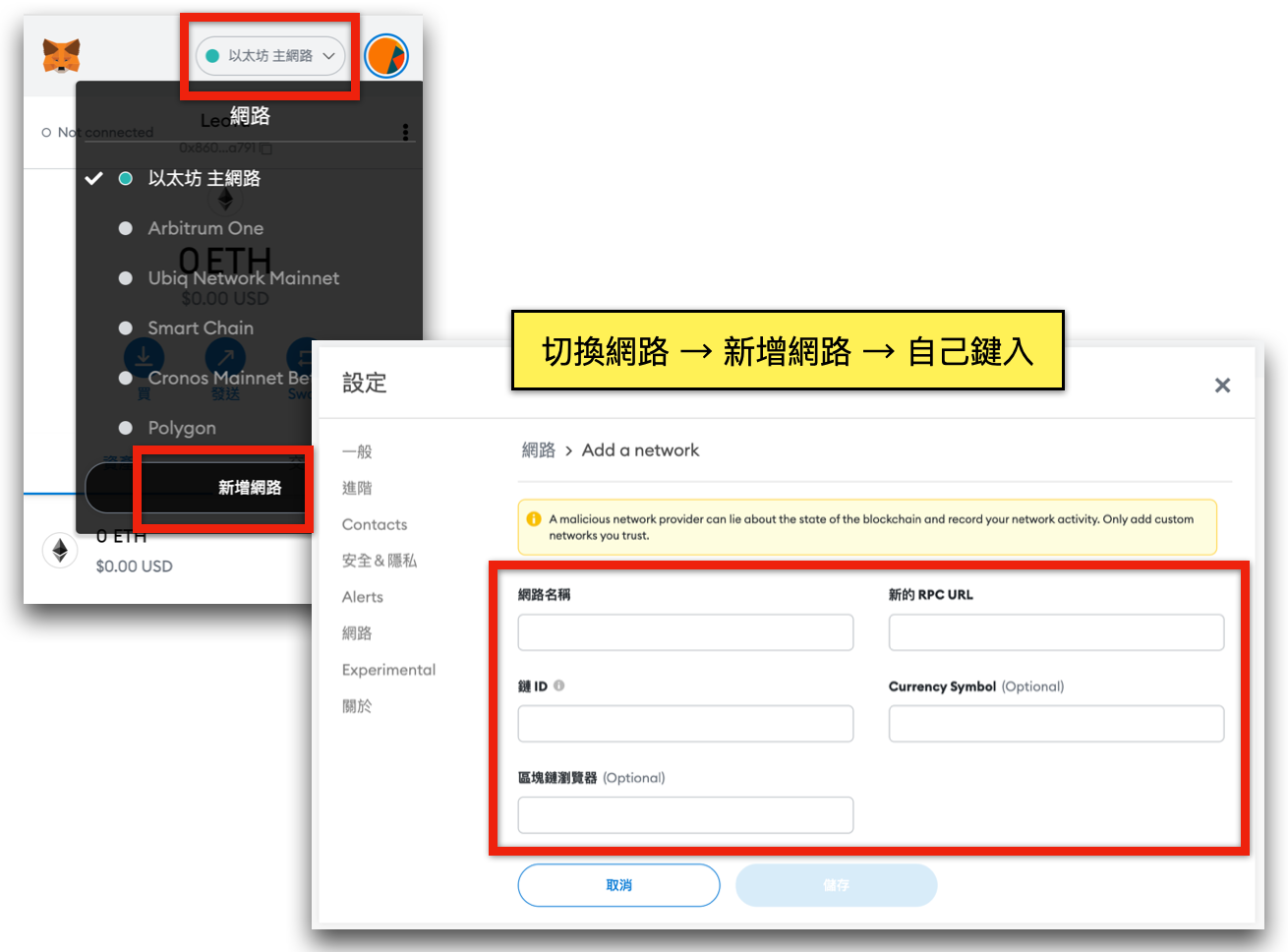
◍ 網路名稱:Arbitrum One ◍ Network URL: https://arb1.arbitrum.io/rpc ◍ 鏈 ID: 42161 ◍ Currency Symbol : ETH ◍ 區塊鏈瀏覽器: https://arbiscan.io/
*
萬事俱備,終於可以來「吃豆腐」啦!
把網路切至 Arbitrum One 上,進入 TOFUNFT 交易所,點擊右上角頭像,連結你的小狐狸錢包,授權完成後,找到「My NFTs」就可看到 VAF 乖乖地躺在那兒:
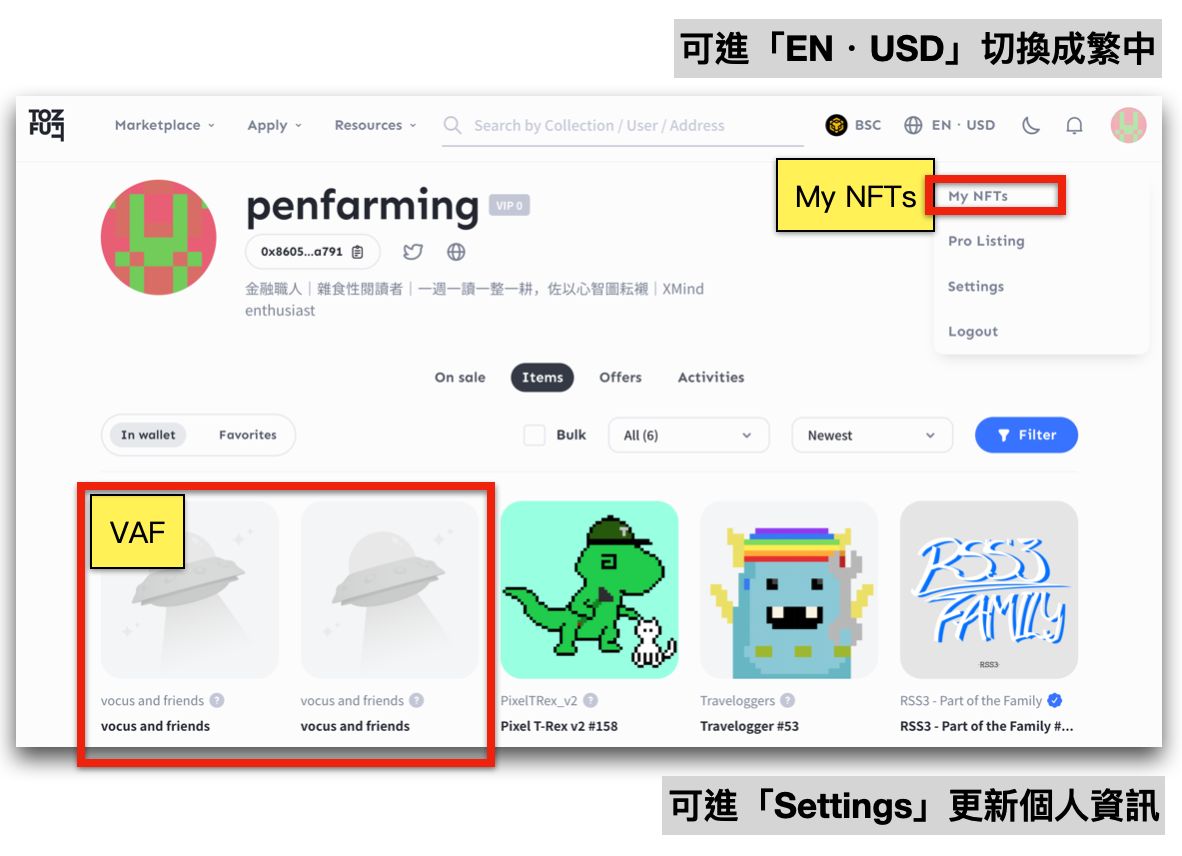
可以切換語系,也能修改個資,選擇任何一件作品進去細瞧,輕輕地用游標碰觸圖案,順勢帶出如何幫自己「換頭像」的選單:
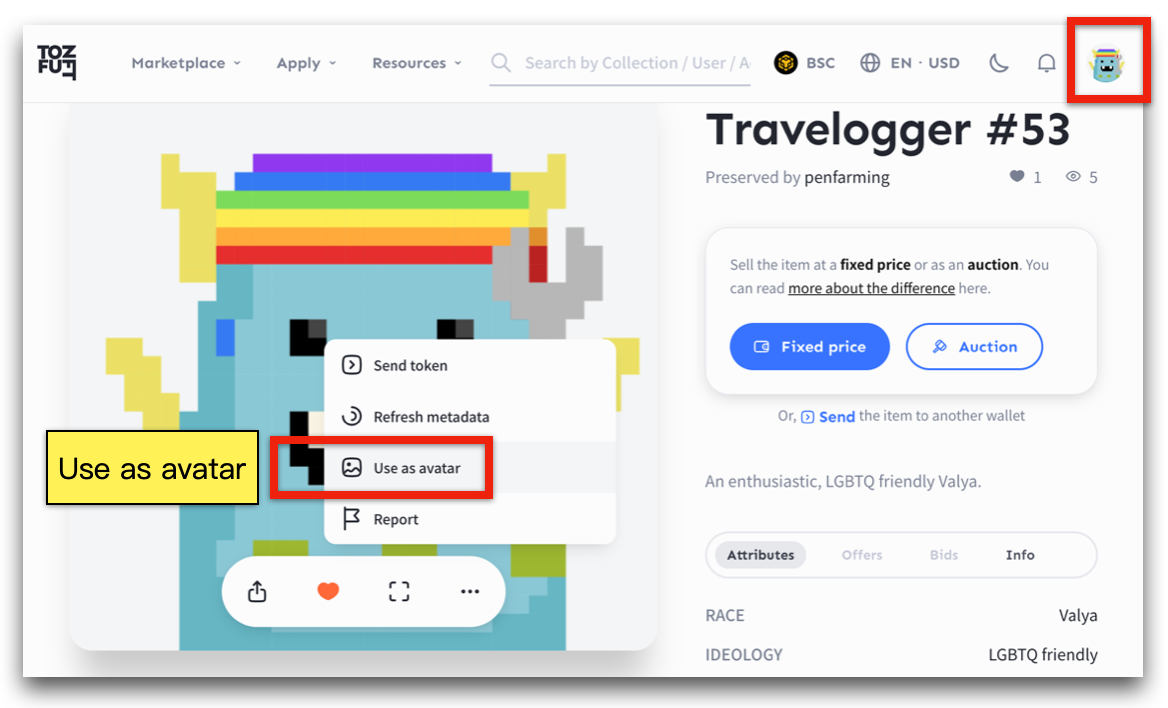
■ 手機上把玩
「教練,我想在【❸ 小狐狸錢包 App】上把玩 VAF。」
好的,請先在手機上「手動」添加網路喔(詳見 這篇 教學文)!搞定後,並切換至 Arbitrum One 網路 ,發現小狐狸錢包 App 不會「自動」帶出 VAF,得自己添加收藏品。
所以為了取得 VAF 的資訊,我們回到 TOFUNFT 交易所,在 VAF 的「Info」查找 CONTRACT 與 TOKEN ID:
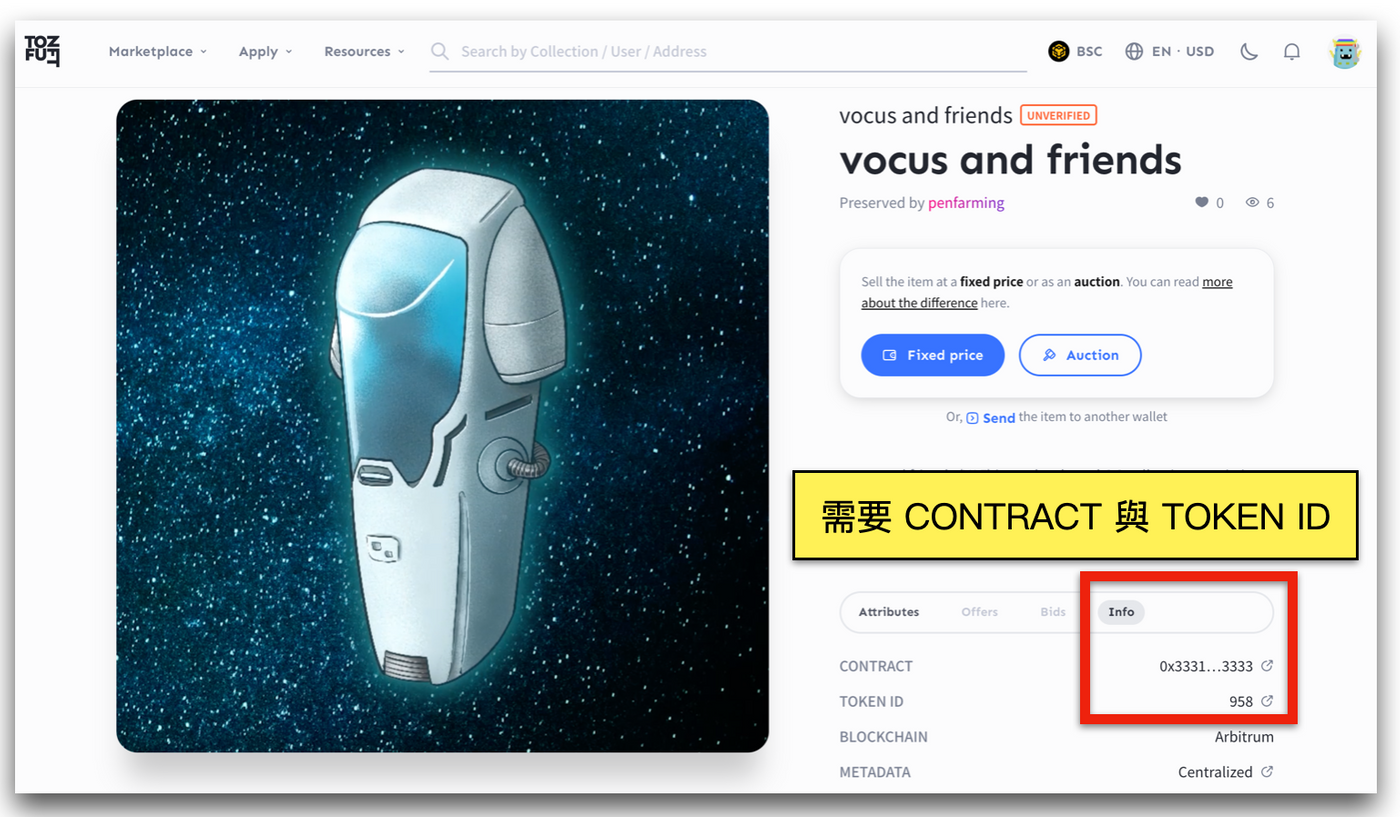
想看到完整合約地址(中間被「...」略過),於是點開它來到區塊鏈瀏覽器,利用歷史交易記錄裡的搜尋框(是正中間右側的放大鏡,可別找到右上角去了),輸入 TOKEN ID 檢索出全部資訊,複製 CONTRACT 完整地址:
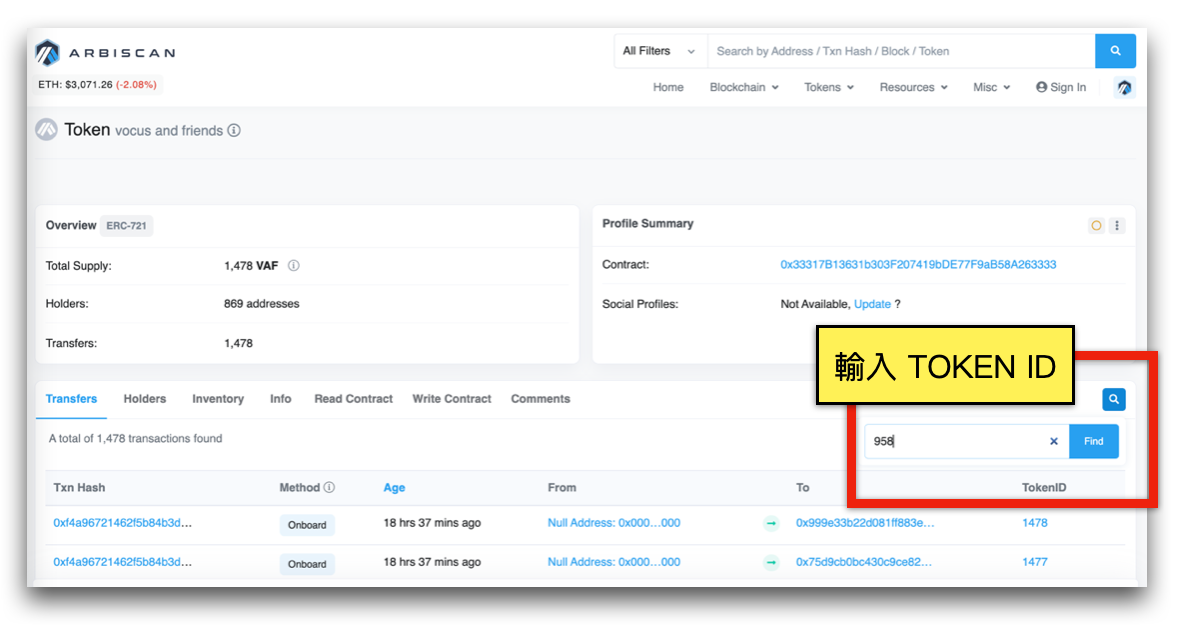
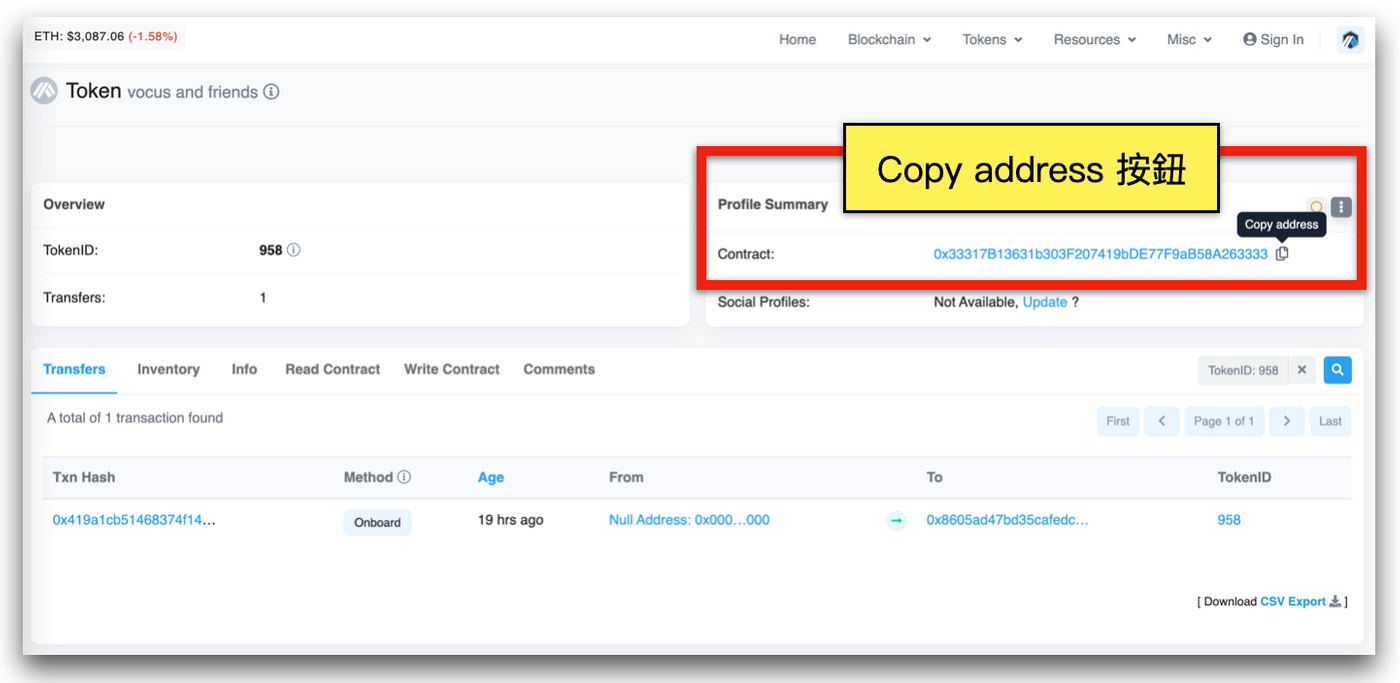
最後一動,只消在小狐狸錢包 App 裡「添加收藏品」,就可以把 VAF 展示出來,只是目前還沒解盲,所以灰濛濛的。
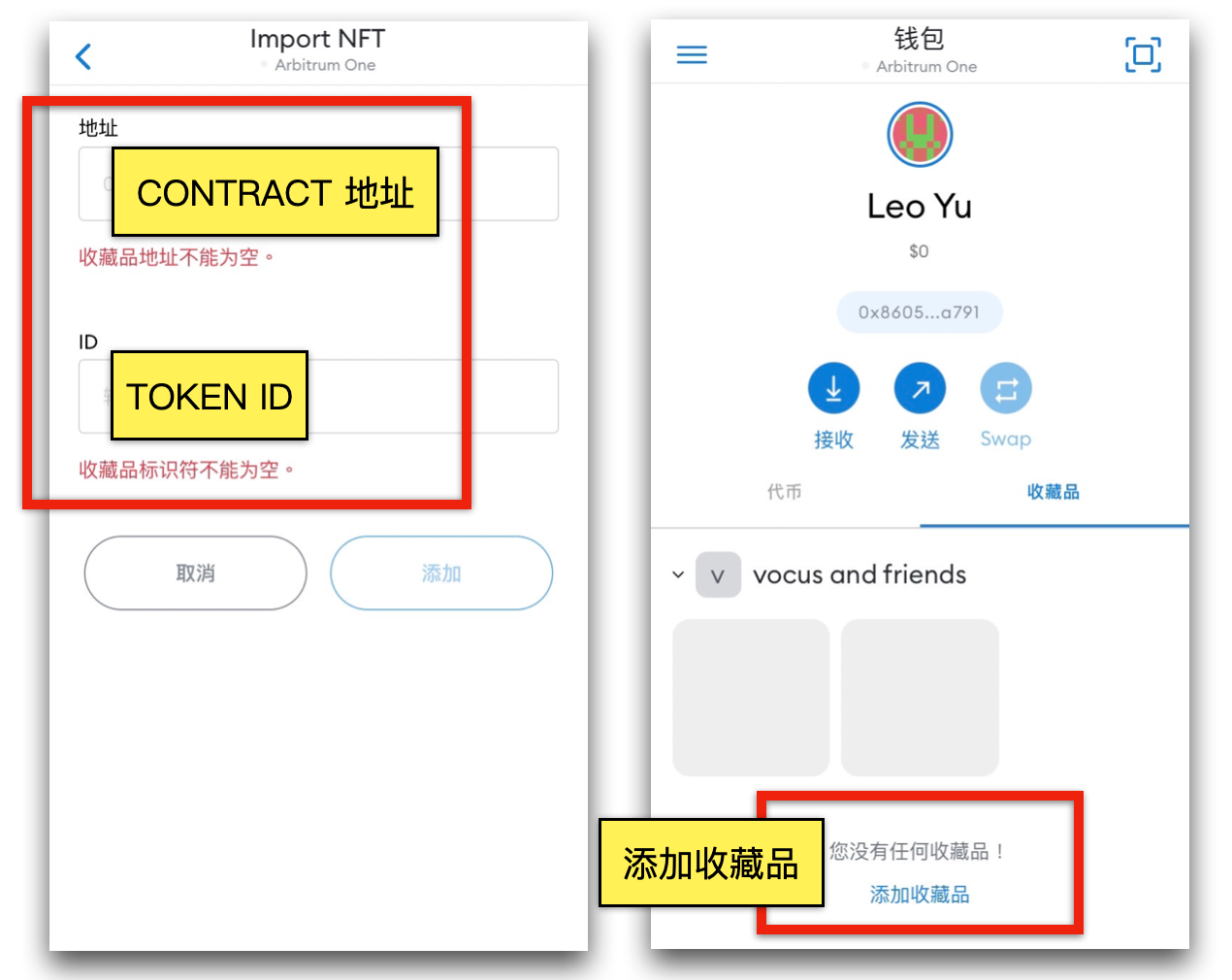
■ 同場加映:套用在 OpenSea 交易所
一樣的路數,我們也可以在 OpenSea 交易所,把那些鑄造於 Polygon 鏈上的 NFT 弄到手機裡展覽,前置動作依然是在小狐狸錢包 App「手動」添加 Polygon 網路喔(詳見 這篇 教學文)⋯⋯。
挑一件自己的收藏,這次以「Details」為起點,查找 Contract Address 與 TOKEN ID:
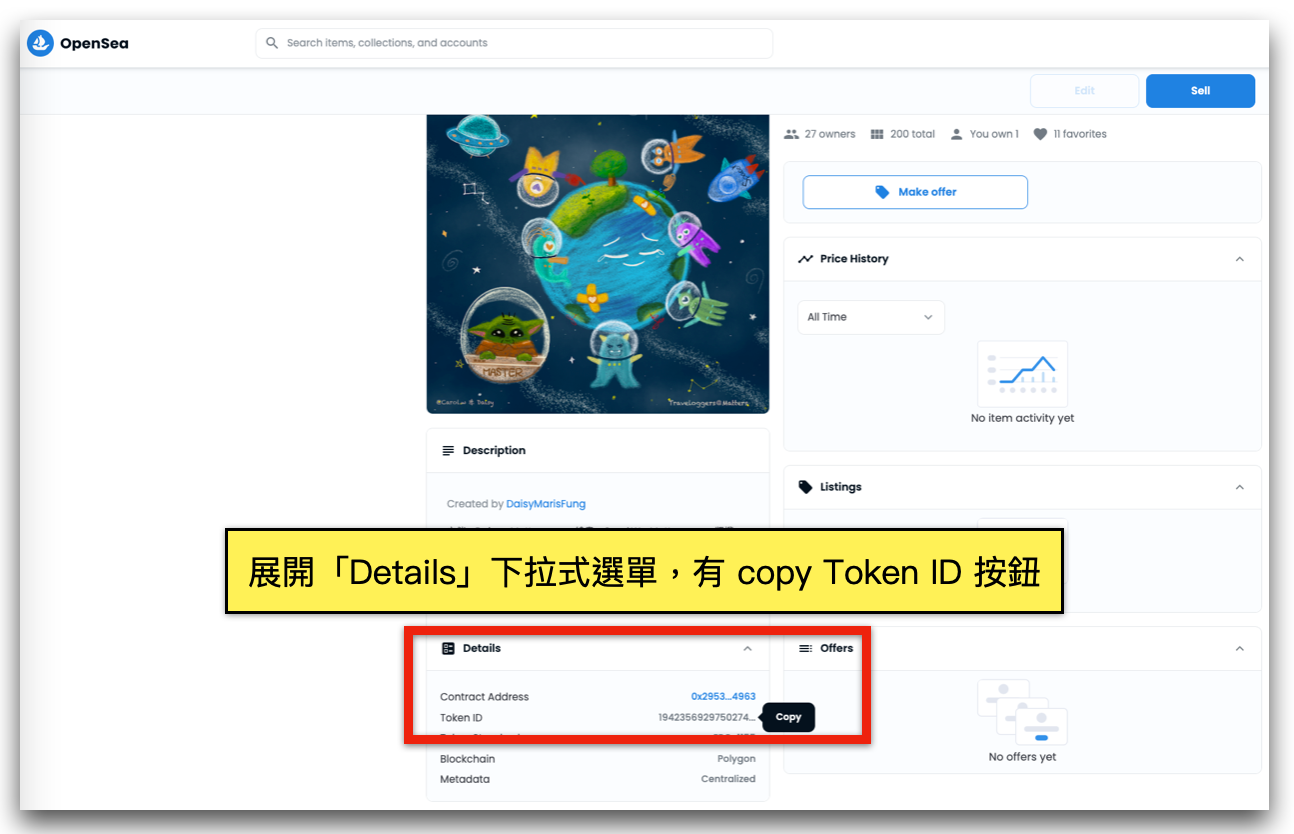
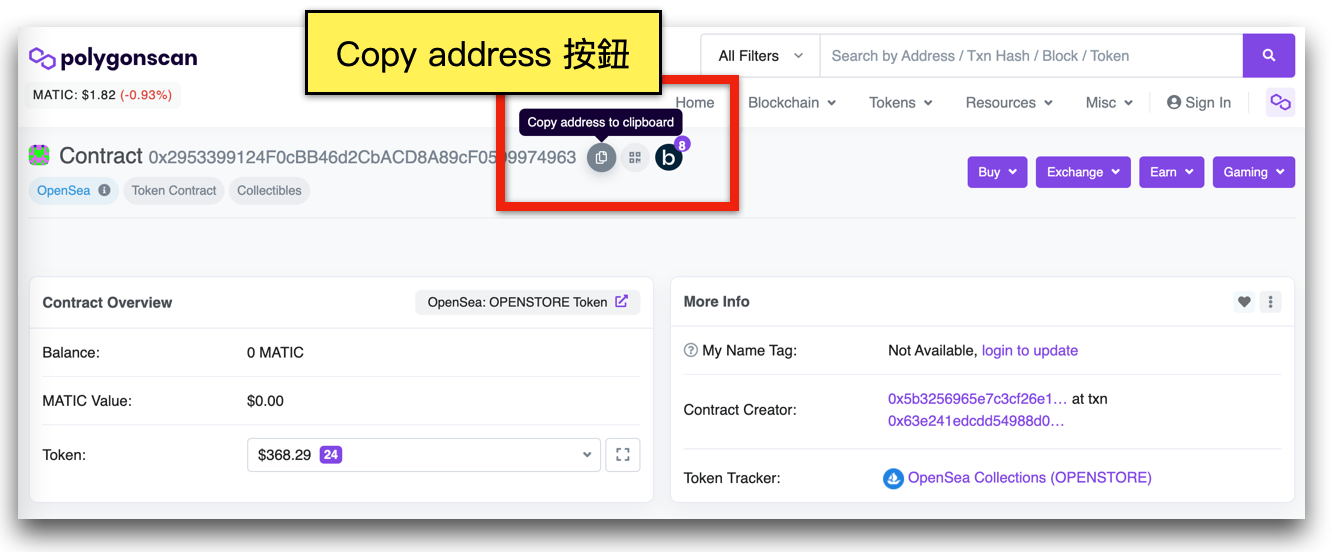
打完收工。
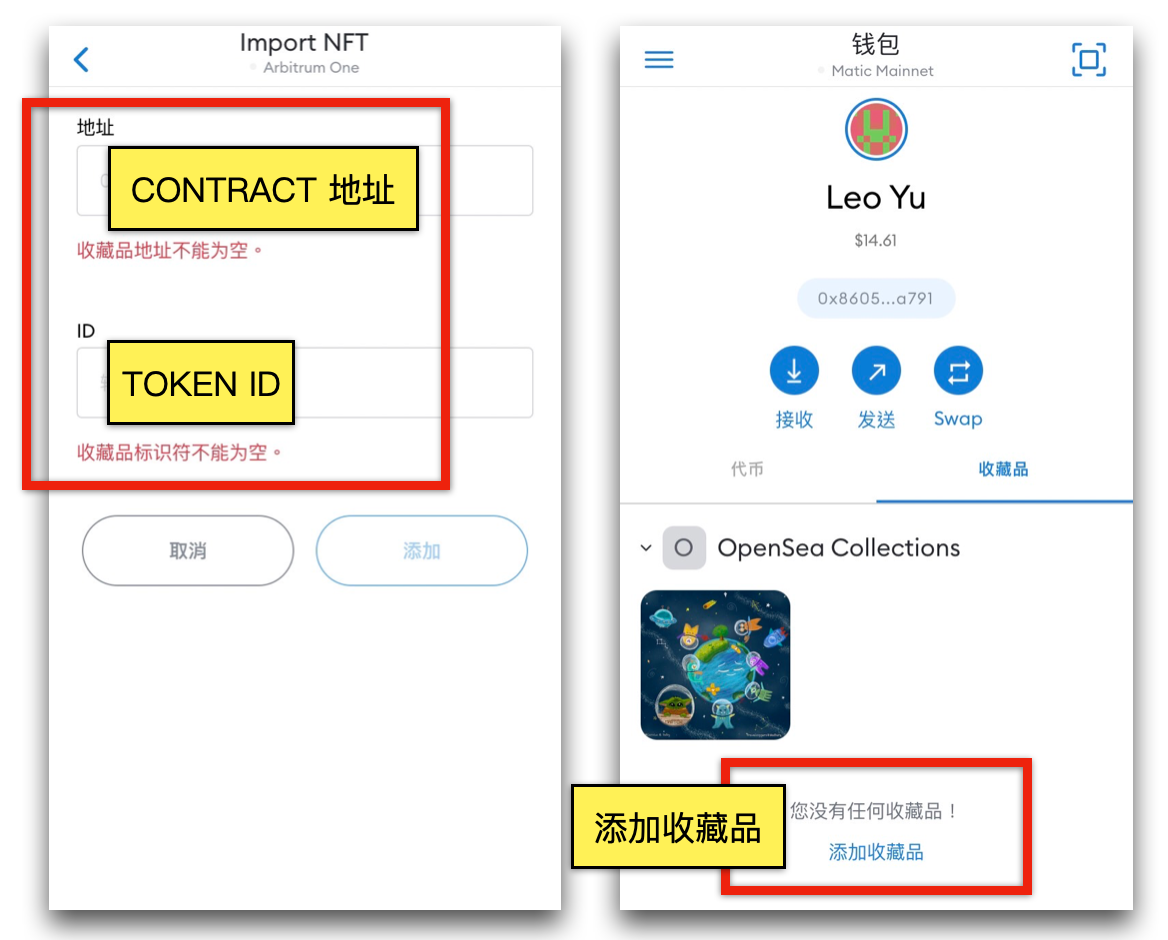

🌱 專題 寫作的反思 連載中 👉 01|02|03|
🌱 定期灌溉,支持筆耕不輟 👇
https://liker.land/leo7283/civic 額外贈送圍爐訂閱
🌱 追蹤【中書神經系統】廣播資訊不漏接 👇
好書金句/書市快訊/心智圖(Mind Map)/漂流書/說書會
🌱 我在其它平台出沒 👇
【Facbook|Mastodon|Medium|vocus|Potato】
喜欢我的作品吗?别忘了给予支持与赞赏,让我知道在创作的路上有你陪伴,一起延续这份热忱!






- 来自作者
- 相关推荐