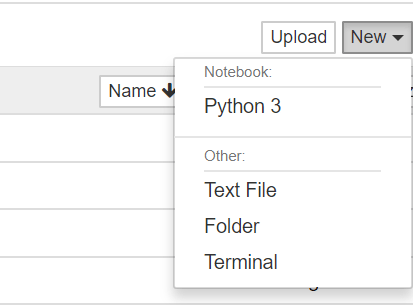Jupyter當中遇到asyncio.run()的錯誤解決方式
RuntimeError: asyncio.run() cannot be called from a running event loop
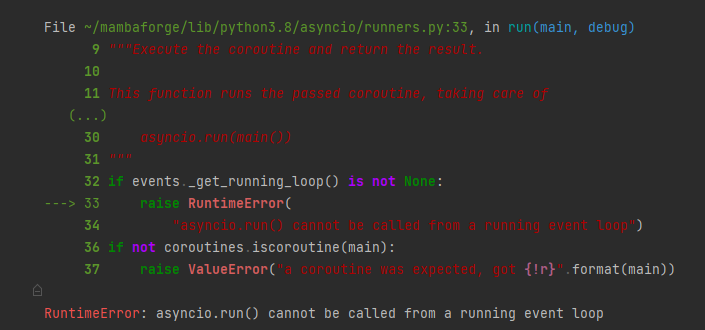
如何在 Jupyter Notebook 跑 Python 異步程式
在 Jupyter Notebook 跑異步函式就是那麼輕鬆寫意。
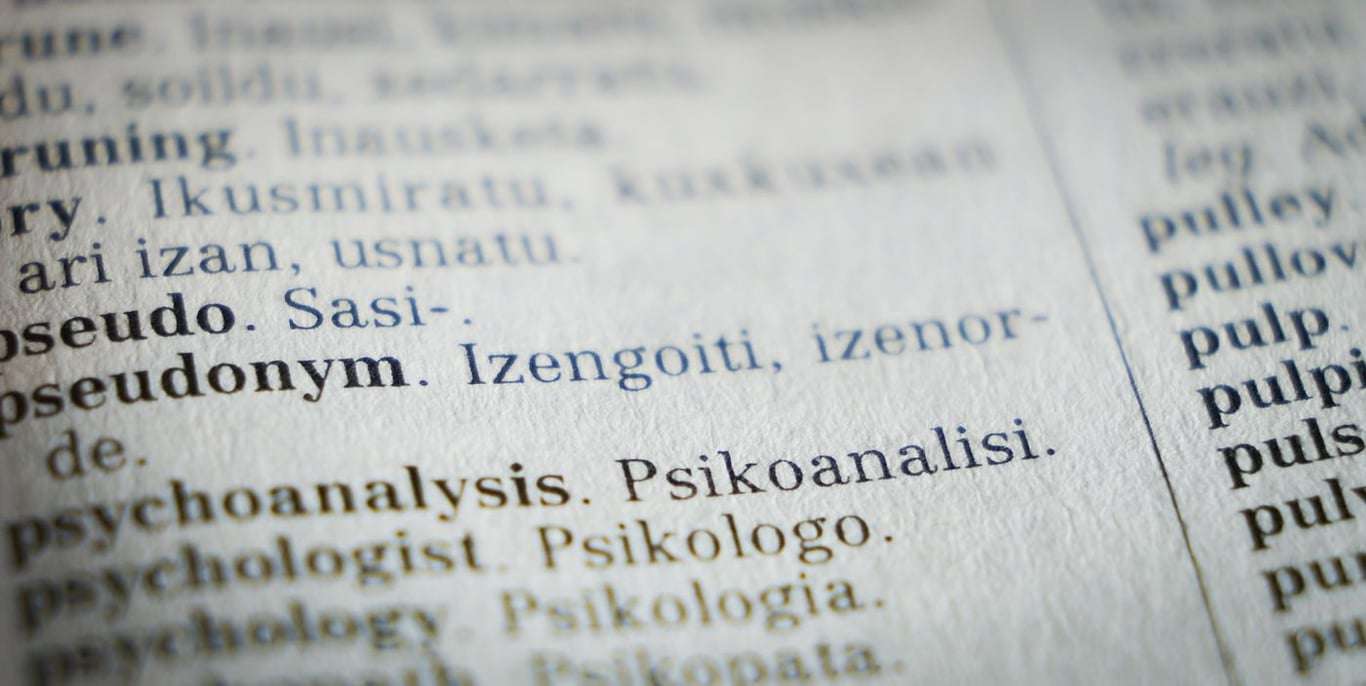
Jupyter的几个设置
在前面的文章中介绍了Jupyter,但在进一步的使用中,发现一些需要设置/安装/配置的选项,比如:如何禁用默认的Terminal窗口,如何让多个用户使用Jupyter,如何在Jupyter中使用Turtle画图等。下面总结如下。禁用terminal在默认情况下,打开Jupyter窗口后,可以新建一个终端窗口。