如何在 Visual Studio Code 建置 Spring Boot 的開發環境
用熟悉的 VSCode 來寫 Code 就是舒服
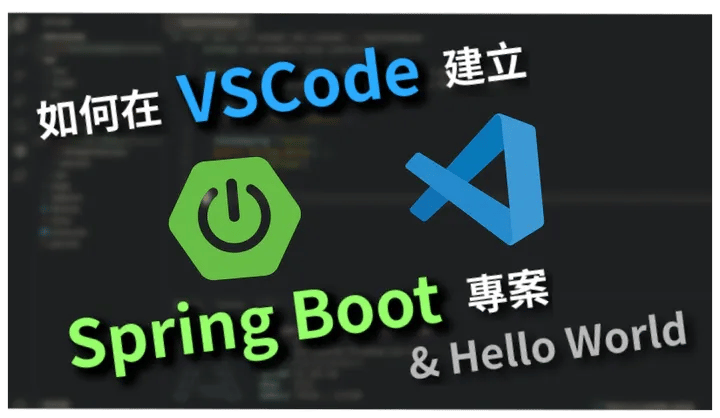
Приход весны
Пришвину посвящается

早春碎念
於時欣然出行

SpringBoots||修改資料內容||EP7
使用Jpa來修改DB中的資料

SpringBoot|||重新錄製||EP1
因為第一集錄的太不清楚了,所以重新錄製了這集。

SpringBoot教學||使用 Bean Validation constraints ||EP6
這次使用了資料校驗的方式避免了Form表單傳入空值。

SpringBoot教學||使用jpa新增DB資料||EP5
這次教了使用Spring devtools,和製作Form表單使用Post傳輸,在用if確認DB中沒有相同的名稱並且存至DB中,希望對各位有幫助喔!!!!

SpringBoot教學||將DB中的資料顯示出來了||EP4
我們終於可以將DataBase中的資料show出來了

SpringBoot ||EP3 使用線上PostgreSQL連接到專案中
這邊是使用了PostgreSQL去連接NetBeans中的專案

SpringBoot||EP2 學習怎麼使用Thymeleaf模板引擎
Thymeleaf是一種靜態的模板引擎﹐如果可以學會的話可以在開發網站的時候帶來很多便利性。



