解決How To Fix Error: Let's Encrypt new auth status 429 VestaCP
IPFS
VestaCP網域和伺服器綁定之後要進行 Lets Encrypt Support 的SSL設定時出現Let’s Encrypt new auth status 429 VestaCP錯誤,接下來按照以下步驟即可正常。
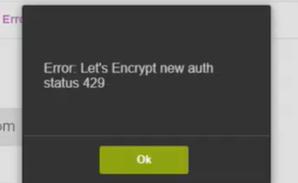
1.使用Putty登入到伺服器輸入以下的字串,其中”ds”請更換成你VestaCP的登入帳號,”rdfarm.net”請更換成有問題的網域
v -add-letsencrypt-domain ds rdfarm.net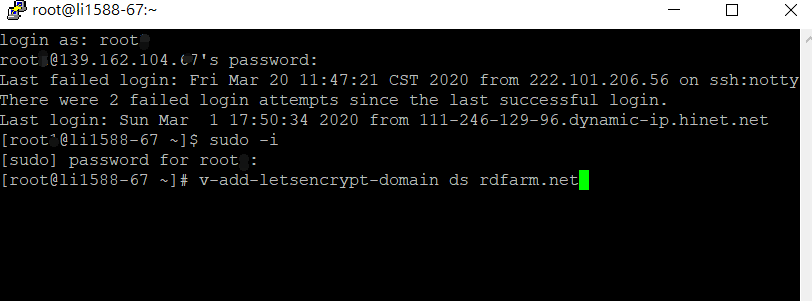
2.回到 VestaCP檢查SSL支援是否和下圖一樣,如果相同代表已經成功安裝了
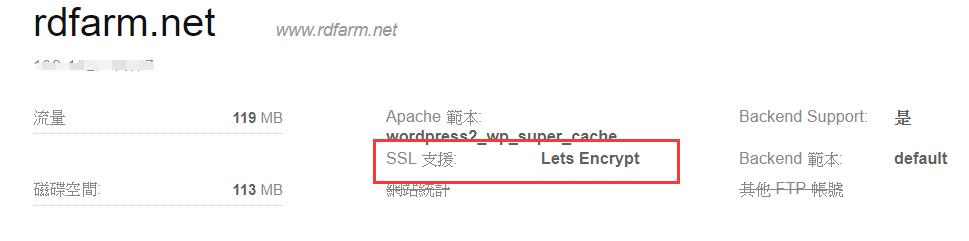
喜欢我的作品吗?别忘了给予支持与赞赏,让我知道在创作的路上有你陪伴,一起延续这份热忱!
- 来自作者
- 相关推荐